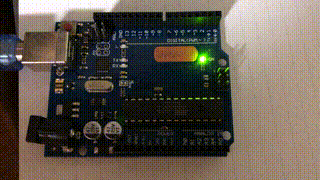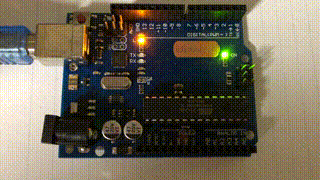はじめに
今回は前回の記事に関連する内容なので、まだ読まれていない方は是非お願いします。
また、前回と同じくavrdudeというツールを使用するので導入がまだの方も初めにご参照ください。
↓↓↓↓↓↓↓↓
[Arduino]Arduinoから書き込んだバイナリを吸い出す
実行環境
・ArduinoUno:バイナリを抜き出される側
・UNIROIのArduinoUno互換のやつ
・ArduinoIDE 1.8.13に付属するavrdude
(avrdude: Version 6.3-20190619)
まずはやってみる
以下のサンプルコードを書き込んだArduinoから抜き出したバイナリを、別のArduino互換のボードに書き込んでみます。
見ての通り、Arduinoに載っているLEDを点滅させるだけのプログラムです。
void setup() {
// put your setup code here, to run once:
pinMode(13,OUTPUT);
}
void loop() {
// put your main code here, to run repeatedly:
digitalWrite(13,HIGH);
delay(500);
digitalWrite(13,LOW);
delay(500);
}
Arduinoにプログラムを書き込むとこんな感じの動作をします。
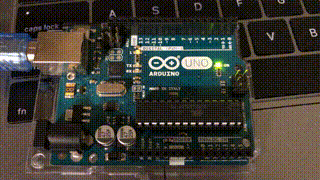
このプログラムを書き込んだArduinoから前回の記事の手順でバイナリを抜き出します。
抜き出したバイナリをこの別のボードに書き込みます。見ての通り書き込み前はLEDは点滅していません。
書き込み
以下コマンドを実行しました。(詳しいコマンドの説明は後に説明しています)
avrdude -C../etc/avrdude.conf -F -v -pm328p -cstk500v1 -P/dev/cu.usbmodem1463201 -b115200 -D -Uflash:w:program.bin:r
以下のように出力されました。
出力例
avrdude: Version 6.3-20190619
Copyright (c) 2000-2005 Brian Dean, http://www.bdmicro.com/
Copyright (c) 2007-2014 Joerg Wunsch
System wide configuration file is "../etc/avrdude.conf"
User configuration file is "/Users/p_x9/.avrduderc"
User configuration file does not exist or is not a regular file, skipping
Using Port : /dev/cu.usbmodem14601
Using Programmer : stk500v1
Overriding Baud Rate : 115200
AVR Part : ATmega328P
Chip Erase delay : 9000 us
PAGEL : PD7
BS2 : PC2
RESET disposition : dedicated
RETRY pulse : SCK
serial program mode : yes
parallel program mode : yes
Timeout : 200
StabDelay : 100
CmdexeDelay : 25
SyncLoops : 32
ByteDelay : 0
PollIndex : 3
PollValue : 0x53
Memory Detail :
Block Poll Page Polled
Memory Type Mode Delay Size Indx Paged Size Size #Pages MinW MaxW ReadBack
----------- ---- ----- ----- ---- ------ ------ ---- ------ ----- ----- ---------
eeprom 65 20 4 0 no 1024 4 0 3600 3600 0xff 0xff
flash 65 6 128 0 yes 32768 128 256 4500 4500 0xff 0xff
lfuse 0 0 0 0 no 1 0 0 4500 4500 0x00 0x00
hfuse 0 0 0 0 no 1 0 0 4500 4500 0x00 0x00
efuse 0 0 0 0 no 1 0 0 4500 4500 0x00 0x00
lock 0 0 0 0 no 1 0 0 4500 4500 0x00 0x00
calibration 0 0 0 0 no 1 0 0 0 0 0x00 0x00
signature 0 0 0 0 no 3 0 0 0 0 0x00 0x00
Programmer Type : STK500
Description : Atmel STK500 Version 1.x firmware
Hardware Version: 3
Firmware Version: 4.4
Vtarget : 0.3 V
Varef : 0.3 V
Oscillator : 28.800 kHz
SCK period : 3.3 us
avrdude: AVR device initialized and ready to accept instructions
Reading | ################################################## | 100% 0.01s
avrdude: Device signature = 0x000000 (retrying)
Reading | ################################################## | 100% 0.01s
avrdude: Device signature = 0x000000 (retrying)
Reading | ################################################## | 100% 0.01s
avrdude: Device signature = 0x000000
avrdude: Yikes! Invalid device signature.
avrdude: Expected signature for ATmega328P is 1E 95 0F
avrdude: safemode: lfuse reads as 0
avrdude: safemode: hfuse reads as 0
avrdude: safemode: efuse reads as 0
avrdude: reading input file "program.bin"
avrdude: writing flash (32768 bytes):
Writing | ################################################## | 100% 5.64s
avrdude: 32768 bytes of flash written
avrdude: verifying flash memory against program.bin:
avrdude: load data flash data from input file program.bin:
avrdude: input file program.bin contains 32768 bytes
avrdude: reading on-chip flash data:
Reading | ################################################## | 100% 4.19s
avrdude: verifying ...
avrdude: 32768 bytes of flash verified
avrdude: safemode: lfuse reads as 0
avrdude: safemode: hfuse reads as 0
avrdude: safemode: efuse reads as 0
avrdude: safemode: Fuses OK (E:00, H:00, L:00)
avrdude done. Thank you.
すると...
以下のようにLEDが点滅するようになりました。
コマンドの説明
avrdude -C../etc/avrdude.conf -F -v -pm328p -cstk500v1 -P/dev/cu.usbmodem1463201 -b115200 -D -Uflash:w:program.bin:r
-Cオプション
configファイルを指定します。おそらく以下のパスにあると思います。
Arduino.app/Contents/Java/hardware/tools/avr/etc/avrdude.conf
-pオプション
手順2で調べたマイコンの種類を指定します。ここから対応表を見ることができます。
Arduino UnoはATmega328Pなのでm328pでした。
-Pオプション
ポート名を指定します。わからない場合は、前回の記事で説明しているので参照してください。
-bオプション
ここではボーレートを指定します。
-Uオプション
ここで書き込むバイナリファイルを指定します。今回はprogram.binを書き込むので上記のように指定しています。
バイナリ以外のファイルを書き込む場合
-Uオプションの一番最後のrの部分で書き込むファイルの書式を指定しています。今回はバイナリなのでrをしていますが、hex形式などに対応しています。
| 書式 | 指定形式 |
|---|---|
| intel Hex | i |
| raw binary | r |
| 自動検出 | a |
さいごに
以上バイナリをArduinoに書き込む方法でした。役に立つのはかなり局所的かもしれませんが、例えばプログラムファイルはなくしたけど書き込んだボードはあるという時な度に役に立つかもと妄想しています。他にも何か役にたつ道があればコメントなどで教えてください。
普段は趣味でiOSアプリを開発したり色々変なこともしてるので是非Twitterも覗いてみてください。
[参考]
↓これを読めば完璧
https://www.cs.ou.edu/~fagg/classes/general/atmel/avrdude.pdf