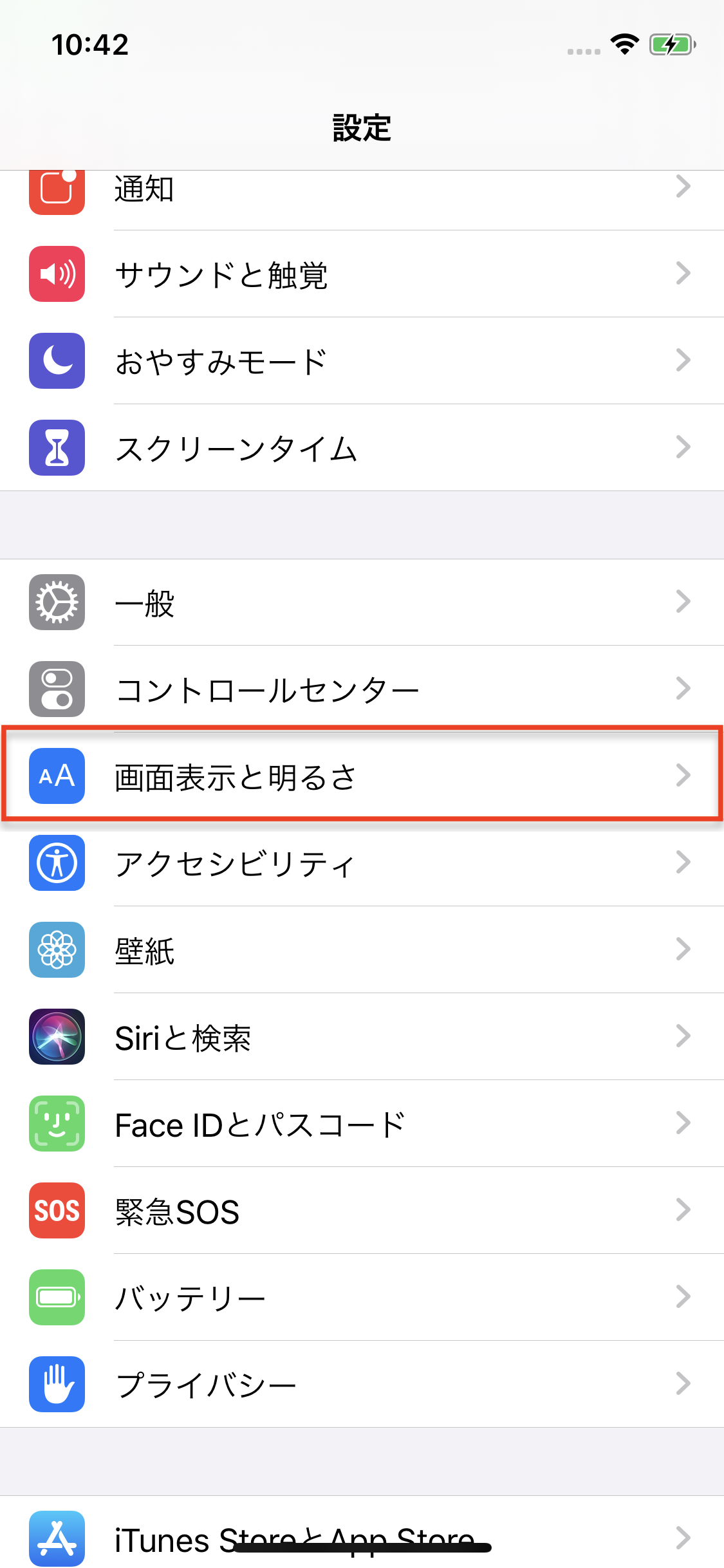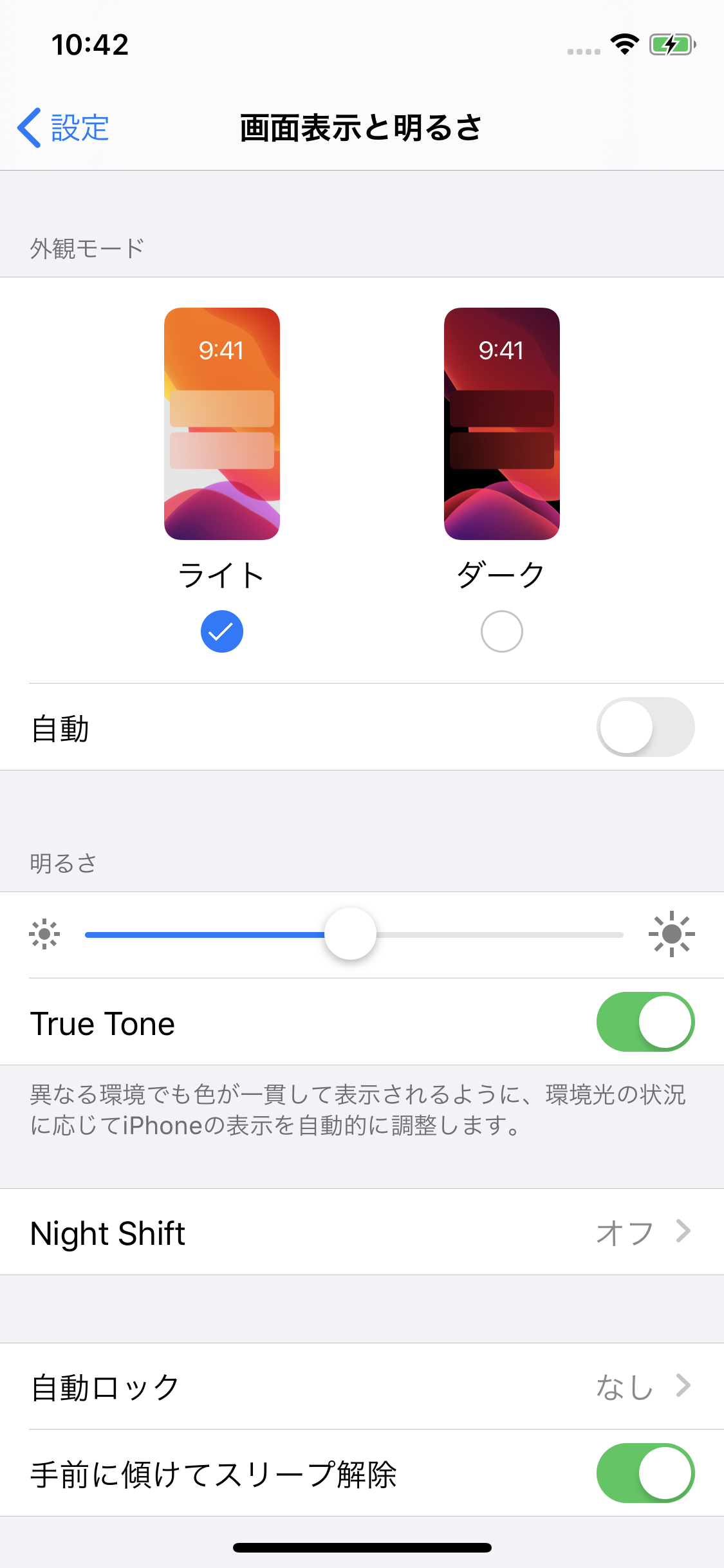XCode11のシミュレーターでiOS13のダークモードを設定する方法
iOS13のベータ版が公開されたので、早速実機にインストールして、
開発中のアプリをXCode11ベータ版でビルドして動作確認してみました。
実機ではすんなりダークモードの設定ができたのですが、
シミュレーターでは設定場所が異なっていました。
■実機の場合
[設定アプリ]の[画面表示と明るさ]から外観モードの設定(ライト/ダーク)ができます。
■シミュレーターの場合
[デベロッパ]を開くと[APPEARANCE]の項目にDark Appearanceの設定があります。
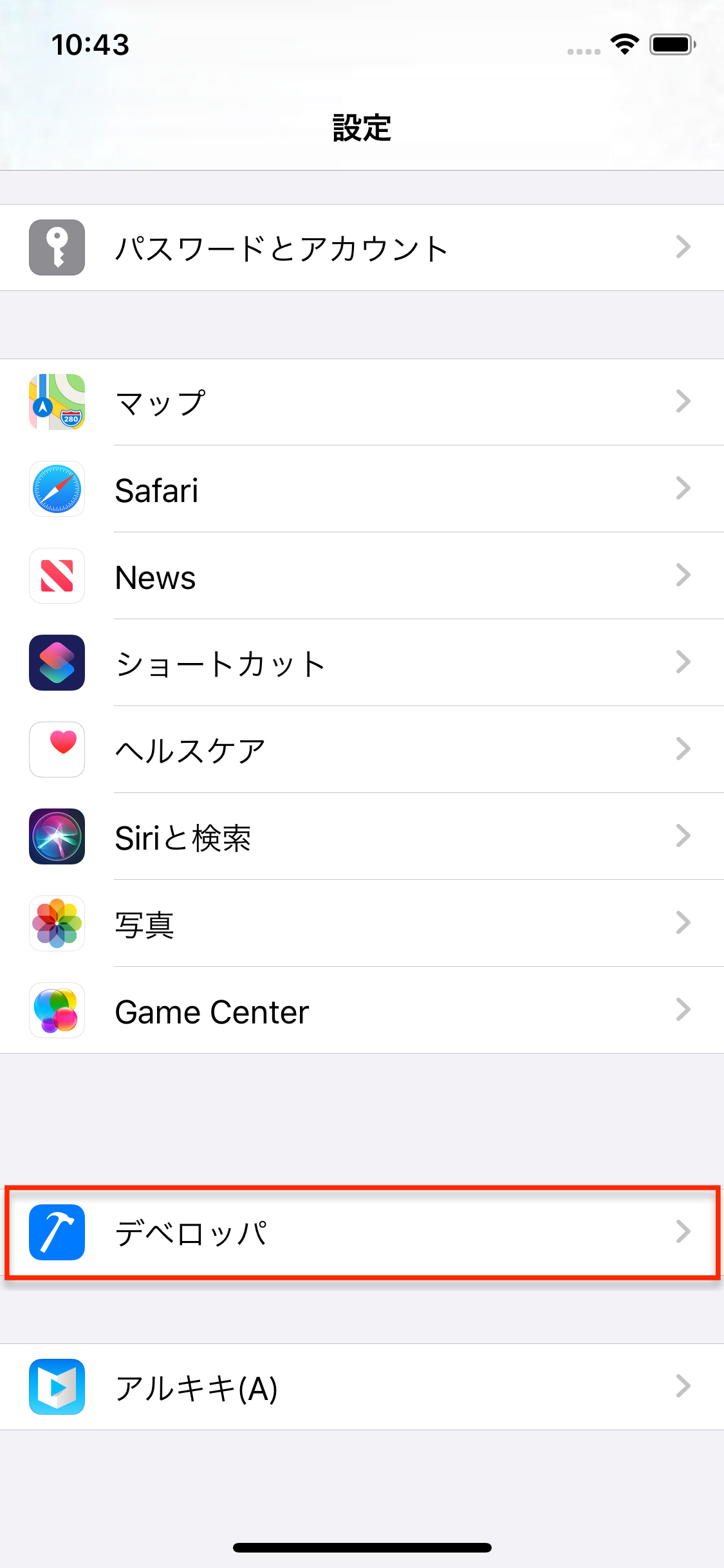
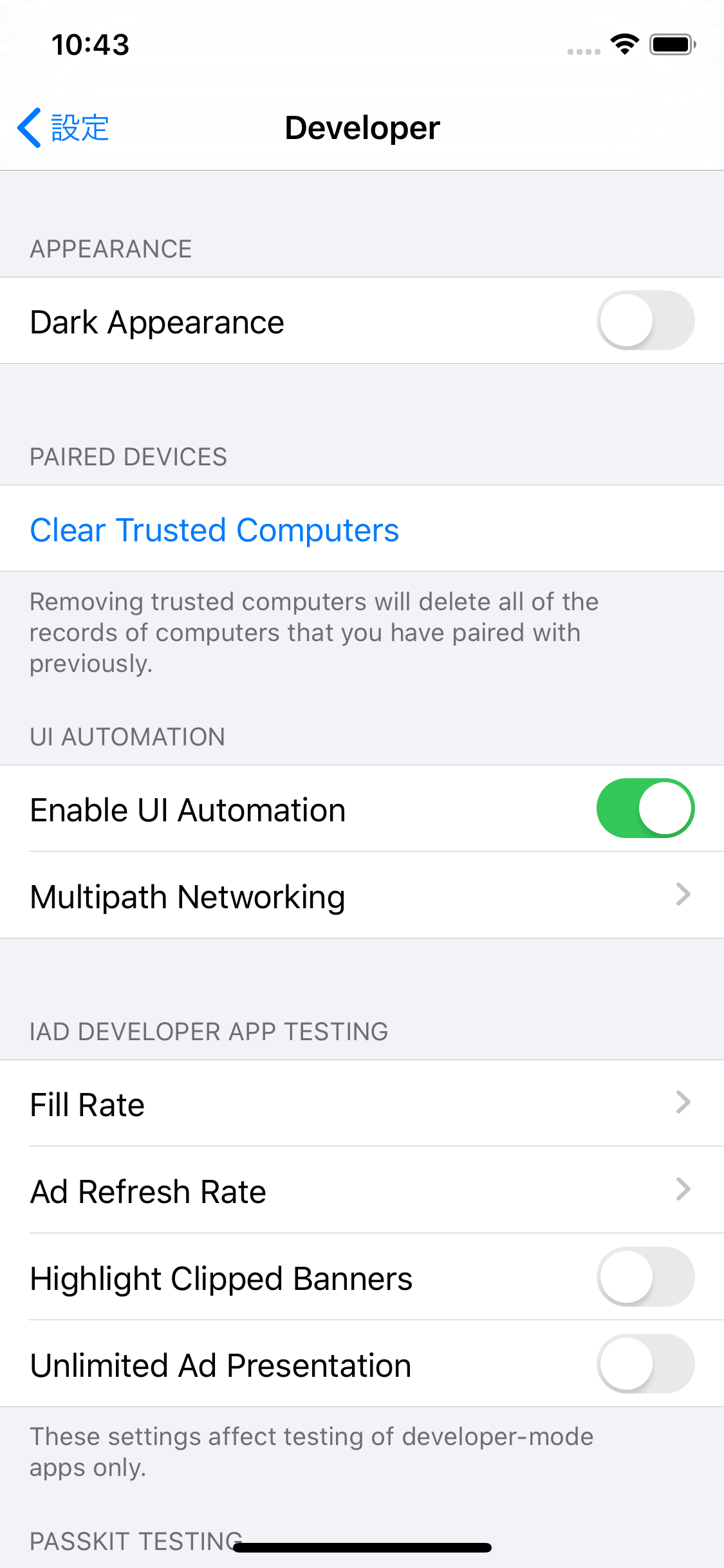
この項目をONにするとめでたくダークモードにすることができました。