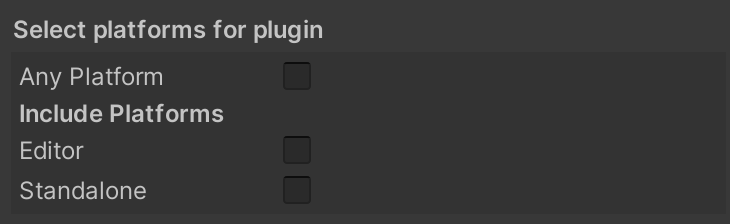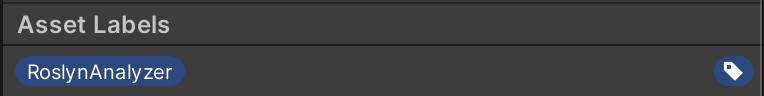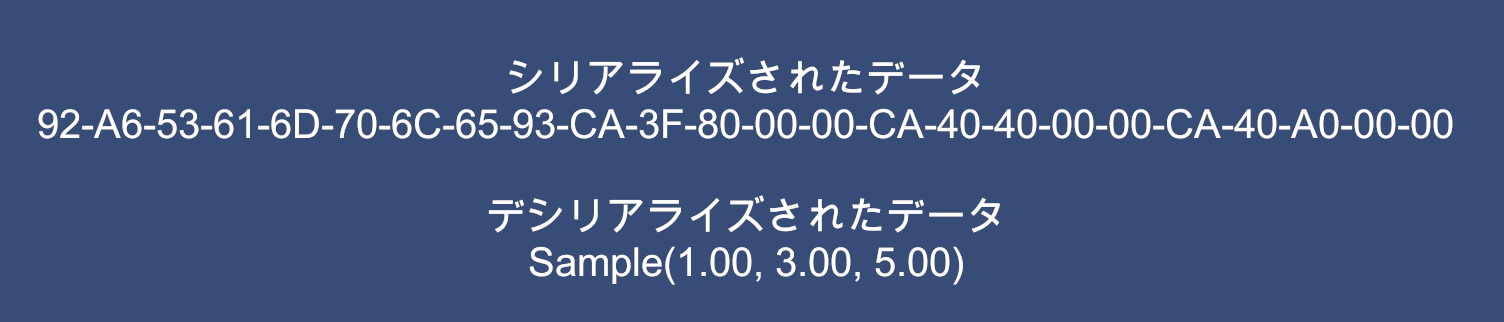はじめに
今まで MessagePack-CSharp を IL2CPP 環境下で動かすには事前のコード生成が必要でなかなか面倒だったんですが、 v2.6.100 からは SourceGenerator に対応するため、コード生成用コマンドを打つ必要がなくなるようです。
インストール
ダウンロード
Releases の v2.6.100 以降の最新版を探し、以下のファイルをダウンロードします。
- MessagePack.Unity.unitypackage
- MessagePack.SourceGenerator.Unity.zip
2024/1/20時点では v2.6.100 は正式リリースされていないようです。
本体インストール
MessagePack.Unity.unitypackage を開き、Unity に取り込みます。
PackageManagerで管理したい場合
Plugins フォルダ内の dll だけを取り込み、 packages.json に以下を追記します。
"com.neuecc.messagepack": "https://github.com/neuecc/MessagePack-CSharp.git?path=src/MessagePack.UnityClient/Assets/Scripts/MessagePack#v2.6.100-alpha"
#以降に指定するバージョンは最新に合わせてください。
SourceGenerator インストール
MessagePack.SourceGenerator.Unity.zip を解凍して出てきたすべての dll を Unity に取り込み、以下の設定を行います。
初期化処理追加
生成された Resolver をデフォルトの呼び出し時に使用するように設定します。
※現時点では Resolver が生成されていないのでエラーが出ます。
using MessagePack;
using UnityEngine;
public static class Startup
{
#if UNITY_EDITOR
[UnityEditor.InitializeOnLoadMethod]
#endif
[RuntimeInitializeOnLoadMethod]
private static void Initialize()
{
MessagePackSerializer.DefaultOptions = MessagePackSerializerOptions.Standard
.WithResolver(GeneratedMessagePackResolver.InstanceWithStandardAotResolver);
}
}
動作確認
以下のクラスを定義してみます。
using MessagePack;
using UnityEngine;
[MessagePackObject]
public class SampleObject
{
[Key(0)] public string Name { get; set; }
[Key(1)] public Vector3 Position { get; set; }
}
すると、 MessagePack.GeneratedMessagePackResolver クラスが自動生成されます。
なお、Rider を使っている場合、生成コードの中身を見ることもできます。
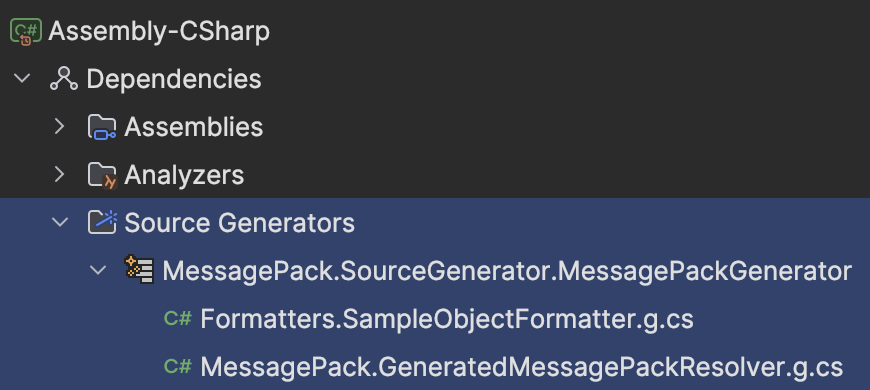
以下のコードで動作確認します。
using System;
using MessagePack;
using UnityEngine;
using UnityEngine.UI;
public class Test : MonoBehaviour
{
[SerializeField] private Text text;
private void Start()
{
try
{
var obj = new SampleObject
{
Name = "Sample",
Position = new Vector3(1, 3, 5),
};
var serialized = MessagePackSerializer.Serialize(obj);
text.text = "シリアライズされたデータ\n" + BitConverter.ToString(serialized);
var deserialized = MessagePackSerializer.Deserialize<SampleObject>(serialized);
text.text += "\n\nデシリアライズされたデータ\n" + deserialized.Name + deserialized.Position;
}
catch (Exception e)
{
text.text = e.ToString();
}
}
}
エディタ上ではIL生成が動いてテストにならないためIL2CPPでビルドして動作を確認すると、以下のように想定通りの出力が表示されました。