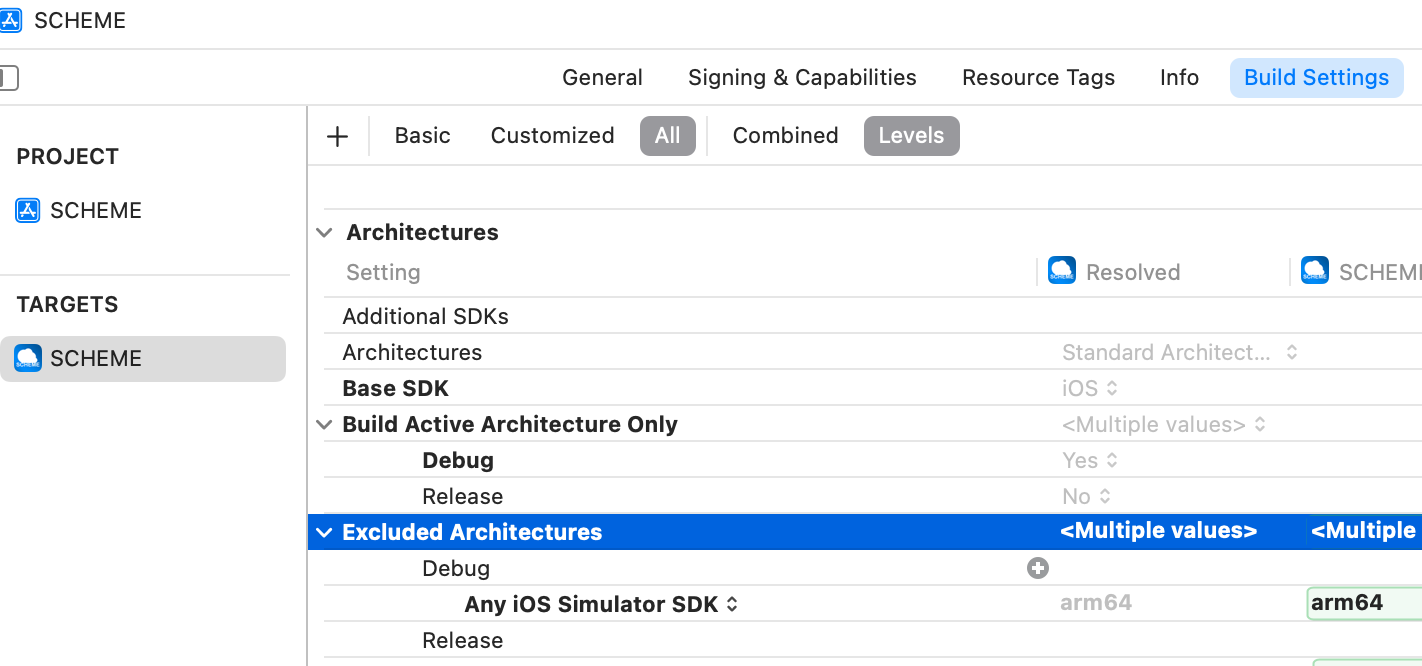M1,M2のiOS Simulatorでビルドする際に発生するバグが対象。
could not find module for target 'x86_64-apple-ios-simulator'...
対処法
- Finderを開きXcodeのアプリがある場所に移動する。
- Xcodeを右クリックして、「情報を見る」を選択する。
- Rossetaを使用して開くにチェックを入れる。
building for iOS Simulator, but linking in object file ... for architecture arm64
対処法
- Xcodeでプロジェクトを開き、TARGETSからアプリを選択してBuild Settingのタブを選択する。
- Excluded ArchitectureのDebugに「Any iOS Simulator SDK」を選択して「arm64」を追加する。