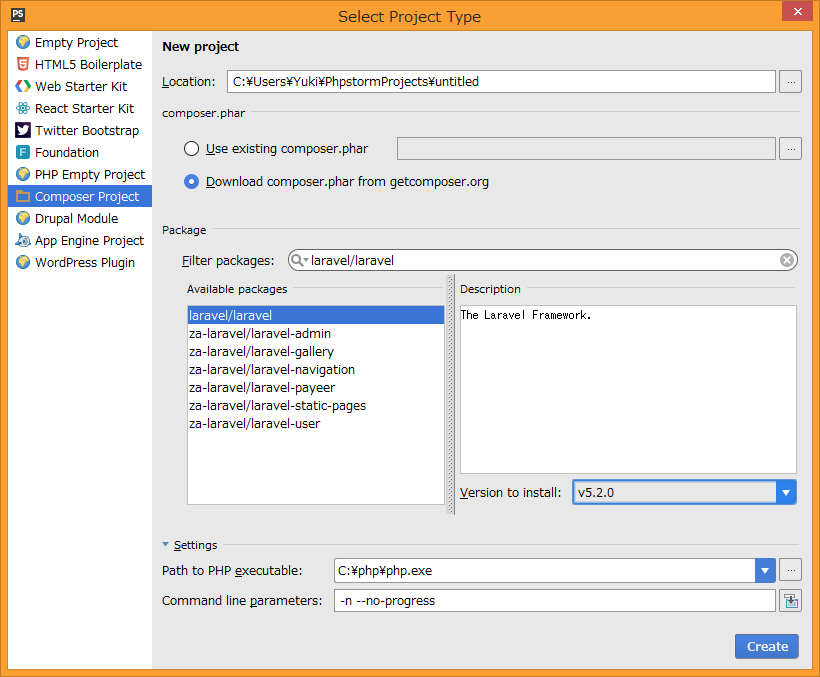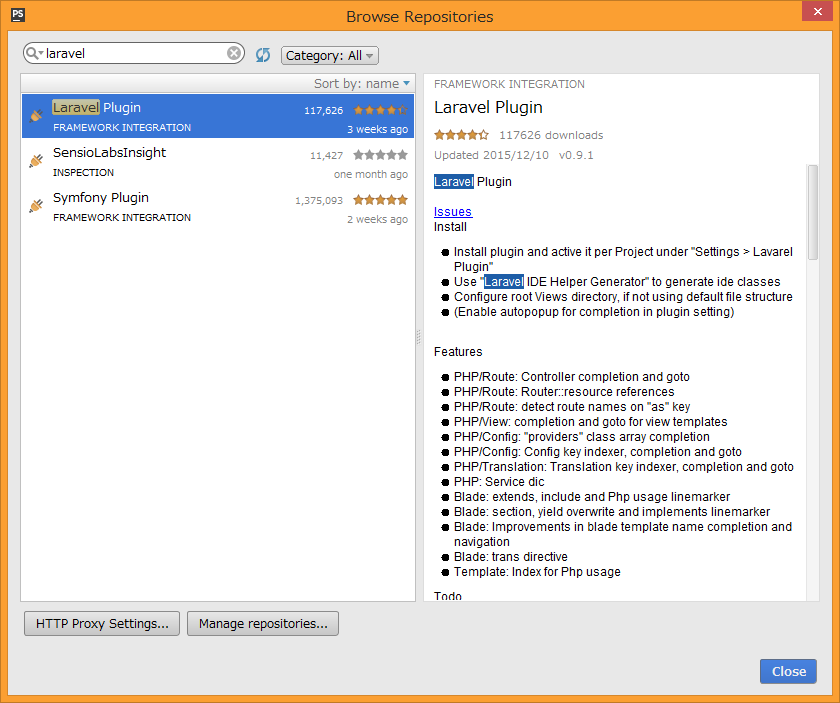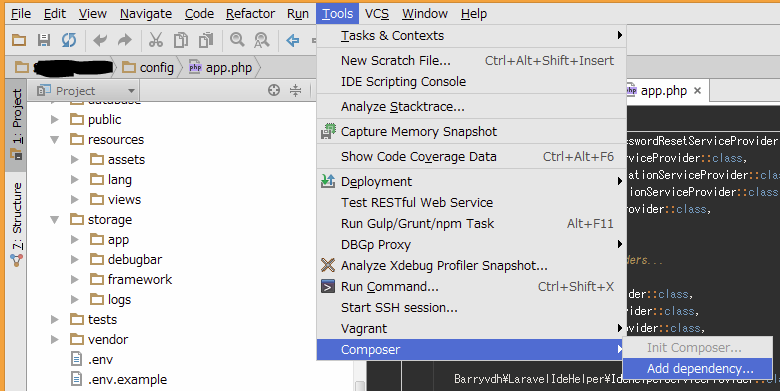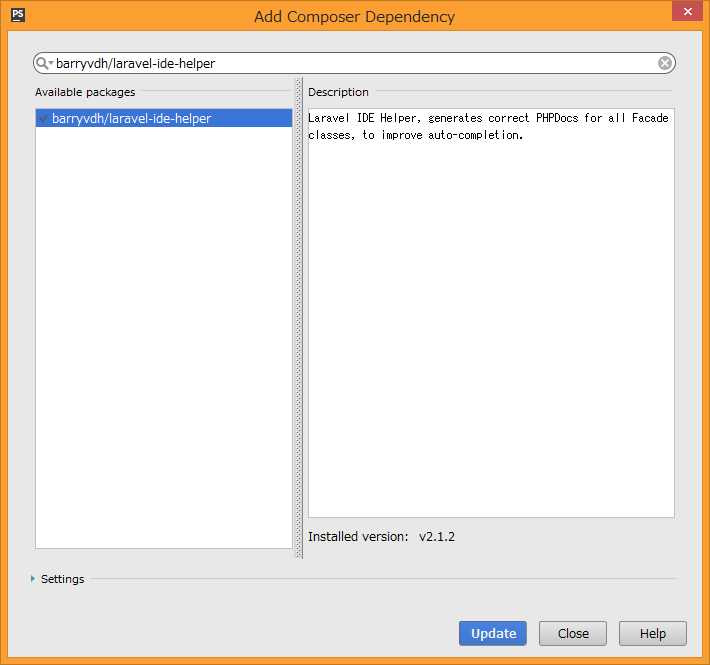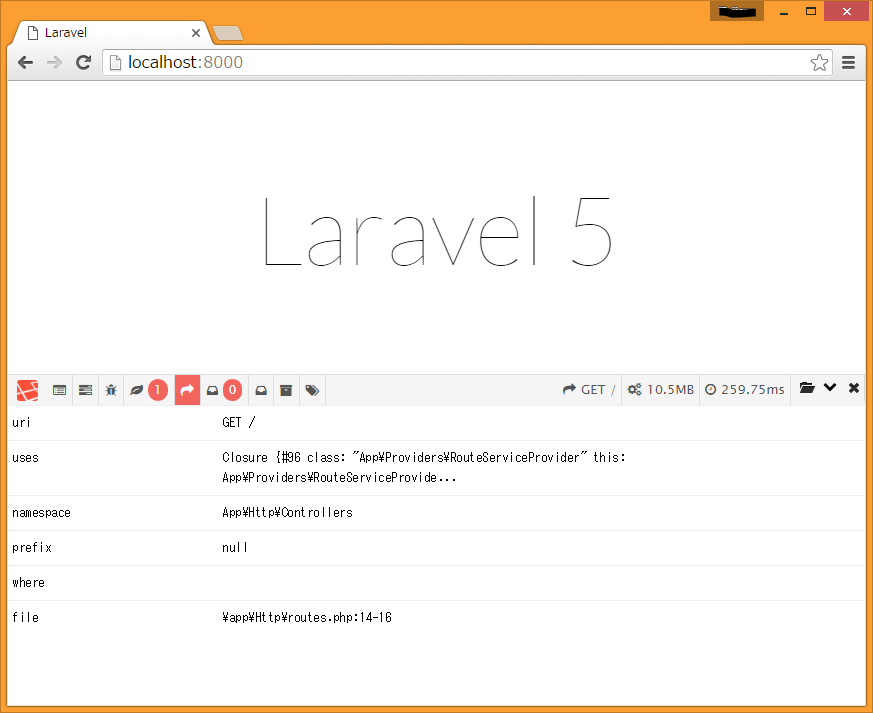対象
- All Productライセンスが出たのでPhpStormを思わず今回購入した自分
- PhpStormの使い方に慣れていない方
- IDEの恩恵をしっかり味わいたい
プロジェクト作成
- 左ペインから【Composer Project】を選択し、Locationにプロジェクト保存先を入力
- 【composer.phar】について、今回は、【Download composer.phar from getcomposer.org】を選択
- 【Filter packages】にlaravel/laravelを入力しリストからlaravel/laravelを選び【Version to install】をv5.2.0を選択
Laravel用のIDEプラグイン導入
メニューバーより【File】-【Settings】-【Plugins】を辿る
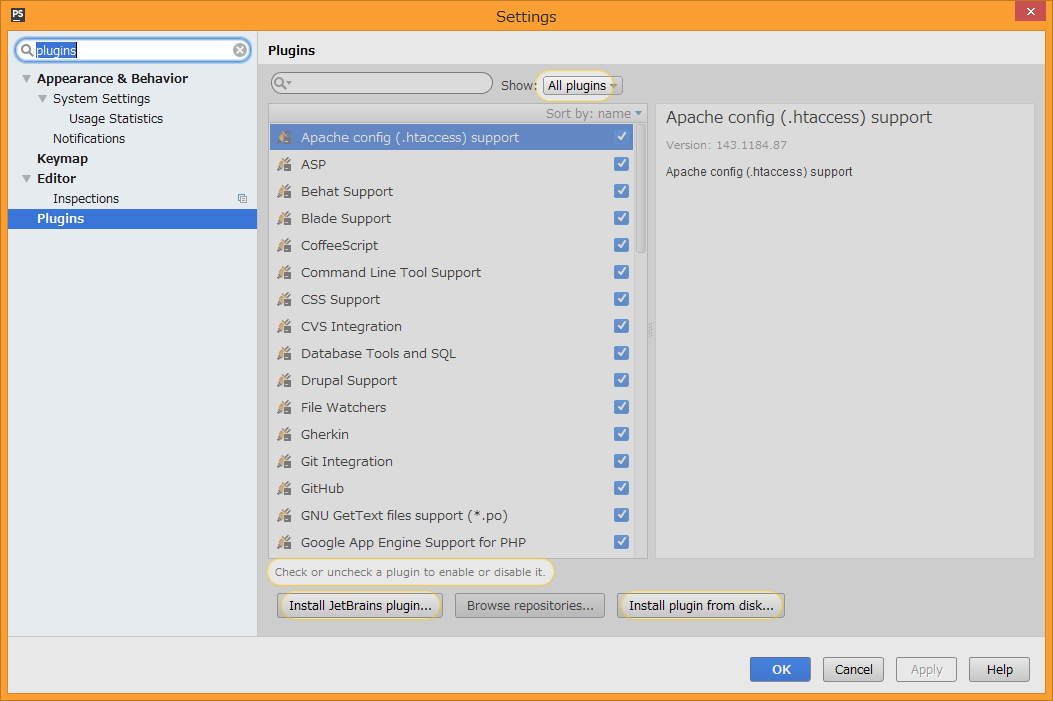
【Browse repositories...】を選択後、検索欄にlaravelと入力し【Laravel Plugin】をインストール
今回はすでにインストール済みのため、Installボタンが表示されていません
インストール後、Restartのダイアログが出るため、従う。
Composerの使用
Terminalから使用してもいいのだけれども、IDEの恩恵に預からねばと思いに付いている機能を使用
Laravel補完の設定 [ barryvdh/laravel-ide-helpe ]
- Composerの使用で表示される画面の検索欄にbarryvdh/laravel-ide-helpeを入力し【Innstall to Version】をv2.1.2を選択
今回はすでにインストールしているので【Innstall to Version】は、表示されていません - config/app.phpの【providers】に以下を追加
config/app.php
'providers' => [
+ Barryvdh\LaravelIdeHelper\IdeHelperServiceProvider::class,
],
ide-helper:generateの準備
- 今回は、sqliteを使用するので【config/database.php】を変更
- databaseフォルダ内にdatabase.sqliteを作成 ( Terminalでtouchが使えるならばtouch database/database.sqliteで作成できる )
- Terminalでphp artisan ide-helper:generateを実行
config/database.php
- 'default' => env('DB_CONNECTION', 'mysql'),
+ 'default' => env('DB_CONNECTION', 'sqlite'),
デバッガー関係[ barryvdh/laravel-debugbar ]
- Composerの使用同様にbarryvdh/laravel-debugbarをインストール
- config/app.phpの【providers】と【aliases】に以下を追加
- Terminalでphp artisan serveを実行し以下の画面のように表示が追加されていれば成功
config/app.php
'providers' => [
+ Barryvdh\Debugbar\ServiceProvider::class,
],
'aliases' => [
+ 'Debugbar' => Barryvdh\Debugbar\Facade::class,
],
追加後に以下を実行することでヘルパーが正しく動作するようになる
php artisan ide-helper:generate
php artisan ide-helper:meta
最後にお願い
laravelとPhpStormをもっと知りたいので、ツッコミや入れとくべきものがありましたらコメントお願いします。