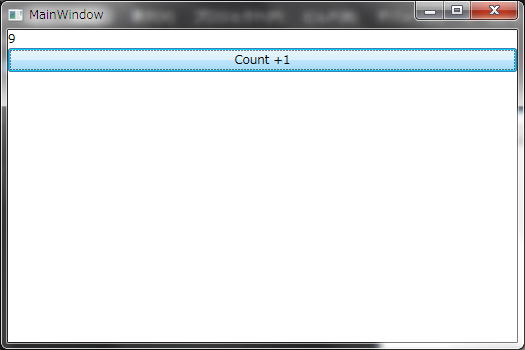何?
F#とWPFとReactivePropertyで簡単なアプリケーション作る流れです。
目標
ボタンを押すと数字が1増えるという素晴らしいアプリの作成
方法
F# Empty Windows App(使わない)
F#でWPFを作るための素晴らしいプロジェクト
…なのだが、ReactivePropertyと一緒に使おうとしたら
FS2024: 静的リンクでは、別のプロファイルを対象にしたアセンブリは使用されない場合があります。
TypeProviderとPCLライブラリ回りで何かあるらしい?
よくわからんので、とりあえずF# Empty Windows Appは使わずにやります。
プロジェクト生成~豆腐画面を出す
普通にF#コンソールプロジェクトを生成します。
こいつをWPF相当の環境まで改造します。
大筋はCreating a WPF application in F#を参考にしました
プロジェクト設定の変更
プロパティで、出力の種類をコンソールからWindowsアプリケーションに変えます。
参照
参照に
- PresentationCore
- PresentationFramework
- System.Xaml
- WindowsBase
を追加します。
Program.fs書き換え
無心でコピペします。
open System
open System.Windows
open System.Windows.Controls
open System.Windows.Markup
[<STAThread>]
[<EntryPoint>]
let main argv =
let application = Application.LoadComponent(
new System.Uri("/<アセンブリ名>;component/App.xaml", UriKind.Relative)) :?> Application
application.Run()
「App.xamlなんてない」だって?
今から作ります。
App.xamlの作成
テキストファイルでもコードでも何でも良いので追加し、App.xamlというファイルを用意します。
こいつに限らず、xamlはビルドアクションをResourceにしましょう。
実行時にリソースがないと文句を言われます。30分ぐらい悩みます。悩みました。
そして無心でコピペ
<Application xmlns="http://schemas.microsoft.com/winfx/2006/xaml/presentation"
xmlns:x="http://schemas.microsoft.com/winfx/2006/xaml"
StartupUri="MainWindow.xaml">
</Application>
「MainWindow.xamlなんてない」だって?
今から作ります。
MainWindow.xamlの作成
App.xamlと同様にファイルを用意して中身を適当に作る
<Window
xmlns="http://schemas.microsoft.com/winfx/2006/xaml/presentation"
xmlns:x="http://schemas.microsoft.com/winfx/2006/xaml"
Title="MainWindow" Height="350" Width="525">
</Window>
実行
豆腐が表示されます。お疲れ様でした。
ボタンを押すとカウントアップする素晴らしいアプリにする
NuGet!
ReactivePropertyを導入します。以上。
ViewModelを作る
namespace FsWpfTrial.ViewModels
open System.Reactive.Linq
open Reactive.Bindings
type MainWindowVM() =
let addOne = new ReactiveCommand()
let count = addOne.Scan(0,fun a _ -> a + 1).ToReadOnlyReactiveProperty(0)
member x.AddOne = addOne
member x.Count = count
なんかC#っぽいですが気にしません。
Viewを作る
MainWindow.xamlにいろいろ追記
ちなみにちゃんとデザイナ使えます。
<Window
xmlns="http://schemas.microsoft.com/winfx/2006/xaml/presentation"
xmlns:x="http://schemas.microsoft.com/winfx/2006/xaml"
xmlns:vm ="clr-namespace:FsWpfTrial.ViewModels;assembly=FsWpfTrial"
Title="MainWindow" Height="350" Width="525">
<Window.DataContext>
<vm:MainWindowVM/>
</Window.DataContext>
<StackPanel>
<TextBlock Text="{Binding Count.Value}"/>
<Button Content="Count +1" Command="{Binding AddOne}"/>
</StackPanel>
</Window>
xmlns:vm ="clr-namespace:FsWpfTrial.ViewModels;assembly=FsWpfTrial"を打ち込んでいる時に
入力候補が出たのでそれをそのまま使ったら
assembly以下が入力されてなくて気づかなくて時間を無駄にしました。
実行
(カチカチカチカチ…)
動きました。