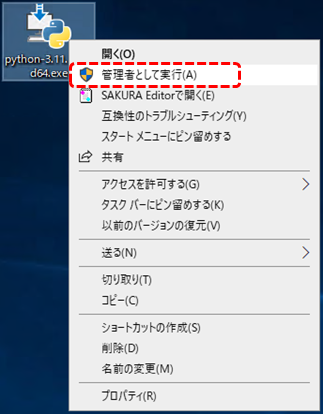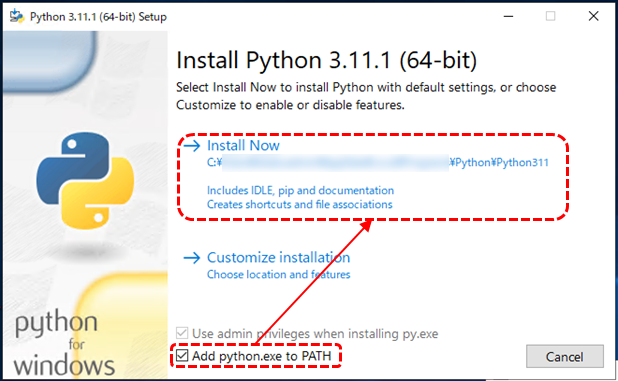背景
Windows ServerでPythonのバッチファイルを動かす要件があり、環境構築しました。
サーバーはWindows Server 2022です。
手順
Pythonインストール
-
以下からインストーラーをダウンロードする。
https://pythonlinks.python.jp/ja/index.html -
インストール完了後、コマンドプロンプトを起動し、バージョン確認できればPythonのインストール完了となる。
> python -V … Python 3.X.X
pandasインストール
-
続けてコマンドプロンプトでpandasをインストールする。
> python -m pip install pandas -
pythonを起動し、以下のコマンドでバージョンが表示されればpandasのインストールも完了となる。
> python … >>> import pandas as pd >>> print(pd.__version__) 2.0.2 exit()
参考URL