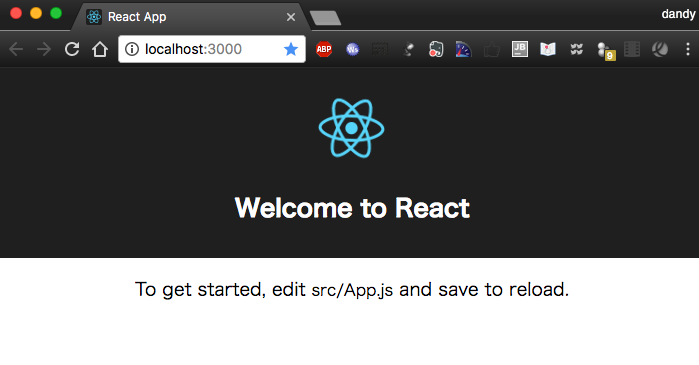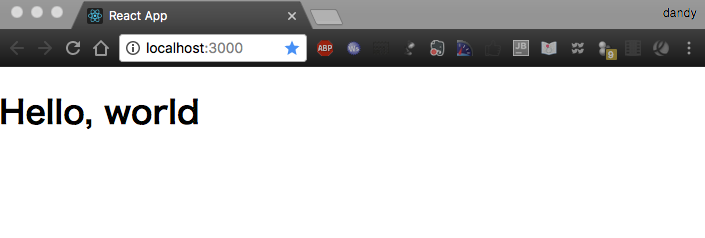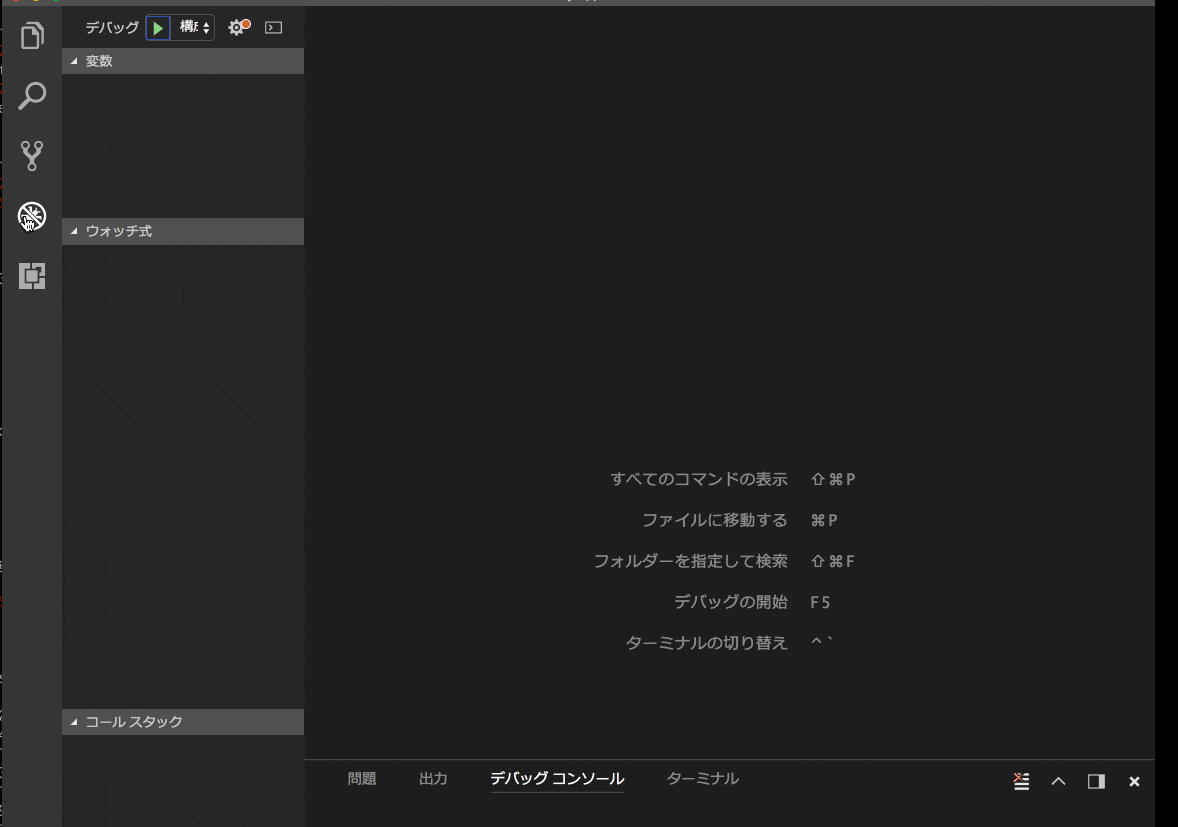環境
os: mac
editor: vs code
動機
react nativeを使いたい。ならまずはreactから手を出すか!
reactアプリのgeneratorをinstall
# generatorをinstall(facebook製だよ)
npm install -g create-react-app
# installが終わったらreactアプリをgenerete. my-appという名前のアプリ
create-react-app my-app
my-appディレクトリが作成されているので移動 & server起動
cd my-app
# server start
npm start
tips
npm startはpackage.jsonの scripts startを呼び出している
package.json
{
"name": "my-app",
"version": "0.1.0",
"private": true,
"dependencies": {
"react": "^16.2.0",
"react-dom": "^16.2.0",
"react-scripts": "1.1.0"
},
"scripts": {
"start": "react-scripts start", # ⇦これを呼び出している
"build": "react-scripts build",
"test": "react-scripts test --env=jsdom",
"eject": "react-scripts eject"
}
}
Hello, world
index.jsを以下のように書き換える
index.js
import React from 'react';
import ReactDOM from 'react-dom';
import './index.css';
import App from './App';
import registerServiceWorker from './registerServiceWorker';
var element = React.createElement('h1', { className: 'greeting'}, 'Hello, world')
ReactDOM.render(element, document.getElementById('root'));
registerServiceWorker();