背景
Doczとは
- 公式サイト
- コンポーネントガイドを作ることができるライブラリ
- Storybookのようなもの
Doczの特徴
- mdxで書くことができる
- markdown + jsx
- 基本はmarkdownで書くことができる
- markdownの中にjsxタグを埋め込むことができる
- 設定ファイルなしで作ることができる
使い方
HelloWorldまで
- ライブラリのインストール
yarn add -D docz
# or
npm i -D docz
- mdxファイルを作る
- プロジェクト内ならどこでもOK
hello.mdx
---
name: Hello
---
# Hello world
Hello!
- 起動
yarn docz dev
# or
npx docz dev
- ページにアクセス
- http://localhost:3000/ で起動するのでアクセスするとHello Worldを確認できる
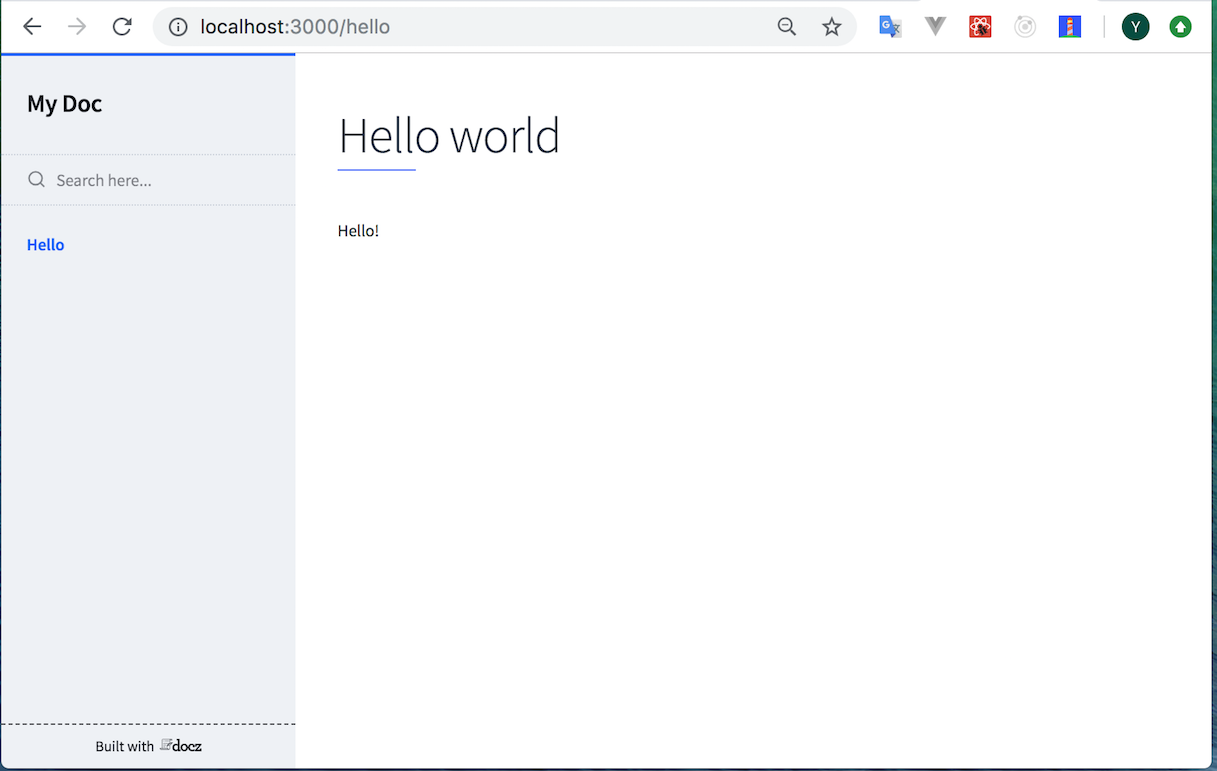
Reactコンポーネントを埋め込む
- 単純なボタンコンポーネントのサンプル
---
name: Button
---
import { Playground, PropsTable } from 'docz'
import Button from './Button'
# Button
- ボタンコンポーネント
## Usage
<Playground>
<Button onClick={() => alert('hello!')}>ボタン</Button>
</Playground>
<Playground>
<Button wide onClick={() => alert('hello!')}>ボタン</Button>
</Playground>
## Props
<PropsTable of={Button} />
- 上記のmdxを作ると以下のような画面になる
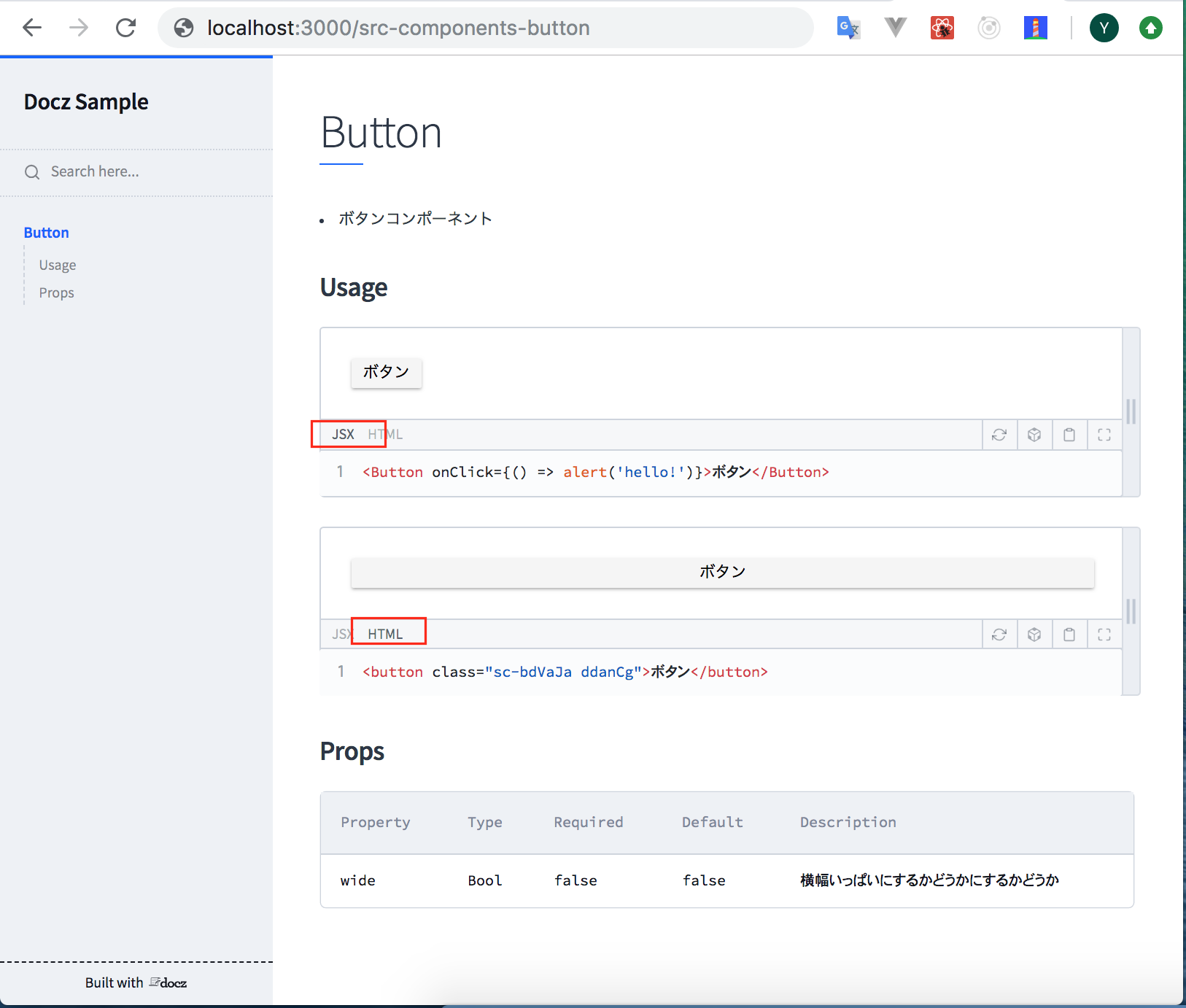
特徴1
- 表示したいコンポーネントを
<Playground>で囲うと、描画内容とjsxタグが自動で表示される - 図中で赤枠で囲っているようにjsxだけでなく変換後のhtmlも確認できる
特徴2
-
<PropsTable of={Button} />とすることでPropsの情報を自動的にテーブルにしてくれる - FlowでもPropTypesでもちゃんと拾ってくれる
- サンプルの例だと以下のような感じで定義している
Button.js
// ...省略
// flowの場合
type Props = {
/** 横幅いっぱいにするかどうか */
wide?: boolean,
};
// PropTypesの場合
Button.propTypes = {
/** 横幅いっぱいにするかどうかにするかどうか */
wide: PropTypes.bool,
};
// DefaultPropsはFlowでもPropTypesでも共通
Button.defaultProps = {
wide: false,
};
(参考)Storybookと比較
- 上の例で示したボタンコンポーネントのガイドと同じものをStorybookで作ってみる
- セットアップは割愛
- Docz版と同じものを再現するには
@storybook/addon-infoが必須- それ以外はなくても再現できる
stories.js
import React from 'react';
import { storiesOf } from '@storybook/react';
import { text } from '@storybook/addon-knobs';
import { action } from '@storybook/addon-actions';
import { withInfo } from '@storybook/addon-info';
import Button from './Button';
storiesOf('Button', module)
.addDecorator(withInfo)
.addParameters({
info: {
text: 'ボタンコンポーネント',
inline: true,
},
})
.add('通常パターン', () => (
<Button onClick={action('click!!')}>
{text('label', 'ボタン')}
</Button>
))
.add('幅広パターン', () => (
<Button onClick={action('click')} wide>
{text('label', 'ボタン')}
</Button>
));
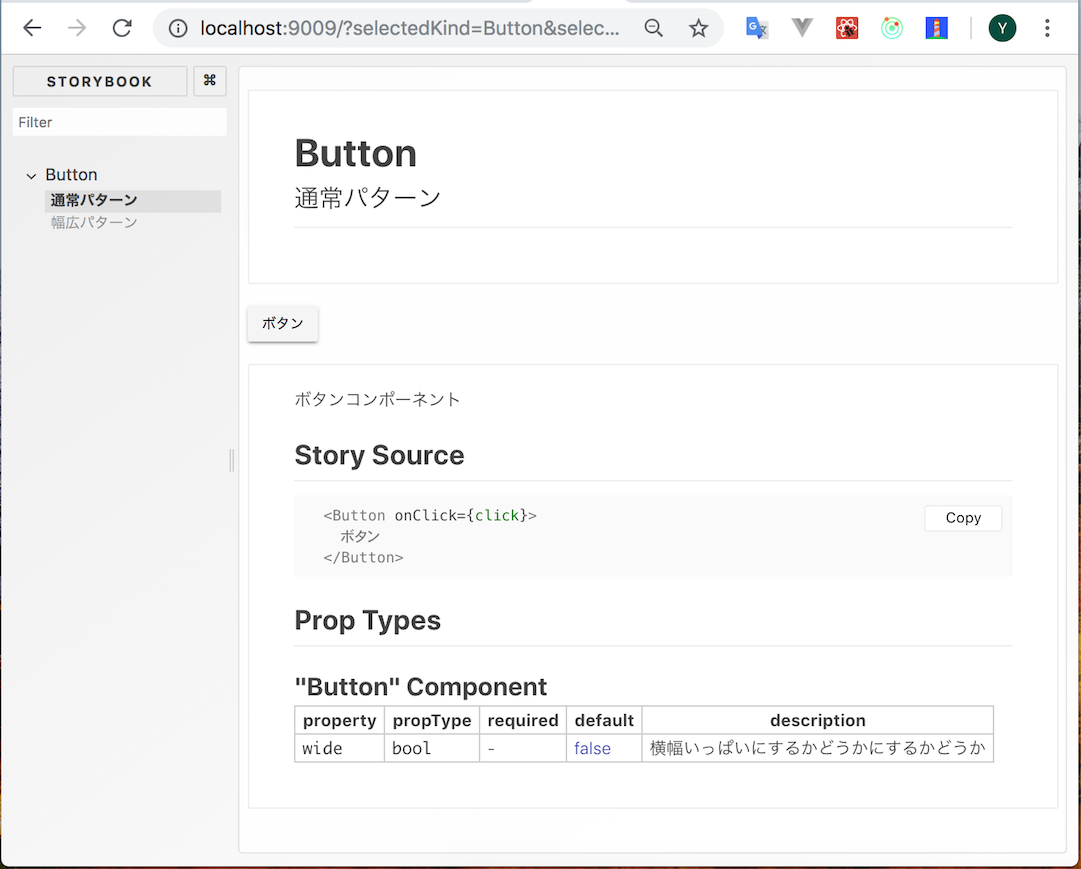
まとめ
- できることはStorybookと同じか少ないけど、これだけの内容を設定ファイルなしでできるのはお手軽だと思う!