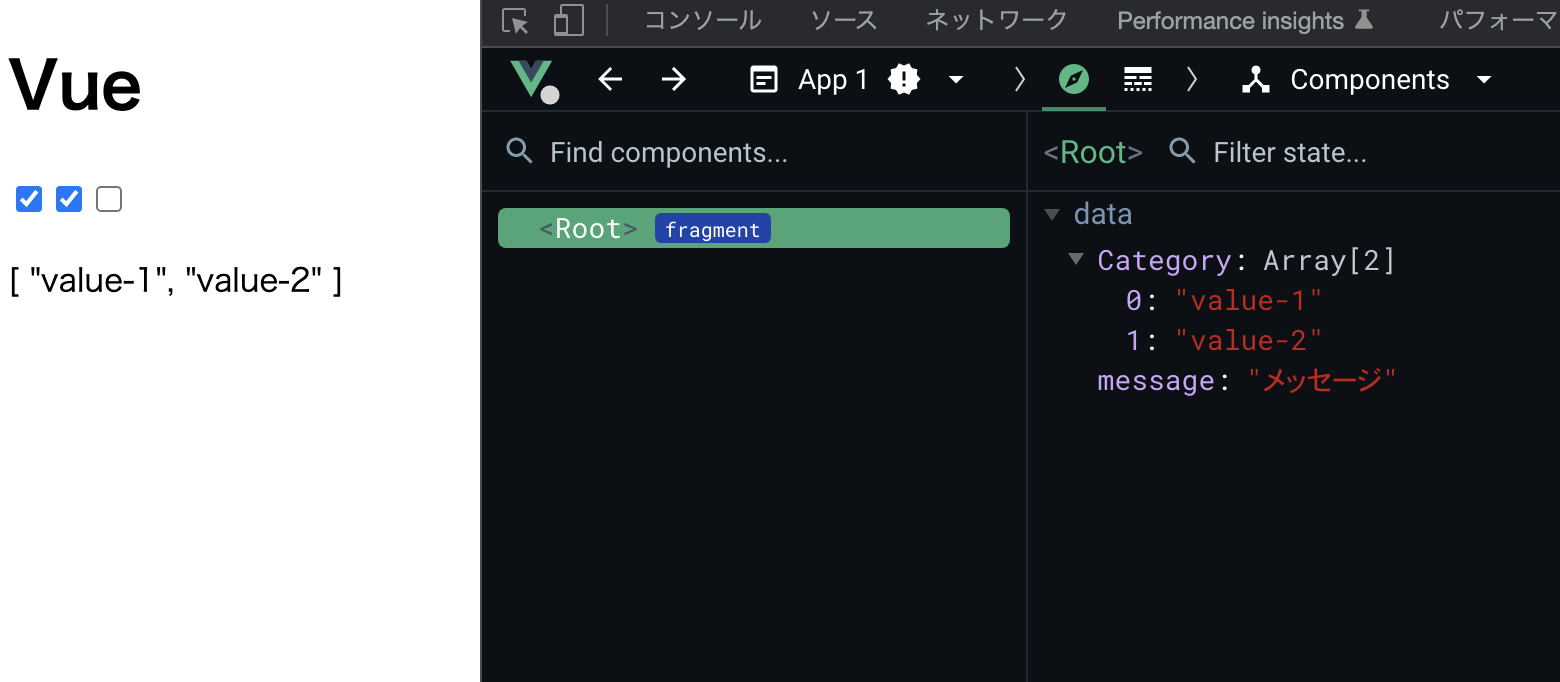フォーム系のタグは、v-modelディレクティブを利用してリアルタイムに管理ができる。
input type=“checkbox”は複数の場合は配列に格納する。入るのはvalueの値。
index.vue
<div id="app">
<input type="checkbox" name="" id="" v-model="Category" value="value-1" />
<input type="checkbox" name="" id="" v-model="Category" value="value-2" />
<input type="checkbox" name="" id="" v-model="Category" value="value-3" />
<p>{{Category}}</p>
</div>
<script src="app.js"></script>
app.js
Vue.createApp({
data: function () {
return {
message: 'メッセージ',
Category: [],
};
},
}).mount('#app');