表題の通り
Visual Studio 2019のC#にて、直接バイナリを叩いて指定した画像中に任意のファイル情報を埋め込む。
ステガノグラフィーに関する。コードのサンプルでございます。
特段、NuGetなどで他のプラグインや
別途外部dllを必要としないようにしています。
また、VB.NETにて以下の内容を書き直した、
Visual Studio 2019のVisual Basic・Windows10環境にて、指定した画像中に任意のファイルを埋め込む。コードのサンプルです。
記事もございます。
そして、出力されるも画像も、互換がございます。
概要
任意のファイルを、画像に埋め込む際に
バイナリを以下のように、直接叩いています。
**1.**指定した画像をRGB565形式に変換後、バイナリを一旦すべて読み込む。
**2.**埋め込む任意のファイルのバイナリも、すべて読み込む。
**3.**画像の1ドット(=2バイト)分の各バイナリを16桁の2進数にして、1111 1111 1111 1111とのようにする。
**4-1.**16桁の2進数の内、各色の下位ビットを切り捨てて111- -111 ---1 1---とのようにする。
**4-1.**16桁の2進数の内、R部分下位2桁をバッサリと切り捨て、111--とのようにする。
**4-2.**同様に、G下位3桁をバッサリと切り捨て、111---とのようにする。
**4-3.**同様に、B下位3桁をバッサリと切り捨て、11---とのようにする。
**5.**埋め込むファイルの各バイナリを8桁の2進数にして、00000000とのようにする。
**6.**8桁の2進数の内、2桁、3桁、3桁に分割して、00/000/000とのようにする。
**7.**画像の各色のバイナリ上位の2進数に、
埋め込むファイルの2進数を下位に結合して、
1110 0111 0001 1000とのようにする。
**8.**上記のように、画像の1ドット(=2バイト)につき、埋め込むファイル1バイトが埋まっていく。
**9.**埋め込みが終わった画像バイナリから、画像に戻す。
**10.**可逆圧縮であるpng形式で、出力する。
そして、埋め込んだファイルを取り出す際は、
この逆をしています。
今回は、RGB565形式の画像に埋め込んでいます。
今回の方法なら (幅x高さ) バイトの情報が入ります。
以前は、ARGB888形式の画像に、4ビットの深度で埋め込んでいましたが
4ビット深度なら、(幅x高さx4)/2 バイトの情報が入る。はずなのですが
650kBを超えてくると、ARGB888のコードでは
0xA91D3あたりの番地以降のアドレスで復元したファイルに
元のファイルと異なるバイナリが生じる問題があったので辞めました。
pngの可逆圧縮がうまくいっていないようです。
そして、
復元の際も、埋め込みと同じく
BitmapをRGB565形式で読み込み、直接Byte配列に変換する方式を採ろうとしましたが、
画像読み込みの際に、特にAndroid9.0環境にて誤差が生じるようで
復元したファイルの色に変化が生じて、復元がうまくいきませんでしたので
Visual Studio 2019のVisual Basic・Windows10環境にて、指定した画像中に任意のファイルを埋め込む。コードのサンプルです。
の時と同じく、
ARGB888で、一旦画像を読み込んで、自力でRGB565の領域を読むようにしました。
このため、
手動で各ピクセルのRGB値を取って、
RGB565領域を取り出して、さらに、そこから復元する方法となっています。
尚、今回の方法以外で、好みのビット深度で情報が埋め込めます。
深度が浅いほど、容量が減る半面、画像が荒くならないです。
1ビット深度なら、荒さが目立たず、何かの情報が画像に入っているとは、気づきにくいです。
また、今回は、サンプルなので
RGBすべてのビットに対して埋め込んでいますが、
必要に応じて、必要な色だけ選択して埋め込むことも可能です。
また、この方法により、
画像しか送受信できない環境や、
exeなど直接メールに添付できないような環境でも、
画像に一旦、埋め込むことで、やり取りすることが可能になります。
**※**ただし、やり取りの過程で画像が加工されたりしてしまうと、
内部の情報が壊れるため、
画像が加工されずに、そのままやり取りできる環境が必要になります。
注意事項
**※**この記事でのコードは、
最低限の記述にとどめているため、解放など不十分な部分や、
記述を省略している箇所があります。
また、逆に不必要なコードも記述しています。
**※**コード中のURLは、参考にさせていただきましたサイト様のものでございます。
勝手ながら、参考にさせていただいたサイト様には、この場にて厚く御礼致します。
下準備
記事本題のC#のコードを使用するために、
下記のxmlレイアウトを使用しています。
<?xml version="1.0" encoding="utf-8"?>
<LinearLayout
xmlns:android="http://schemas.android.com/apk/res/android"
xmlns:app="http://schemas.android.com/apk/res-auto"
xmlns:tools="http://schemas.android.com/tools"
android:layout_width="match_parent"
android:layout_height="match_parent"
android:orientation="vertical"
android:id="@+id/back1"
>
<Button
android:id="@+id/btn1"
android:layout_width="match_parent"
android:layout_height="wrap_content"
/>
<Button
android:id="@+id/btn2"
android:layout_width="match_parent"
android:layout_height="wrap_content"
/>
</LinearLayout>
要は、埋め込み用のボタンと
取り出し用のボタン2つを
下図のように用意致したレイアウトとしております。
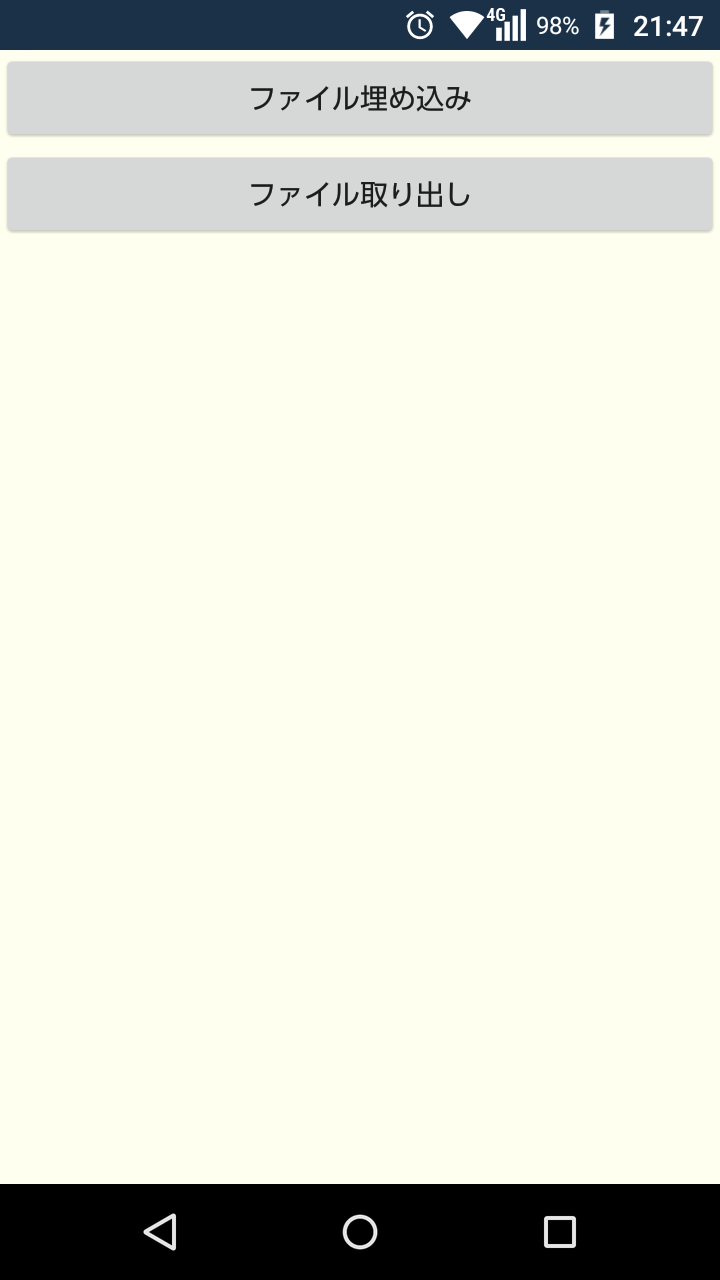
また、今回の動作に必要な権限を
以下のように与えています。
<?xml version="1.0" encoding="utf-8"?>
<manifest xmlns:android="http://schemas.android.com/apk/res/android" android:versionCode="1" android:versionName="1.0" package="com.companyname.app1" android:installLocation="auto">
<uses-sdk android:minSdkVersion="22" android:targetSdkVersion="28" />
<application android:allowBackup="true" android:icon="@mipmap/ic_launcher" android:label="@string/app_name" android:roundIcon="@mipmap/ic_launcher_round" android:supportsRtl="true" android:theme="@style/AppTheme"></application>
<uses-permission android:name="android.permission.ACCESS_NETWORK_STATE" />
<uses-permission android:name="android.permission.READ_EXTERNAL_STORAGE" />
<uses-permission android:name="android.permission.WRITE_EXTERNAL_STORAGE" />
<uses-permission android:name="android.permission.INTERNET" />
</manifest>
本題
標題にある機能のための
Visual Studio 2019 C#での
Android開発環境でのコードは、以下の通りでございます。
using System;
using System.Collections.Generic;
using System.IO;
using System.Text;
using Android.App;
using Android.Content;
using Android.Graphics;
using Android.OS;
using Android.Support.V7.App;
using Android.Widget;
namespace App1
{
[Activity(Label = "@string/app_name", Theme = "@style/AppTheme.NoActionBar", MainLauncher = true)]
public class MainActivity : AppCompatActivity
{
readonly string Output_DirName = Android.OS.Environment.GetExternalStoragePublicDirectory(Android.OS.Environment.DirectoryDcim).ToString();
Bitmap BaseImage = null;
const string vbCrLf = "\r\n"; //改行用
//基礎側のバイト配列の現在位置を格納
int base_cnt = 0;
StringBuilder debug_test_sb;
//画像はRGB565で扱う
Android.Graphics.Bitmap.Config bitmapConfig = Android.Graphics.Bitmap.Config.Rgb565;
public async System.Threading.Tasks.Task Output_Sukashi_Bitmap_Making(Android.Net.Uri fileUris)
{ //★指定ファイルを画像に埋めて暗号化するところ
//出力画像を組み立てるところ
string err_str = "0"; //どこでエラーになったかを把握するための文字列
try
{ //基礎となる画像のロード
if (BaseImage == null)
{
err_str = "WebClient";
using (System.Net.WebClient webClient = new System.Net.WebClient())
{ //今回は、ネット空間からDLする。
err_str = "DownloadDataTaskAsync";
byte[] imageBytes = await webClient.DownloadDataTaskAsync(new Uri("https://blog-imgs-110.fc2.com/o/y/k/oyk3865b/2017_05_03_290.jpg"));
err_str = "imageBytes : " + (imageBytes == null);
if (imageBytes != null && imageBytes.Length > 0)
{
err_str = "DecodeByteArrayAsync";
BaseImage = await BitmapFactory.DecodeByteArrayAsync(imageBytes, 0, imageBytes.Length);
Array.Clear(imageBytes, 0, imageBytes.Length);
}
}
}
//色設定をRGB556に統一する。
//https://stackoverflow.com/questions/7320392/how-to-draw-text-on-image
BaseImage = BaseImage.Copy(bitmapConfig, true);
//Bitmapのバイナリ置き換えの準備
//https://qiita.com/aymikmts/items/7139fa6c4da3b57cb4fc
err_str = "byteBuffer";
Java.Nio.ByteBuffer byteBuffer = Java.Nio.ByteBuffer.Allocate(BaseImage.ByteCount);
err_str = "CopyPixelsToBuffer";
BaseImage.CopyPixelsToBuffer(byteBuffer);
err_str = "Flip";
byteBuffer.Flip();
err_str = "bmparr";
//基礎Bitmapのバイナリへの置き換え
byte[] bmparr = new byte[byteBuffer.Capacity()];
err_str = "Get";
byteBuffer.Duplicate().Get(bmparr);
err_str = "Clear";
byteBuffer.Clear();
//埋め込むファイルの名前の取得
string filename = Get_FileName_From_Uri(fileUris);
//埋め込むファイルのバイナリ格納
List<byte> bs = new List<byte>();
//埋め込むファイルのバイナリを格納
//https://stackoverflow.com/questions/2436385/android-getting-from-a-uri-to-an-inputstream-to-a-byte-array/2436413
err_str = "Err_3 " + filename;
using (Stream inputStream = ContentResolver.OpenInputStream(fileUris))
{
err_str = "Err_4 " + filename;
int bufferSize = 1024;
using (Java.IO.BufferedInputStream stream = new Java.IO.BufferedInputStream(inputStream, bufferSize))
{
//ファイルを開く
int len = 0;
//読み込み用バッファの準備
//https://stackoverflow.com/questions/2436385/android-getting-from-a-uri-to-an-inputstream-to-a-byte-array/2436413
byte[] buffer = new byte[bufferSize];
//ファイルを読み込む
//http://d.hatena.ne.jp/curest/20090829/1251532479
err_str = "Err_5 " + filename;
while ((len = stream.Read(buffer, 0, buffer.Length)) != -1)
{
if (len <= 0) { break; }//終端で出る
else if (len == bufferSize)
{ //1024満願の場合
bs.AddRange(buffer); //埋め込むデータのバイナリをそのまま全てリストに読み込む
}
else
{ //終端手前の場合
byte[] temp_buf = new byte[len];
Array.Copy(buffer, 0, temp_buf, 0, len);
bs.AddRange(temp_buf); //埋め込むデータのバイナリを必要分だけリストに読み込む
Array.Clear(temp_buf, 0, temp_buf.Length);
}
}
//閉じる
err_str = "Err_6 " + filename;
stream.Close();
}
err_str = "Err_7 " + filename;
inputStream.Close();
}
//冒頭には、埋め込んだファイル情報を入れる
byte[] name_data = Encoding.UTF8.GetBytes(filename);
//名前のサイズ4バイト
byte[] size_data = BitConverter.GetBytes((Int32)name_data.Length);
//基礎の埋め込み開始位置の初期化
base_cnt = 0;
//※※※今回は、下位ビットに埋め込んでいくとする。※※※
//→つまり、1バイト埋めるのには、2倍の2バイト領域が必要
//→ちょうど、RGB565の1ドットに相当する領域に1バイト入れる。
err_str = "埋め込んでいく";
debug_test_sb = new StringBuilder(); //デバッグ用
for (int i = 0; i < (size_data.Length); i++)
{
data_umekomi(ref bmparr[base_cnt], ref bmparr[base_cnt + 1], size_data[i]);
}
//続いて、名前バイナリを埋め込む
err_str = "name_data";
for (int i = 0; i < (name_data.Length); i++)
{
data_umekomi(ref bmparr[base_cnt], ref bmparr[base_cnt + 1], name_data[i]);
}
//いったん初期化
err_str = "Array.Clear";
Array.Clear(size_data, 0, size_data.Length);
//次に、埋め込むファイル本体のサイズ
err_str = "BitConverter.GetBytes";
size_data = BitConverter.GetBytes((Int32)bs.Count);
err_str = "size_data";
for (int i = 0; i < (size_data.Length); i++)
{
data_umekomi(ref bmparr[base_cnt], ref bmparr[base_cnt + 1], size_data[i]);
}
//埋め込み側のバイナリ本体を埋め込む
err_str = "byteary.Length" + bmparr.Length.ToString();
for (int i = 0; i < (bs.Count); i++)
{ //安全装置
if (base_cnt + 1 > bmparr.Length - 1)
{
Toast.MakeText(Application.Context, "埋め込められる容量 " + i.ToString() + "B を超えました。", ToastLength.Long).Show();
break;
}
data_umekomi(ref bmparr[base_cnt], ref bmparr[base_cnt + 1], bs[i]);
}
//デバッグ用ログ出力
string check_filepath = System.IO.Path.Combine(Output_DirName, "check1.txt");
await System.IO.File.WriteAllTextAsync(check_filepath, debug_test_sb.ToString()); // bs.Count.ToString() + "->" + (bmparr.Length / 2).ToString());
debug_test_sb.Clear();
//await System.IO.File.WriteAllBytesAsync(check_filepath, bs.ToArray());
set_SendBroadcast_state(check_filepath);
//Toast.MakeText(Application.Context, bs.Count.ToString() + "->" + (base_cnt + 1).ToString(), ToastLength.Long).Show();
bs.Clear();
//最後に適当に乱数を埋める
err_str = "System.Random()";
System.Random rnd = new System.Random();
//乱数を配列に埋め込む
Array.Clear(size_data, 0, size_data.Length);
size_data = new byte[bmparr.Length - base_cnt];
rnd.NextBytes(size_data);
for (int i = 0; i < (size_data.Length); i++)
{ //安全装置
if (base_cnt + 1 > bmparr.Length - 1) { break; }
data_umekomi(ref bmparr[base_cnt], ref bmparr[base_cnt + 1], size_data[i]);
}
//埋め込んだバイナリを再びBitmapに戻す準備
err_str = "CreateBitmap";
Bitmap bitmap = Bitmap.CreateBitmap(BaseImage.Width, BaseImage.Height, bitmapConfig);
//埋め込んだバイナリを再びBitmapに戻す
err_str = "Wrap";
byteBuffer = Java.Nio.ByteBuffer.Wrap(bmparr);
err_str = "CopyPixelsFromBuffer";
bitmap.CopyPixelsFromBuffer(byteBuffer);
byteBuffer.Clear();
//埋め込み前画像の解放
BaseImage.Recycle();
BaseImage.Dispose();
BaseImage = null;
//解放
byteBuffer.Clear();
byteBuffer.Dispose();
//出来上がった画像の保存パスの作成
err_str = "bitmap_save " + (bitmap == null) + " " + bmparr.Length; //+ " " + byteBuffer.Capacity();
string filepath = System.IO.Path.Combine(Output_DirName, "kikikanri.png");
//出来上がった画像の保存出力
err_str = "bitmap_save";
bitmap_save(bitmap, filepath, true, this);
//出来上がった画像を開く
err_str = "open_start_file";
open_start_file(filepath, this);
//できた画像の解放
bitmap.Recycle();
bitmap.Dispose();
Array.Clear(bmparr, 0, bmparr.Length);
}
catch
{ //エラー時の表示
Toast.MakeText(Application.Context, err_str, ToastLength.Long).Show();
}
}
//残せるログの最大サイズ
int max_log_size = 10000;
private void data_umekomi(ref byte base1, ref byte base2, byte umekomi_byte)
{ //指定されたバイト数値にデータを埋め込む所
//基礎画像の下位4ビットをカットする。
string base1_str = Convert.ToString(base1, 2).PadLeft(8, '0'); //8桁の二進数にする。
string base2_str = Convert.ToString(base2, 2).PadLeft(8, '0'); //8桁の二進数にする。
//RGB565なので、各色のビットに分ける
//→リトルエンディアンとする。
//https://www.argocorp.com/software/sdk/ICImagingControl/users_guide_c++/tutorial/pixformat/PixelformatRGB565.htm
string color_bits_str = base2_str + base1_str;
string color_r = color_bits_str.Substring(0, 5);
if (debug_test_sb.Length < max_log_size)
{ //5000バイトまで許す
debug_test_sb.Append("0x" + Convert.ToString(base_cnt, 16).PadLeft(4, '0') + " bR " + color_r);
}
string color_g = color_bits_str.Substring(5, 6);
if (debug_test_sb.Length < max_log_size)
{ //5000バイトまで許す
debug_test_sb.Append(" bG " + color_g);
}
string color_b = color_bits_str.Substring(11, 5);
if (debug_test_sb.Length < max_log_size)
{ //5000バイトまで許す
debug_test_sb.Append(" bB " + color_b + " ->");
}
//空いた下位4ビットにデータを埋め込む
string umekomi_str = Convert.ToString(umekomi_byte, 2).PadLeft(8, '0'); //8桁の二進数にする。
color_r = color_r.Substring(0, 3) + umekomi_str.Substring(0, 2); //R下位2ビットに埋め込む
color_g = color_g.Substring(0, 3) + umekomi_str.Substring(2, 3); //G下位3ビットに埋め込む
color_b = color_b.Substring(0, 2) + umekomi_str.Substring(5, 3); //B下位3ビットに埋め込む
if (debug_test_sb.Length < max_log_size)
{ //5000バイトまで許す
debug_test_sb.Append(" aR " + color_r);
debug_test_sb.Append(" aG " + color_g);
debug_test_sb.Append(" aB " + color_b + vbCrLf + " | ");
debug_test_sb.Append(" base1 " + base1_str);
debug_test_sb.Append("/ base2 " + base2_str);
debug_test_sb.Append("= umekomi" + umekomi_str + vbCrLf);
}
//元のビット文字列に戻す
color_bits_str = color_r + color_g + color_b;
////デバッグ用
//color_bits_str = "1000 0000 0000 0000";
//color_bits_str = color_bits_str.Replace(" ", "");
//2進数からbyteに変換
base1 = Convert.ToByte(color_bits_str.Substring(8, 8), 2);
base2 = Convert.ToByte(color_bits_str.Substring(0, 8), 2);
//基礎側のバイナリは2つ進む
base_cnt += 2;
}
public async System.Threading.Tasks.Task Input_Sukashi_Bitmap_Making_ARGB8888(Android.Net.Uri filePath)
{ //★埋めたファイルを復号するところ
string err_str = "Input_Sukashi_Bitmap_Making";
try
{
////ARGB8888バイナリの最低限での発色テスト
//for (int i = 0; i <= 3; i++)
//{
// //埋め込んだバイナリを再びBitmapに戻す準備
// err_str = "CreateBitmap";
// Bitmap bitmap333 = Bitmap.CreateBitmap(1, 1, Android.Graphics.Bitmap.Config.Argb8888);
// byte[] bmparr22 = new byte[4] { 0, 255, 255, 255 }; //水色[Rなし]
// switch (i) {
// case 1:
// bmparr22 = new byte[4] { 255, 0, 255, 255 }; //ピンクじゃないマゼンタだ[Gなし]
// break;
// case 2:
// bmparr22 = new byte[4] { 255, 255, 0, 255 }; //黄色[Bなし]
// break;
// case 3:
// bmparr22 = new byte[4] { 255, 255, 255, 0 }; //全透明[黒]
// break;
// }
// //埋め込んだバイナリを再びBitmapに戻す
// Java.Nio.ByteBuffer byteBuffer55 = Java.Nio.ByteBuffer.Wrap(bmparr22);
// byteBuffer55.Rewind();
// bitmap333.CopyPixelsFromBuffer(byteBuffer55);
// byteBuffer55.Clear();
// string filepath = System.IO.Path.Combine(Output_DirName, "color_test_" + i.ToString() + ".png");
// //出来上がった画像の保存出力
// bitmap_save(bitmap333, filepath, true, this);
//}
//指定した画像を開く
err_str = "DecodeStream";
Bitmap bitmap = null;
using (BitmapFactory.Options options = new BitmapFactory.Options())
{ //RGB565に統一
options.InPreferredConfig = Android.Graphics.Bitmap.Config.Argb8888;
using (var inputStream = ContentResolver.OpenInputStream(filePath))
{ // URI指定の場合
//http://www.united-bears.co.jp/blog/archives/909
bitmap = BitmapFactory.DecodeStream(inputStream, null, options);
inputStream.Close();
}
}
//Bitmapのバイナリ置き場の準備
//https://qiita.com/aymikmts/items/7139fa6c4da3b57cb4fc
err_str = "byteBuffer3";
Java.Nio.ByteBuffer byteBuffer = Java.Nio.ByteBuffer.Allocate(bitmap.ByteCount);
err_str = "CopyPixelsToBuffer3 " + (bitmap == null) + " " + bitmap.ByteCount;
bitmap.CopyPixelsToBuffer(byteBuffer);
err_str = "Flip3";
byteBuffer.Flip();
err_str = "bmparr3";
//基礎Bitmapのバイナリの格納
byte[] bmparr = new byte[byteBuffer.Capacity()];
err_str = "Get3";
byteBuffer.Duplicate().Get(bmparr);
err_str = "Clear3";
byteBuffer.Clear();
bitmap.Recycle();
bitmap.Dispose();
//埋め込むファイルのバイナリ格納用リスト
err_str = "List<byte>";
List<byte> bs = new List<byte>(); //各初期化
bs.Clear();
base_cnt = 0;
err_str = "名前のサイズを取得";
do
{ //まずは、埋め込んだファイルの名前のサイズを取得[Int32 = 4バイト固定]
bs.Add(data_toridashi_ARGB8888(bmparr[base_cnt], bmparr[base_cnt + 1], bmparr[base_cnt + 2], bmparr[base_cnt + 3]));
} while (bs.Count < 4); //4バイト貯まるまでループ
Int32 data_size = BitConverter.ToInt32(bs.ToArray());
err_str = "名前領域の取り出し L:" + bmparr.Length.ToString() + " D:" + data_size.ToString();
bs.Clear();
do
{ //埋め込んだファイルの名前を取得
bs.Add(data_toridashi_ARGB8888(bmparr[base_cnt], bmparr[base_cnt + 1], bmparr[base_cnt + 2], bmparr[base_cnt + 3]));
} while (bs.Count < data_size); //先に取得したサイズまでループ
//UTF8にてバイナリを文字列に戻す
err_str = "出力先パスの完成 C:" + bs.Count .ToString();
string load_filepath = System.Text.Encoding.UTF8.GetString(bs.ToArray());
err_str = "出力先パスの完成 P:" + load_filepath;
load_filepath = System.IO.Path.Combine(Output_DirName, load_filepath);
load_filepath = System.IO.Path.Combine(Output_DirName, System.IO.Path.GetFileNameWithoutExtension(load_filepath) + "[t]" + System.IO.Path.GetExtension(load_filepath));
err_str = "本体バイナリのサイズを取得";
bs.Clear();
do
{ //埋め込んだファイルのサイズの取得[4バイト固定]
bs.Add(data_toridashi_ARGB8888(bmparr[base_cnt], bmparr[base_cnt + 1], bmparr[base_cnt + 2], bmparr[base_cnt + 3]));
} while (bs.Count < 4);
data_size = BitConverter.ToInt32(bs.ToArray());
err_str = "本体バイナリの取得";
bs.Clear();
do
{ //埋め込んだファイルのバイナリの取得
bs.Add(data_toridashi_ARGB8888(bmparr[base_cnt], bmparr[base_cnt + 1], bmparr[base_cnt + 2], bmparr[base_cnt + 3]));
if (bs.Count == data_size) { break; }
} while (bs.Count < data_size); //先に取得したファイルサイズが貯まるまで周回
//string check_filepath = System.IO.Path.Combine(Output_DirName, "check2.txt");
//await System.IO.File.WriteAllBytesAsync(check_filepath, bs.ToArray());
//set_SendBroadcast_state(check_filepath);
err_str = "ファイルに書き出す";
await System.IO.File.WriteAllBytesAsync(load_filepath, bs.ToArray());
bs.Clear();
//復号したファイルを開く
err_str = "open_start_file3";
open_start_file(load_filepath, this);
//復号したファイルをPCからも見えるようにする。
err_str = "set_SendBroadcast_state3";
set_SendBroadcast_state(load_filepath);
}
catch
{
//エラー時の表示
Toast.MakeText(Application.Context, err_str, ToastLength.Long).Show();
}
}
private byte data_toridashi_ARGB8888(byte base0, byte base1, byte base2, byte base3)
{ //指定されたバイト数値からデータを取り出す所
//ARGB8888では、RGBAの順に入っている
//https://stackoverflow.com/questions/47970384/why-is-copypixelsfrombuffer-giving-incorrect-color-setpixels-is-correct-but-slo
//基礎画像のビットデータの取り出し
string umekomi_mode_str = Convert.ToString(base0, 2).PadLeft(8, '0').Substring(0, 5);
umekomi_mode_str += Convert.ToString(base1, 2).PadLeft(8, '0').Substring(0, 6);
umekomi_mode_str += Convert.ToString(base2, 2).PadLeft(8, '0').Substring(0, 5);
string color_r = umekomi_mode_str.Substring(0, 5);
string color_g = umekomi_mode_str.Substring(5, 6);
string color_b = umekomi_mode_str.Substring(11, 5);
//下位ビットを取り出す
string color_bits_str = color_r.Substring(3, 2) + color_g.Substring(3, 3) + color_b.Substring(2, 3);
//基礎側のバイナリは2つ進む
base_cnt += 4;
return Convert.ToByte(color_bits_str, 2); //2進数からbyteに変換
}
public string Get_FileName_From_Uri(Android.Net.Uri uri)
{ //Uriから、ファイルバスを取得する。
//https://qiita.com/CUTBOSS/items/3476e164b86a63b02b2e
//安全装置
if (null == uri)
{
return null;
}
//スキームの取得
string scheme = uri.Scheme;
//スキームによる分岐
string fileName = null;
switch (scheme)
{
case "content":
String[] projection = { Android.Provider.MediaStore.MediaColumns.DisplayName };
Android.Database.ICursor cursor = this.ContentResolver.Query(uri, projection, null, null, null);
if (cursor != null)
{
if (cursor.MoveToFirst())
{
fileName = cursor.GetString(
cursor.GetColumnIndexOrThrow(Android.Provider.MediaStore.MediaColumns.DisplayName));
}
cursor.Close();
}
break;
case "file":
fileName = new Java.IO.File(uri.Path).Name;
break;
default:
break;
}
return fileName;
}
public void bitmap_save(Bitmap bitmap, string filePath, bool SendBroadcast_flg, Activity ac)
{ //指定場所に画像の保存
try
{
if (!System.IO.Directory.Exists(System.IO.Path.GetDirectoryName(filePath)))
{
//保存先フォルダがない場合
//作る
System.IO.Directory.CreateDirectory(System.IO.Path.GetDirectoryName(filePath));
}
if (bitmap.Width <= 0 || bitmap.Height <= 0)
{ //大きさのない画像の場合
return; //出る
}
//ファイル書き込み
using (System.IO.FileStream fos = System.IO.File.Create(filePath))
{
if (System.IO.Path.GetExtension(filePath).ToLower() == ".jpg" || System.IO.Path.GetExtension(filePath).ToLower() == ".tmp")
{ //JPEG保存の場合
bitmap.Compress(Bitmap.CompressFormat.Jpeg, 100, fos);
}
else if (System.IO.Path.GetExtension(filePath).ToLower() == ".png")
{ //PNG保存の場合
bitmap.Compress(Bitmap.CompressFormat.Png, 100, fos);
}
else
{
bitmap.Compress(Bitmap.CompressFormat.Webp, 100, fos);
}
fos.Close();
};
//PCからも見られるように設定する場合。
if (SendBroadcast_flg && (System.IO.Path.GetExtension(filePath).ToLower() != ".tmp"))
{
//一時ファイルでない場合
set_SendBroadcast_state(filePath);
}
//↓★ここで解放してはならない
//bitmap.Dispose();
}
catch { }
}
public void set_SendBroadcast_state(string Output_Path)
{ //PCからも見られるように設定する。
//https://qiita.com/wasnot/items/ae1e6282d2c33626b604
//https://developer.xamarin.com/api/member/Android.Content.Context.SendBroadcast/p/Android.Content.Intent/
//https://bluefish.orz.hm/sdoc/android_file.html#%E6%96%B0%E8%A6%8F%E3%83%95%E3%82%A9%E3%83%AB%E3%83%80%E4%BD%9C%E6%88%90
try
{
if (System.IO.File.Exists(Output_Path))
{ //安全措置
using (Java.IO.File j_file = new Java.IO.File(Output_Path))
{
Android.Net.Uri uri = Android.Net.Uri.FromFile(j_file);
Intent mediaScanIntent = new Intent(Intent.ActionMediaScannerScanFile, uri);
Application.Context.SendBroadcast(mediaScanIntent);
mediaScanIntent.Dispose();
uri.Dispose();
}
}
}
catch
{
}
}
public void open_start_file(string filepath, Activity ac)
{ //指定のファイルを開く
int err_flg = 0;
try
{
//ファイルが存在するかの確認
if (System.IO.File.Exists(filepath))
{
err_flg = 100;
string application = "image/jpeg"; //初期は画像
Android.Net.Uri uri;
using (Java.IO.File file = new Java.IO.File(filepath))
{
file.SetReadable(true);
err_flg = 103;
if (System.IO.Path.GetExtension(filepath).ToLower().Contains(".pdf"))
{ //PDFの場合
application = "application/pdf";
}
else if (System.IO.Path.GetExtension(filepath).ToLower().Contains(".zip"))
{ //zipの場合
application = "application/zip";
}
else if (System.IO.Path.GetExtension(filepath).ToLower().Contains(".xlsx"))
{ //xlsxの場合
//https://developer.mozilla.org/ja/docs/Web/HTTP/Basics_of_HTTP/MIME_types/Complete_list_of_MIME_types
application = "application/vnd.openxmlformats-officedocument.spreadsheetml.sheet";
}
else if (System.IO.Path.GetExtension(filepath).ToLower().Contains(".ods"))
{ //odsの場合
application = "application/vnd.oasis.opendocument.spreadsheet";
}
else if (System.IO.Path.GetExtension(filepath).ToLower().Contains(".png"))
{ //pngの場合
application = "image/png";
}
err_flg = 1;
// ストレージとカメラの権限の確認
if (Build.VERSION.SdkInt >= BuildVersionCodes.M)
{ //Android6.0以上の場合
//作ったファイルを開きたい
//https://www.petitmonte.com/java/android_fileprovider.html
//https://stackoverflow.com/questions/40462245/fileprovider-xamarin-not-displaying-file
//https://stackoverflow.com/questions/50072057/android-proper-way-to-share-public-files-between-apps
err_flg = 100;
uri = Android.Support.V4.Content.FileProvider.GetUriForFile(
Application.Context, Application.Context.PackageName + ".provider",
file);
err_flg = 101;
Intent intent = new Intent(Intent.ActionView);
intent.SetDataAndType(uri, application);
intent.SetFlags(ActivityFlags.NoHistory);
intent.SetFlags(ActivityFlags.GrantReadUriPermission);
err_flg = 102;
Intent intent2 = Intent.CreateChooser(intent, "Open File");
if (intent2.ResolveActivity(ac.PackageManager) != null)
{
err_flg = 103;
Application.Context.StartActivity(intent2);
}
else
{ //開けるファイルがない場合
Toast.MakeText(Application.Context, "この環境には、" +
System.IO.Path.GetExtension(filepath).ToLower() + "形式ファイルを開けるアプリがありません。" + Convert.ToChar(13) + Convert.ToChar(10) +
"アプリをインストールするか、他の環境で開いてください。", ToastLength.Long).Show();
}
}
else
{ //Android6.0未満の場合
uri = Android.Net.Uri.FromFile(file);
Intent intent = new Intent(Intent.ActionView);
err_flg = 2;
intent.SetDataAndType(uri, application);
intent.SetFlags(ActivityFlags.NoHistory);
intent.SetFlags(ActivityFlags.ClearWhenTaskReset | ActivityFlags.NewTask);
err_flg = 4;
//ちゃんと開けるアプリがあるのかを確認
//https://developer.android.com/guide/components/intents-filters?hl=ja
if (intent.ResolveActivity(ac.PackageManager) != null)
{
err_flg = 5;
//実行
Application.Context.StartActivity(intent);
}
else
{ //開けるファイルがない場合
Toast.MakeText(Application.Context, "この環境には、" +
System.IO.Path.GetExtension(filepath).ToLower() + "形式ファイルを開けるアプリがありません。" + Convert.ToChar(13) + Convert.ToChar(10) +
"アプリをインストールするか、他の環境で開いてください。", ToastLength.Long).Show();
}
}
}
}
}
catch
{ //エラー時は無視
Toast.MakeText(Application.Context, "エラー発生:" + err_flg.ToString(), ToastLength.Long).Show();
}
}
//権限がなければ上がる
bool no_Permission_flg = false;
protected override void OnCreate(Bundle savedInstanceState)
{
base.OnCreate(savedInstanceState);
// Set our view from the "main" layout resource
SetContentView(Resource.Layout.activity_main);
// ストレージ権限の確認
try
{
if (Build.VERSION.SdkInt >= BuildVersionCodes.M)
{ //Android6.0以上の場合のみ
string[] Manifest_Permissions = { Android.Manifest.Permission.WriteExternalStorage, Android.Manifest.Permission.ReadExternalStorage, Android.Manifest.Permission.Internet };
//各権限をループ
foreach (System.String Permission_str in Manifest_Permissions)
{
//https://docs.microsoft.com/ja-jp/xamarin/android/app-fundamentals/permissions?tabs=windows
//https://www.petitmonte.com/java/android_fileprovider.html
if (ApplicationContext.CheckCallingOrSelfPermission(Permission_str) !=
Android.Content.PM.Permission.Granted)
{ //許可されていない場合
no_Permission_flg = true;
// ストレージの権限の許可を求めるダイアログを表示する
if (Android.Support.V4.App.ActivityCompat.ShouldShowRequestPermissionRationale(this,
Permission_str))
{
//Android.Support.V4.App.ActivityCompat.RequestPermissions(this,
// new string[] { Permission_str }, (int)Android.Content.PM.RequestedPermission.Required);
Android.Support.V4.App.ActivityCompat.RequestPermissions(this,
Manifest_Permissions, (int)Android.Content.PM.RequestedPermission.Required);
}
else
{
Toast toast =
Toast.MakeText(ApplicationContext, "アプリ実行の権限が必要です", ToastLength.Long);
toast.Show();
Android.Support.V4.App.ActivityCompat.RequestPermissions(this,
Manifest_Permissions,
(int)Android.Content.PM.RequestedPermission.Required);
}
}
}
}
Button btn1 = FindViewById<Button>(Resource.Id.btn1);
btn1.Text = "ファイル埋め込み";
btn1.Click += delegate
{
if (!no_Permission_flg)
{ //権限がなければ無効
//https://developer.xamarin.com/recipes/android/data/files/selecting_a_gallery_image/
using (Intent imageIntent = new Intent(Intent.ActionGetContent))
{
//埋め込みファイル選択
imageIntent.SetType("*/*");
//複数画像選択可能で固定
//https://stackoverflow.com/questions/19585815/select-multiple-images-from-android-gallery
imageIntent.PutExtra(Intent.ExtraAllowMultiple, false);
imageIntent.SetAction(Intent.ActionGetContent);
StartActivityForResult(
Intent.CreateChooser(imageIntent, "画像に埋め込むファイルを選択してください。"), 0);
}
}
};
Button btn2 = FindViewById<Button>(Resource.Id.btn2);
btn2.Text = "ファイル取り出し";
btn2.Click += delegate {
if (!no_Permission_flg)
{ //権限がなければ無効
//https://developer.xamarin.com/recipes/android/data/files/selecting_a_gallery_image/
using (Intent imageIntent = new Intent(Intent.ActionGetContent))
{
//埋め込みファイル選択
imageIntent.SetType("image/png");
//複数画像選択可能で固定
//https://stackoverflow.com/questions/19585815/select-multiple-images-from-android-gallery
imageIntent.PutExtra(Intent.ExtraAllowMultiple, false);
imageIntent.SetAction(Intent.ActionGetContent);
StartActivityForResult(
Intent.CreateChooser(imageIntent, "埋め込んだ画像ファイルを選択してください。"), 1);
}
}
};
}
catch { }
}
protected override async void OnActivityResult(int requestCode, Result resultCode, Intent data)
{
base.OnActivityResult(requestCode, resultCode, data);
string err_str = "0";
LinearLayout back1 = FindViewById<LinearLayout>(Resource.Id.back1);
try
{
if (requestCode == 0 || requestCode == 1)
{ //◆◆◆以下、画像選択時のイベント◆◆◆
if (resultCode == Result.Ok)
{ //OK(ズドン)
//複数画像を選択した場合。
back1.SetBackgroundColor(Color.Indigo);
await System.Threading.Tasks.Task.Delay(5);
//URIの記憶
//サムネイルにしたい画像のURIの格納
Android.Net.Uri selected_fileuri = null; //初期化
err_str = "selected_fileuris.Clear";
if (data.ClipData != null)
{ //複数選択された場合
if (data.ClipData.ItemCount > 0)
{
selected_fileuri = data.ClipData.GetItemAt(0).Uri;
}
}
else if (data.Data != null)
{ //1つだけの選択時
selected_fileuri = data.Data;
}
err_str = "selected_fileuri";
//ポジフィルムの作成時
if (requestCode == 0)
{
//URI指定の場合
await Output_Sukashi_Bitmap_Making(selected_fileuri);
}
else
{
//今度は、埋め込んだファイルを復号する。
await Input_Sukashi_Bitmap_Making_ARGB8888(selected_fileuri);
}
back1.SetBackgroundColor(Color.Ivory);
await System.Threading.Tasks.Task.Delay(5);
}
}
}
catch
{
//全体を通しての、エラー時
Android.Widget.Toast.MakeText(Application.Context, err_str, Android.Widget.ToastLength.Long).Show();
}
}
}
}
なお、埋め込んだファイルが確実に復号できているかを確認するために
CRC-32等のハッシュ値を併せて埋め込んでおくと、より確実に思います。
サンプル
上記のコードで、
画像に、私作成であり
Vector様のサイトで公開している
『オフタイマー弐式』という、
Windowsソフトを
埋め込んでおります。

exeファイルは、直接だったり
zipに圧縮してメールでやり取りしようとしても、
セキュリティにて、止められたりしますが
画像に埋め込んであるので
途中で加工さえされなければ、
そこは、すり抜けます。
人に見られたくないファイルの
保存にも向きますが、
消えると困る大切なファイルの埋め込みには向かないと
私は感じております。
補足
本題のコードの。data_umekomiプロシージャを
以下のコードに差し替えると
画像の四隅の場所と、色の確認をすることが出来ます。
private void data_umekomi(ref byte base1, ref byte base2, byte umekomi_byte)
{ //画像の四隅と、色の確認デバッグ用
int bmp_width = BaseImage.Width;
int bmp_height = BaseImage.Height;
//デバッグ用
//四隅の色は固定する
if (base_cnt == 0 )
{ //画像左上
base1 = 0; //黒
base2 = 0;
} else if (base_cnt == ((bmp_width * 2) - 2) )
{
base1 = 0xf8; //赤
base2 = 0;
}
else if (base_cnt == ((bmp_width * (bmp_height - 1) * 2) - 2 + 2))
{
base1 = 0x07; //緑
base2 = 0xe0;
}
else if (base_cnt == (bmp_width * bmp_height * 2) - 2)
{
base1 = 0; //青
base2 = 0x1f;
}
//基礎側のバイナリは2つ進む
base_cnt += 2;
}
差し替えたコードの動作例

画像の四隅が、黒、赤、緑、青となっています
没案
復元の際に、埋め込みの場合と同じく、
RGB565形式で復元しようとしたコードの残骸です。
復元部分だけ示します。
public async System.Threading.Tasks.Task Input_Sukashi_Bitmap_Making(Android.Net.Uri filePath)
{ //★埋めたファイルを復号するところ
string err_str = "Input_Sukashi_Bitmap_Making";
try {
//指定した画像を開く
err_str = "DecodeStream";
Bitmap bitmap = null;
using (BitmapFactory.Options options = new BitmapFactory.Options())
{ //RGB565に統一
options.InPreferredConfig = bitmapConfig;
using (var inputStream = ContentResolver.OpenInputStream(filePath))
{ // URI指定の場合
//http://www.united-bears.co.jp/blog/archives/909
bitmap = BitmapFactory.DecodeStream(inputStream, null, options);
inputStream.Close();
}
}
//Bitmapのバイナリ置き場の準備
//https://qiita.com/aymikmts/items/7139fa6c4da3b57cb4fc
err_str = "byteBuffer3";
Java.Nio.ByteBuffer byteBuffer = Java.Nio.ByteBuffer.Allocate(bitmap.ByteCount);
err_str = "CopyPixelsToBuffer3 " + (bitmap == null) + " " + bitmap.ByteCount;
bitmap.CopyPixelsToBuffer(byteBuffer);
err_str = "Flip3";
byteBuffer.Flip();
err_str = "bmparr3";
//基礎Bitmapのバイナリの格納
byte[] bmparr = new byte[byteBuffer.Capacity()];
err_str = "Get3";
byteBuffer.Duplicate().Get(bmparr);
err_str = "Clear3";
byteBuffer.Clear();
bitmap.Recycle();
bitmap.Dispose();
//埋め込むファイルのバイナリ格納用リスト
err_str = "List<byte>";
List<byte> bs = new List<byte>(); //各初期化
bs.Clear();
base_cnt = 0;
err_str = "名前のサイズを取得";
do
{ //まずは、埋め込んだファイルの名前のサイズを取得[Int32 = s4バイト固定]
bs.Add(data_toridashi(bmparr[base_cnt], bmparr[base_cnt + 1]));
} while (bs.Count < 4); //4バイト貯まるまでループ
err_str = "名前領域の取り出し";
Int32 data_size = BitConverter.ToInt32(bs.ToArray());
bs.Clear();
do
{ //埋め込んだファイルの名前を取得
bs.Add(data_toridashi(bmparr[base_cnt], bmparr[base_cnt + 1]));
} while (bs.Count < data_size); //先に取得したサイズまでループ
//UTF8にてバイナリを文字列に戻す
err_str = "出力先パスの完成";
string load_filepath = System.Text.Encoding.UTF8.GetString(bs.ToArray());
load_filepath = System.IO.Path.Combine(Output_DirName, load_filepath);
load_filepath = System.IO.Path.Combine(Output_DirName, System.IO.Path.GetFileNameWithoutExtension(load_filepath) + "[t]" + System.IO.Path.GetExtension(load_filepath));
err_str = "本体バイナリのサイズを取得";
bs.Clear();
do
{ //埋め込んだファイルのサイズの取得[4バイト固定]
bs.Add(data_toridashi(bmparr[base_cnt], bmparr[base_cnt + 1]));
} while (bs.Count < 4);
data_size = BitConverter.ToInt32(bs.ToArray());
err_str = "本体バイナリの取得";
bs.Clear();
do
{ //埋め込んだファイルのバイナリの取得
bs.Add(data_toridashi(bmparr[base_cnt], bmparr[base_cnt + 1]));
if (bs.Count == data_size) { break; }
} while (bs.Count < data_size); //先に取得したファイルサイズが貯まるまで周回
//string check_filepath = System.IO.Path.Combine(Output_DirName, "check2.txt");
//await System.IO.File.WriteAllBytesAsync(check_filepath, bs.ToArray());
//set_SendBroadcast_state(check_filepath);
err_str = "ファイルに書き出す";
await System.IO.File.WriteAllBytesAsync(load_filepath, bs.ToArray());
bs.Clear();
//復号したファイルを開く
err_str = "open_start_file3";
open_start_file(load_filepath, this);
//復号したファイルをPCからも見えるようにする。
err_str = "set_SendBroadcast_state3";
set_SendBroadcast_state(load_filepath);
}
catch {
//エラー時の表示
Toast.MakeText(Application.Context, err_str, ToastLength.Long).Show();
}
}
private byte data_toridashi(byte base1, byte base2)
{ //指定されたバイト数値からデータを取り出す所
//基礎画像のビットデータの取り出し
string base1_str = Convert.ToString(base1, 2).PadLeft(8, '0'); //8桁の二進数にする。
string base2_str = Convert.ToString(base2, 2).PadLeft(8, '0'); //8桁の二進数にする。
//各色に分ける
string color_bits_str = base2_str + base1_str;
string color_r = color_bits_str.Substring(0, 5);
string color_g = color_bits_str.Substring(5, 6);
string color_b = color_bits_str.Substring(11, 5);
//下位ビットを取り出す
color_bits_str = color_r.Substring(3, 2) + color_g.Substring(3, 3) + color_b.Substring(2, 3);
//基礎側のバイナリは2つ進む
base_cnt += 2;
return Convert.ToByte(color_bits_str, 2); //2進数からbyteに変換
}
////□□□さらなる没案{埋め込みに関して}□□□
//ARGB8888なら以下の埋め込み方法だった。
//private void data_umekomi_b(ref byte base1, ref byte base2, byte umekomi_byte)
//{ //指定されたバイト数値にデータを埋め込む所
// //基礎画像の下位4ビットをカットする。
// string base1_str = Convert.ToString(base1, 2).PadLeft(8, '0'); //8桁の二進数にする。
// base1_str = base1_str.Substring(0, 4); //上位4ビットのみ取得。
// string base2_str = Convert.ToString(base2, 2).PadLeft(8, '0'); //8桁の二進数にする。
// base2_str = base2_str.Substring(0, 4); //上位4ビットのみ取得。
// //空いた下位4ビットにデータを埋め込む
// string umekomi_str = Convert.ToString(umekomi_byte, 2).PadLeft(8, '0'); //8桁の二進数にする。
// base1_str = base1_str + umekomi_str.Substring(0, 4); //下位4ビットに埋め込む
// base1 = Convert.ToByte(base1_str, 2); //2進数からbyteに変換
// base2_str = base2_str + umekomi_str.Substring(4, 4); //下位4ビットに埋め込む
// base2 = Convert.ToByte(base2_str, 2); //2進数からbyteに変換
// //基礎側のバイナリは2つ進む
// base_cnt += 2;
//}
//private byte data_toridashi_b(byte base1, byte base2)
//{ //指定されたバイト数値からデータを取り出す所
// //基礎画像の上位4ビットをカットする。
// string base1_str = Convert.ToString(base1, 2).PadLeft(8, '0'); //8桁の二進数にする。
// base1_str = base1_str.Substring(4, 4); //下位4ビットのみ取得。
// string base2_str = Convert.ToString(base2, 2).PadLeft(8, '0'); //8桁の二進数にする。
// base2_str = base2_str.Substring(4, 4); //下位4ビットのみ取得。
// //空いた下位4ビットにデータを埋め込む
// string toridashi_str = base1_str + base2_str;
// //基礎側のバイナリは2つ進む
// base_cnt += 2;
// return Convert.ToByte(toridashi_str, 2); //2進数からbyteに変換
//}