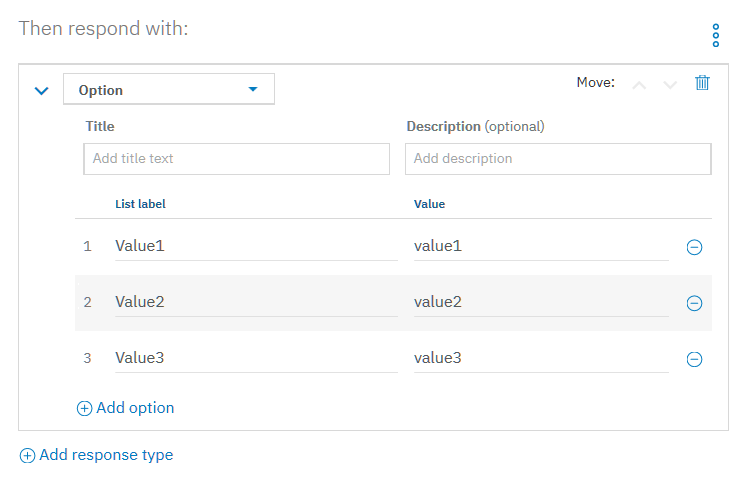Watson Assistant 2018-07-10 では、レスポンスのタイプに「Option」などを指定できるようになりました。「Option」は、HTMLでいうラジオボタンのようなもので三択や四択といった選択肢を簡単に作ることができる機能です。
それを Watson API Java SDKから呼ぶとどうなるのか?を試してみました。
結論からいうと執筆時点のSDKでは新しい機能にまだ対応できていないようです。従来は text[] として返ってきたところが、generic として返ってくるようです。
生のJSONをパースしてやる必要がありそうです。
■画像
■参照(執筆時現在、ページ下部から「English」を設定しないと読めません)
■API Document
■コード
String version = "2018-07-10";
String username = "xxx";
String password = "xxx";
String workspaceId = "xxx";
Assistant service = new Assistant(version);
service.setUsernameAndPassword(username, password);
InputData input = new InputData.Builder("Hi").build();
// MessageOptions options = new
// MessageOptions.Builder(workspaceId).input(input).build();
MessageOptions options = new MessageOptions.Builder(workspaceId).build();
// sync
MessageResponse response = service.message(options).execute();
System.err.println(response);
System.err.println("---");
System.err.println(response.getOutput().getText());
■結果
{
"output": {
"generic": [
{
"title": "",
"options": [
{
"label": "Value1",
"value": {
"input": {
"text": "value1"
}
}
},
{
"label": "Value2",
"value": {
"input": {
"text": "value2"
}
}
},
{
"label": "Value3",
"value": {
"input": {
"text": "value3"
}
}
}
],
"response_type": "option"
}
],
"text": [],
"nodes_visited": [
"ようこそ"
],
"log_messages": []
},
"input": {},
"intents": [],
"entities": [],
"context": {
"conversation_id": "xxx",
"system": {
"dialog_stack": [
{
"dialog_node": "root"
}
],
"dialog_turn_counter": 1.0,
"dialog_request_counter": 1.0,
"branch_exited": true,
"branch_exited_reason": "completed"
}
}
}
---
[]