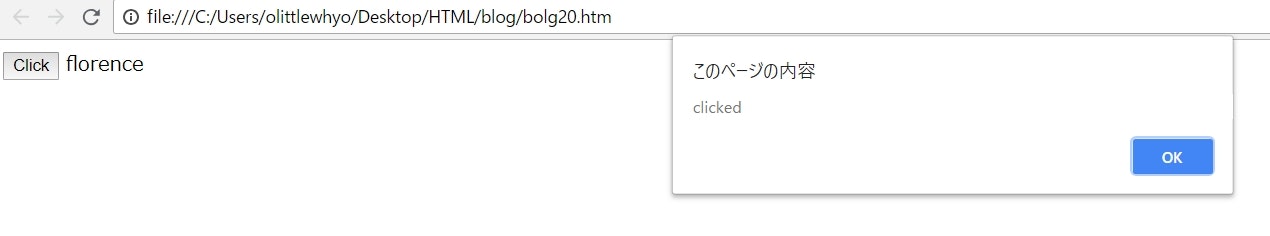7.
a. 選單開合操作範例
<!DOCTYPE html>
<html>
<head>
<meta charset="utf-8"></meta>
<title>Event 事件處理</title>
<script type="text/javascript">
//alert("hello");
function over(element){
element.style.color="pink";
}
function out(element){
element.style.color="blue";
}
// 用JavaScript 動態的注冊事件處理器 */
function init(){
var btn = document.getElementById("btn");
/*
btn.onclick = function(){
alert("clicked");
}*/
var handler =function(){
alert("clicked");
}
btn.addEventListener("click"/* 事件的名稱 */,handler);
}
</script>
</head>
<body onload="init();">
<button id = "btn">Click</button>
<!-- 靜態的處理 -->
<span onmouseover="over(this);" onmouseout="out(this);">florence</span>
</body>
</html>