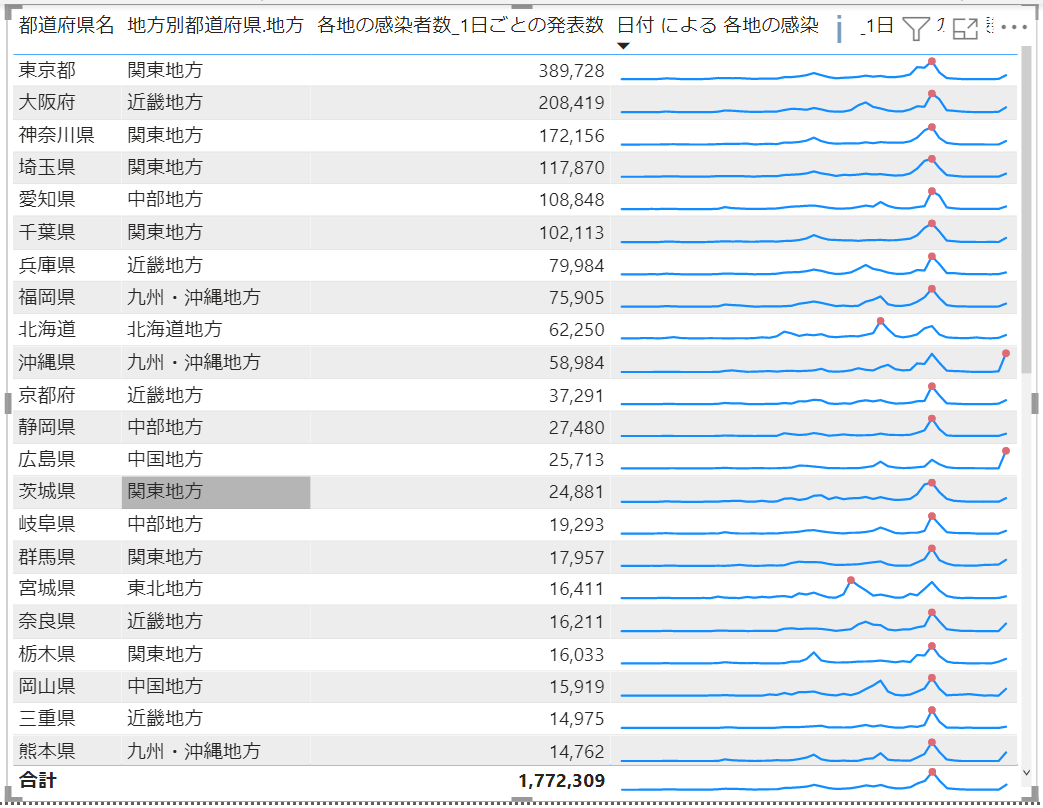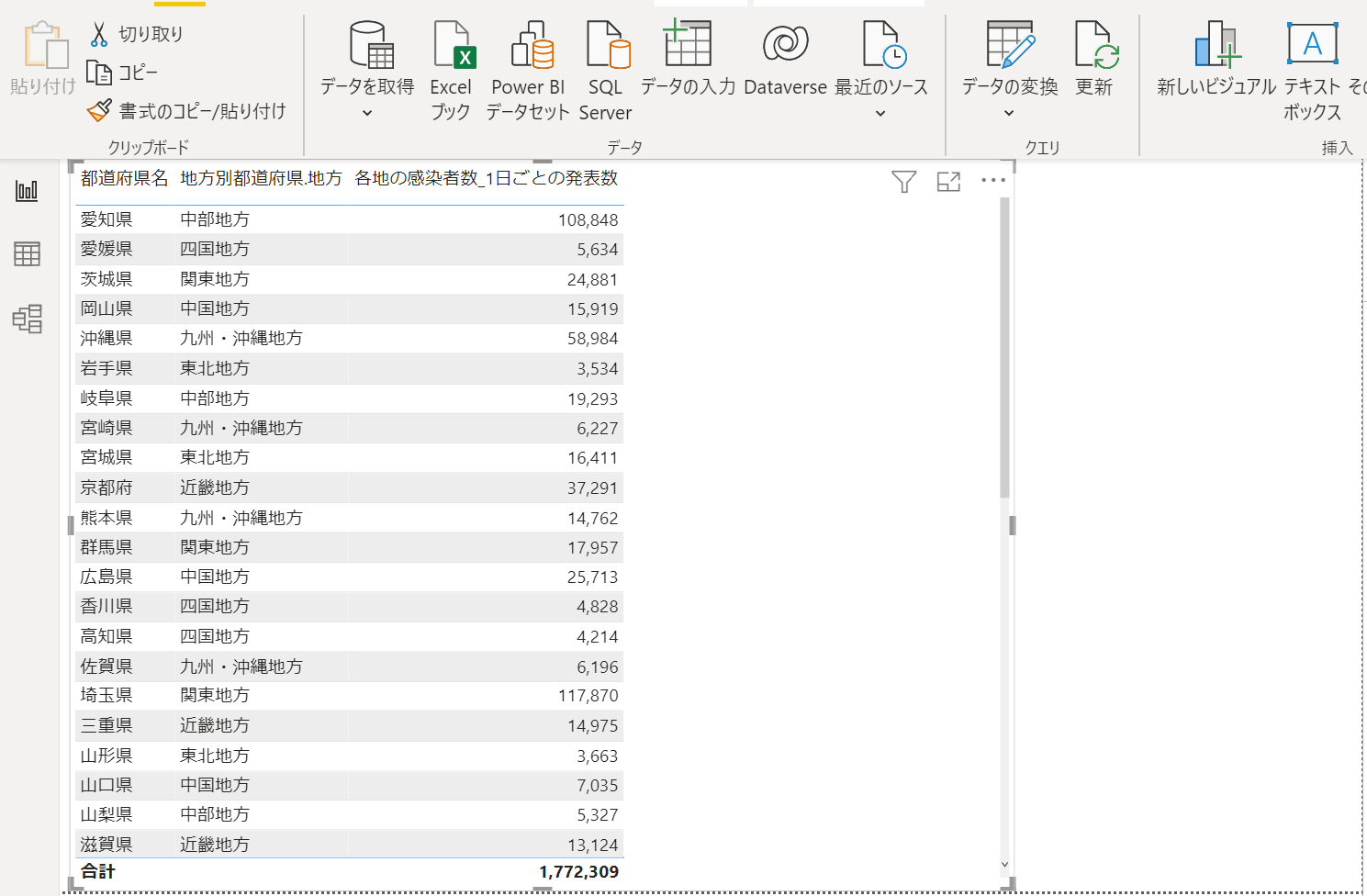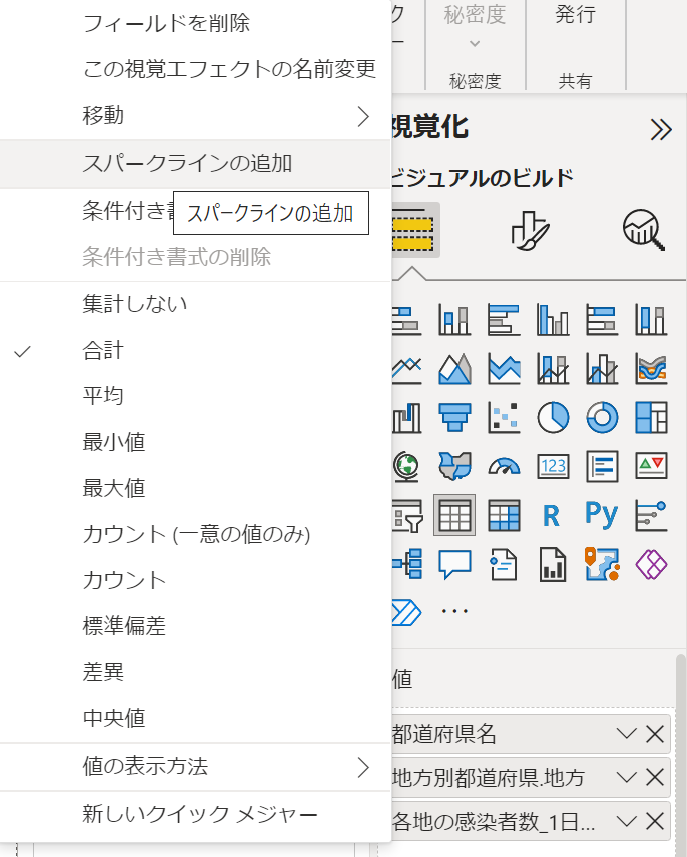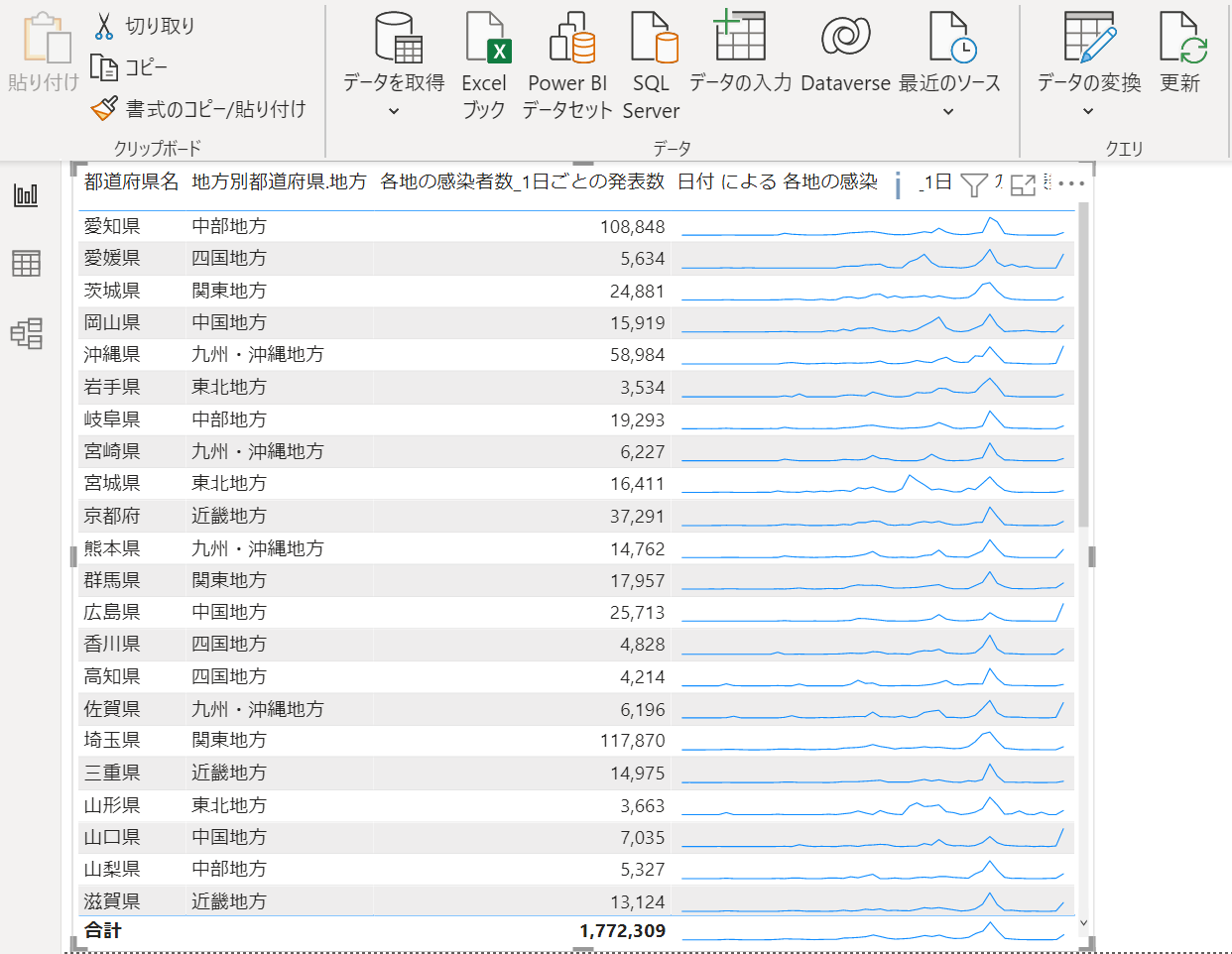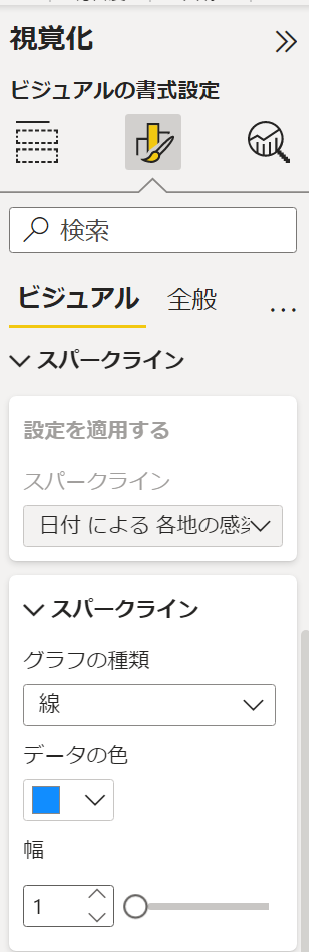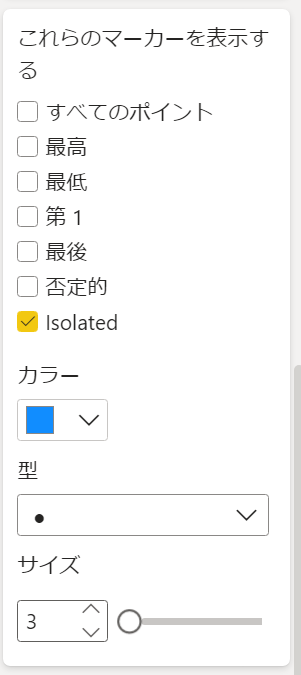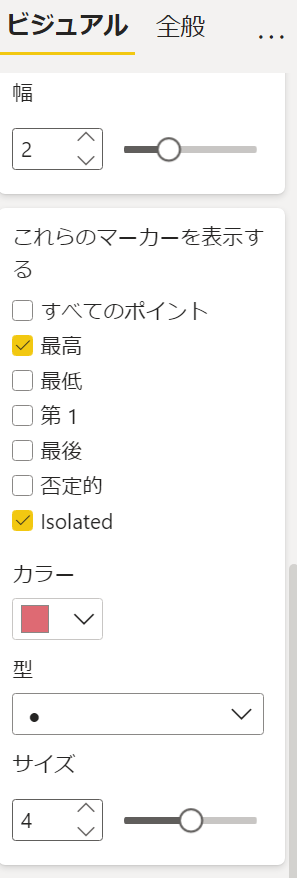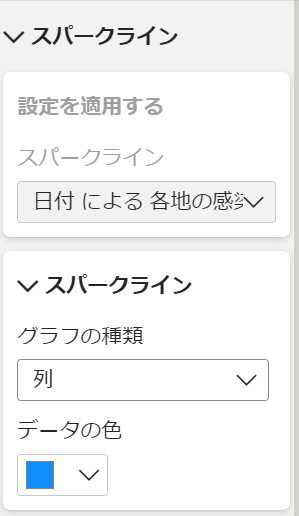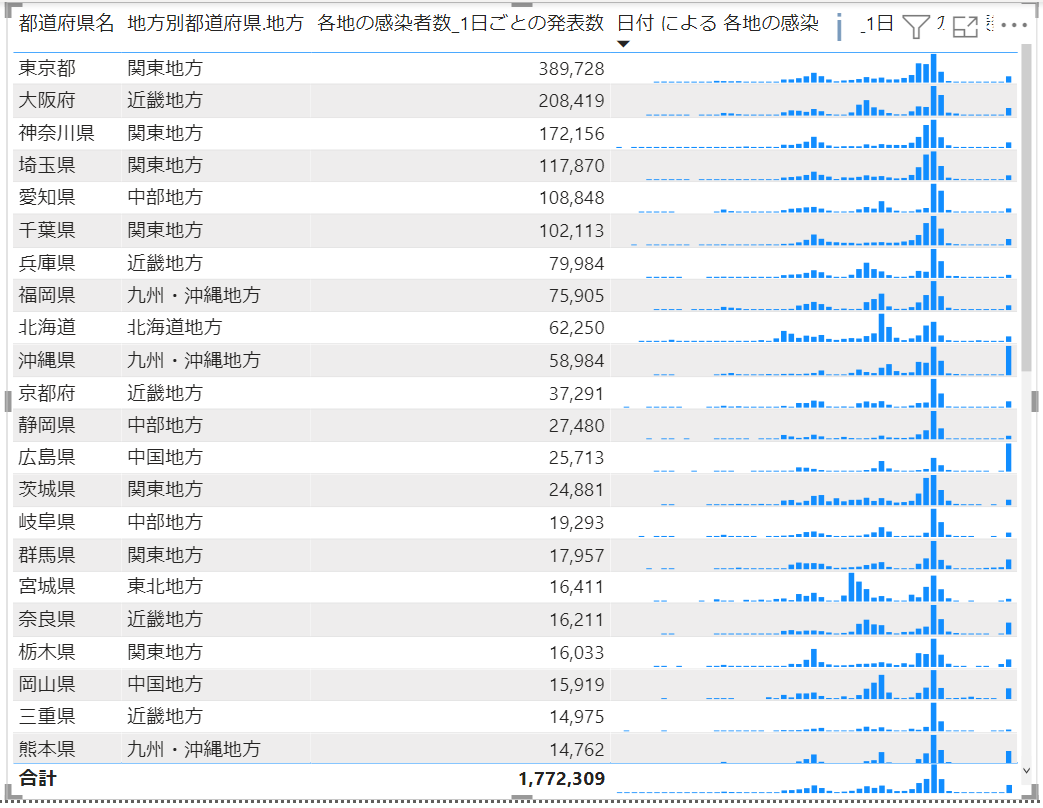Parallels Desktop 17 for Mac & Windows 11(Preview版)をインストールしたMacBook Air(M1チップ搭載)上でPower BI Desktopを動かしています。
##バージョン2.100.1182.0
2022年1月10日に、Power BI Desktopのマイナーバージョンアップ版2.100.1182.0の日本語版が公開されました。
主要新機能の1つが「スパークライン」です。
NHKが提供するオープンデータを使い、同機能を試しました。
データをPower BI Desktopに取り込み、表スタイルで表示させます。
県別の感染者数の期間集計値です。
地方名称の列は、別途作成し、マージさせています。
右側のフィールドを配置したパネルを右クリックします。
「スパークラインの追加」を選びます。
##スパークライン追加
設定画面に「合計値」に使ったフィールドと、期間を表す要素を設定します。
表に小さいグラフが追加されます。
合計値降順でソートすると、その上位以外の県で数値が急上昇している様子が散見できます。
##スパークライン設定変更
ビジュアル変更用設定パネルも用意されています。
線を太く、最大値にマーカー表示と変更しました。
マーカーの色とサイズも変えました。
スパークラインを棒グラフスタイルにすることもできます。
了