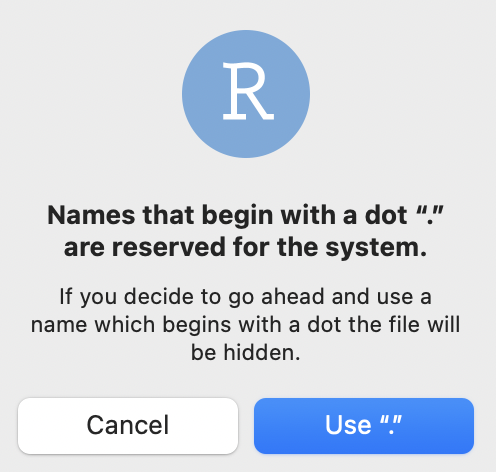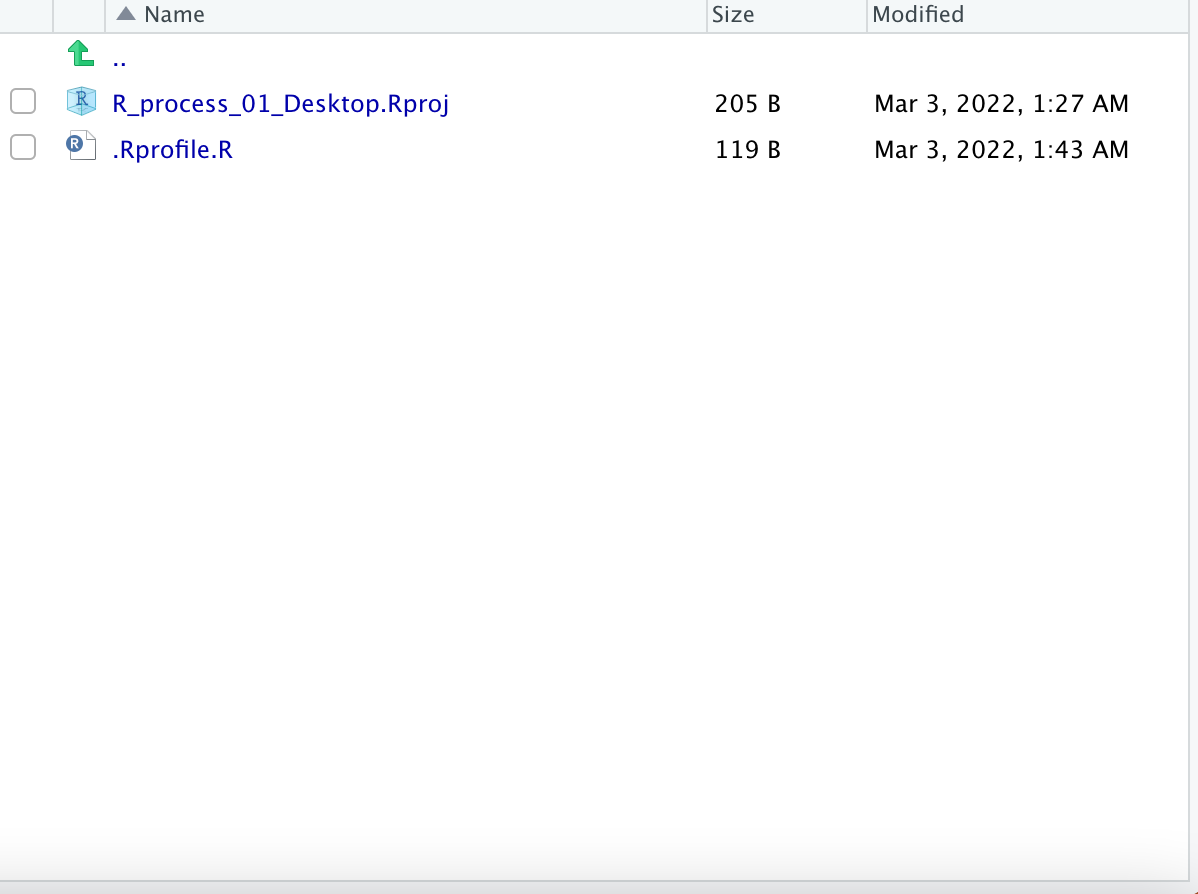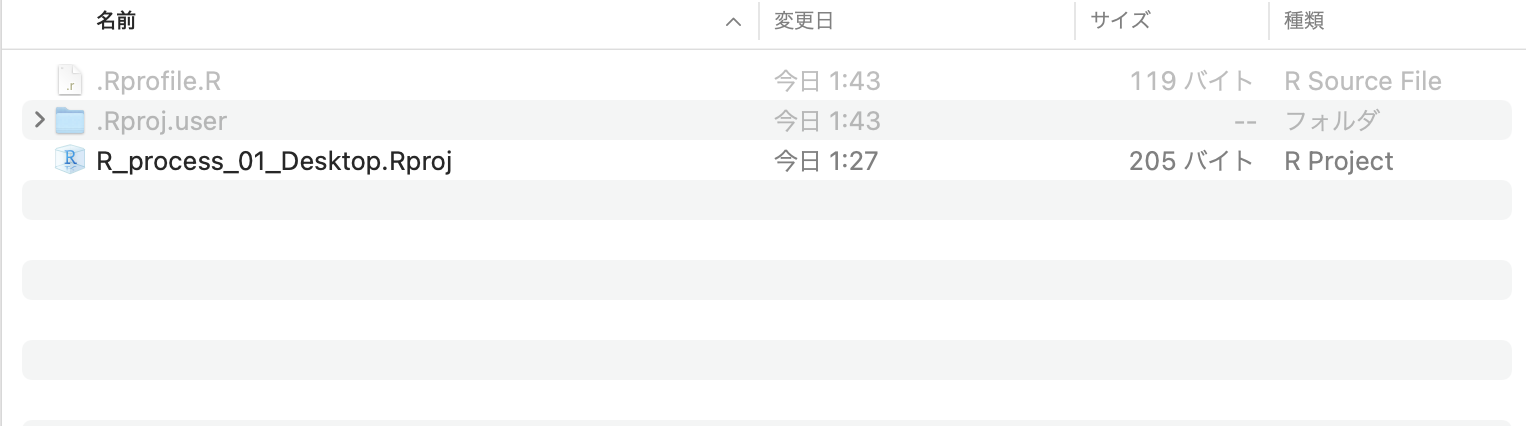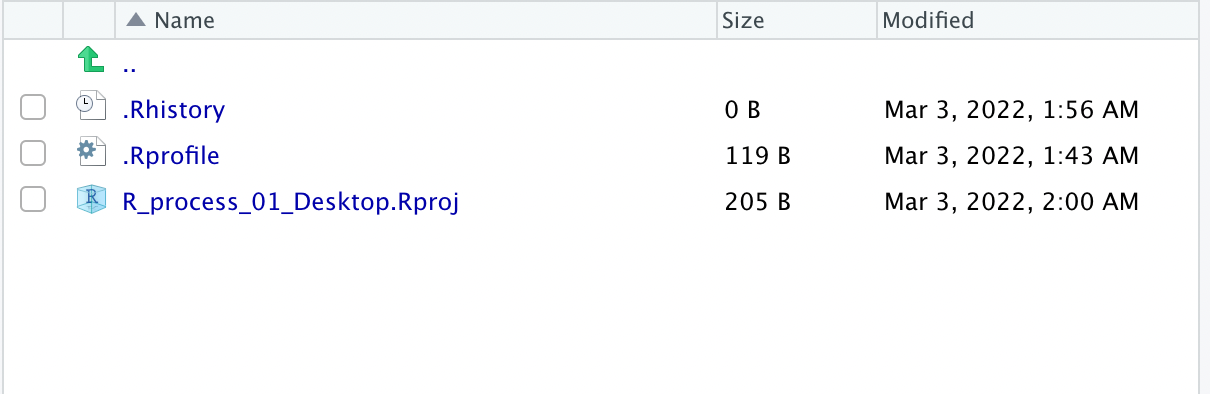RStudioでパッケージを自動読み込み
M1チップ搭載Macに「RStudio」をインストールしました。
RStudio起動時に、以下を自動実行しパッケージを読み込むために「.Rprofile」を用意しました。
library(stats)
library(tidyverse)
library(ggplot2)
library(GGally)
library(patchwork)
library(lubridate)
library(dplyr)
RStudioの左上パネルで上記を記述します。
「.Rprofile」というファイル名で保存します。
「.Rprofile」が「.Rprofile.R」になる
ところが、以下のメッセージが出て、
「.Rprofile.R」という名称で保存されます(RStudioの右下パネル)。
このままでは設定が読み込まれません。
ターミナルで「.Rprofile.R」を見えるように
ただし、通常「.Rprofile.R」はFinderで表示されません。
そこで、ターミナルで以下を実行し見えるようにします。
% defaults write com.apple.finder AppleShowAllFiles TRUE
% killAll Finder
ファイル名を「.Rprofile」に変更します。
Finderで各種ファイルを非表示に戻す場合は以下実行します(削除したくないファイルが見えてしまうので元に戻しました)。
% defaults write com.apple.finder AppleShowAllFiles FALSE
% killall Finder
RStudioに自動取り込み
RStudioを起動すると、以下メッセージが表示され、設定が自動で読み込まれたことがわかります。
「tidyverse」パッケージと重なるパッケージがあったので、「Conflicts」メッセージが出ましたが、とりあえず動作には問題ないので、後で調整することにします。
── Attaching packages ─────────────────────────────────────── tidyverse 1.3.1 ──
✓ ggplot2 3.3.5 ✓ purrr 0.3.4
✓ tibble 3.1.6 ✓ dplyr 1.0.8
✓ tidyr 1.2.0 ✓ stringr 1.4.0
✓ readr 2.1.2 ✓ forcats 0.5.1
── Conflicts ────────────────────────────────────────── tidyverse_conflicts() ──
x dplyr::filter() masks stats::filter()
x dplyr::lag() masks stats::lag()
Registered S3 method overwritten by 'GGally':
method from
+.gg ggplot2
Attaching package: ‘lubridate’
The following objects are masked from ‘package:base’:
date, intersect, setdiff, union
右下パネルをみると、「.Rprofile」となっていることが確認できます。
了