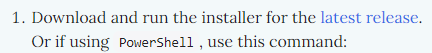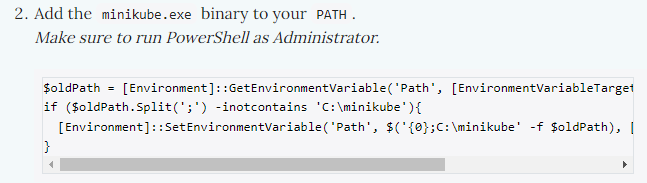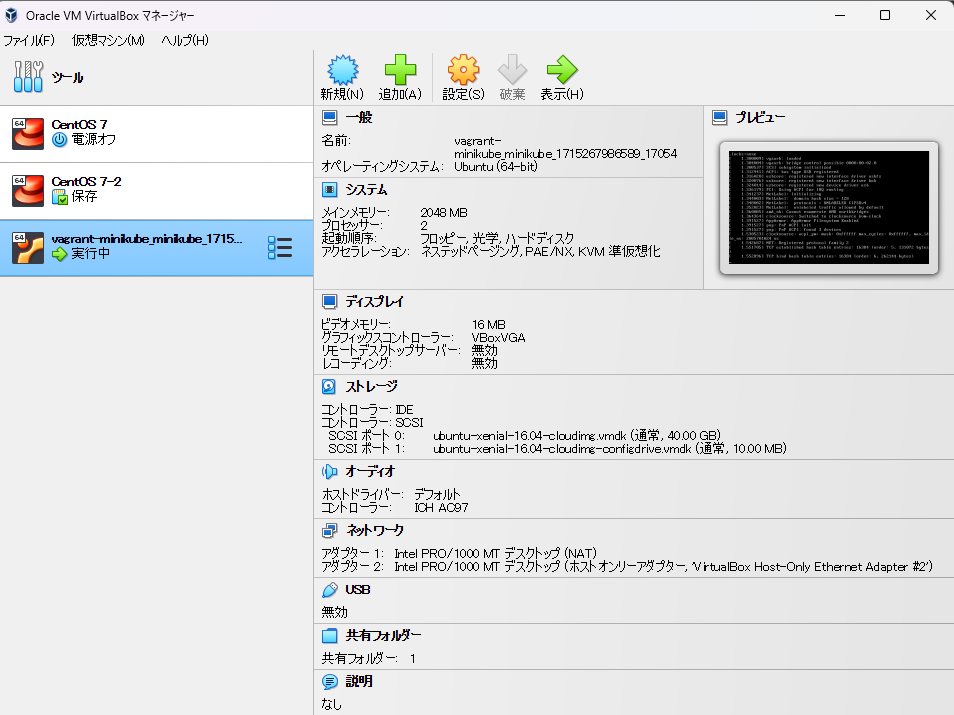しっぱいしました・・・泣
Minikubeの起動で失敗しました。2日間調べましたが泣き寝入りです。
以下は途中までのメモ書き程度になっています。
環境
-
Windows11
-
VirtualBox
- **VirtualBox 7.0.18**
- https://www.virtualbox.org//wiki/Downloads
- インストールは難しくないはず
-
Vagrant
- https://www.vagrantup.com/
- vagrant_2.4.1_windows_amd64
- インストールは難しくないはず
-
gitコマンド
- https://git-scm.com/download/win
- Git-2.45.0-64-bit
- インストールは難しくないはず
-
docker
- https://www.docker.com/products/docker-desktop/
- インストールは難しくないはず
-
minikube
- https://minikube.sigs.k8s.io/docs/start/
- Windowsの.exe
- インストールについて少し補足(というか翻訳)↓
参考URL
https://github.com/takara9/vagrant-minikube
https://github.com/kubernetes/minikube/pull/16215
VagarntでUbuntu 20.04のboxを起動すると、「SSH auth method: private key」でスタックする
手順
###VirtualBox の仮想サーバー上に、Minikubeを起動する。 > git clone https://github.com/takara9/vagrant-minikube.git Cloning into 'vagrant-minikube'... remote: Enumerating objects: 54, done. remote: Counting objects: 100% (10/10), done. remote: Compressing objects: 100% (7/7), done. remote: Total 54 (delta 3), reused 9 (delta 3), pack-reused 44 Receiving objects: 100% (54/54), 12.23 KiB | 4.08 MiB/s, done. Resolving deltas: 100% (18/18), done. ###crictlをインストールする。(バージョンの都合で必要になったため) > git clone https://github.com/kubernetes-sigs/cri-tools.git Cloning into 'cri-tools'... remote: Enumerating objects: 34754, done. remote: Counting objects: 100% (6405/6405), done. remote: Compressing objects: 100% (1975/1975), done. remote: Total 34754 (delta 4656), reused 5529 (delta 4280), pack-reused 28349 Receiving objects: 100% (34754/34754), 33.31 MiB | 6.23 MiB/s, done. Resolving deltas: 100% (21114/21114), done. Updating files: 100% (4686/4686), done.おまけ
vagrant upすると、仮想マシンが実行中になる。
virtualboxのGUIの様子 かわいいですね