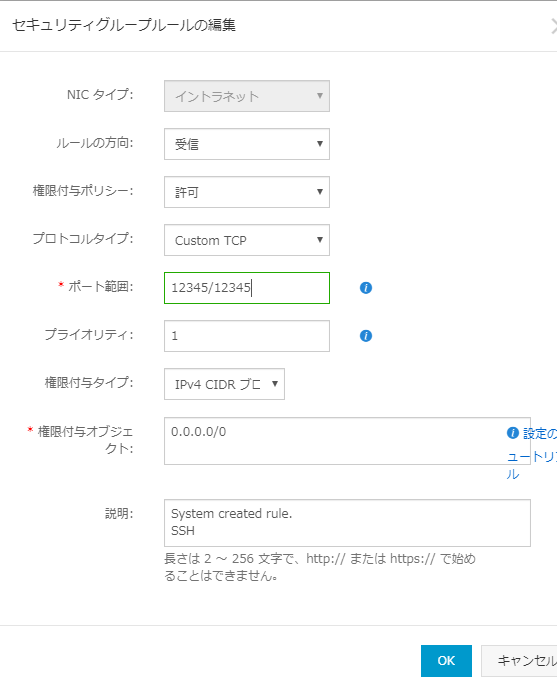問題
AlibabaCloudでECSのインスタンスを立ててsshの設定を行った.
↓sshdの設定
# vim /etc/ssh/sshd_config
- #Port 22
+ Port 12345
# systemctl restart sshd
↓firewalldの設定
# cp /usr/lib/firewalld/services/ssh.xml /etc/firewalld/services/
# vim /etc/firewalld/services/ssh.xml
- <port protocol="tcp" port="22"/>
+ <port protocol="tcp" port="12345"/>
# firewall-cmd --reload
↓設定したポートでログイン
$ ssh -p 12345 -i ~/.ssh/keyname username@aaa.bbb.ccc.ddd
ssh: connect to host aaa.bbb.ccc.ddd port 12345: Connection timed out
と出力され,ログインできなかった.
解決
クラウド未経験だったので気付くのに時間がかかったが,
ECS管理コンソールのセキュリティグループの編集でフォワーディングする.
- セキュリティグループの画面に移動する.
- イントラネット入力のタブを選択する.
- 22/22の項目をクローンする.
- プロトコルタイプをCustom TCPに変更する.
- ポート範囲を12345/12345に変更する.
- 後はお好みの設定を行う.