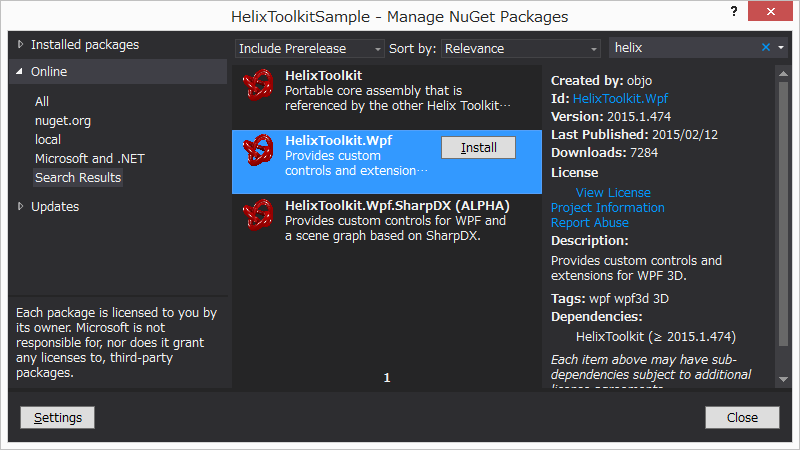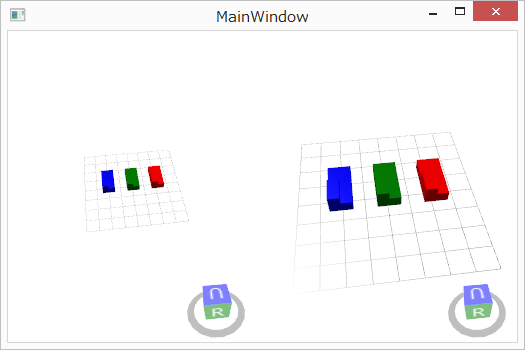がっつり描画する3DエンジンのようなものではなくGUIよりのライブラリとしてHelix 3D Toolkitというのを見つけたのだけど、どうなのかということであります。スクリーンショットを見るとなかなか多機能そうな感じ。
Cloneしてビルドしてみる
とりあえずhttps://github.com/helix-toolkit/helix-toolkitからclone。
Source/HelixToolkit.Wpf.slnで実験。問題なく動く。
なんかWpfらしく3D側のマニピュレーターもバインディングできてドラッグ操作できるぞ。これはいいものなのではないか。
<ht:HelixViewport3D Grid.Column="1" Background="{ht:LinearGradientBrush Gray, White}" ShowCameraInfo="True"
>
<ht:HelixViewport3D.DefaultCamera>
<PerspectiveCamera Position="-20 -40 20" LookDirection="17 34 -17" UpDirection="0 0 1"/>
</ht:HelixViewport3D.DefaultCamera>
<ht:SunLight/>
<ht:GridLinesVisual3D/>
<ht:BindableTranslateManipulator Direction="1 0 0" Length="5" Diameter="1" Color="Black"
Value="{Binding TranslateValue}"
TargetTransform="{Binding ElementName=sphere1, Path=Transform}"/>
<ht:BindableRotateManipulator Position="20 15 0" Diameter="10" InnerDiameter="7" Axis="0 1 0" Color="Green"
Value="{Binding RotateValue}"
TargetTransform="{Binding ElementName=cube1, Path=Transform}"/>
<ht:SphereVisual3D x:Name="sphere1" Radius="1" Fill="Gold" />
<ht:ArrowVisual3D Origin="15 10 0" Point1="15 10 0" Point2="19 10 0" x:Name="cube1" Fill="Gold"/>
</ht:HelixViewport3D>
自分で使ってみる
チュートリアル記事的なものは見当たらないですな。ExamplesのSimpleDemoを新規プロジェクトで再現してみる。
新規プロジェクトをWpfアプリケーションで開始
nugetでHelixToolkit.Wpfをインストール
xmlns:ht="clr-namespace:HelixToolkit.Wpf;assembly=HelixToolkit.Wpf"
Viewport追加
<Window x:Class="HelixToolkitSample.MainWindow"
xmlns="http://schemas.microsoft.com/winfx/2006/xaml/presentation"
xmlns:x="http://schemas.microsoft.com/winfx/2006/xaml"
xmlns:ht="clr-namespace:HelixToolkit.Wpf;assembly=HelixToolkit.Wpf"
Title="MainWindow" Height="350" Width="525">
<Grid>
<!-- The HelixViewport3D supports camera manipulation, and can be used just like the Viewport3D -->
<ht:HelixViewport3D>
</ht:HelixViewport3D>
</Grid>
</Window>
ここで一回動作確認。
真っ白な空間の右下に視点カーソルが出てくる。ビューを右ドラッグで方向を変えられる。
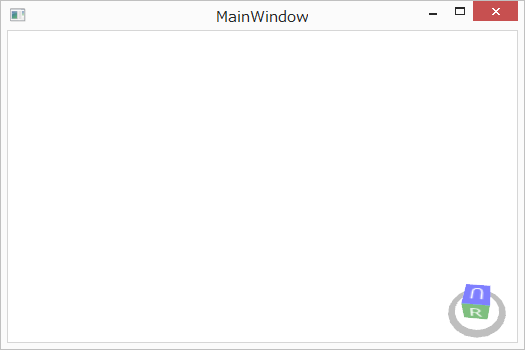
Grid追加
<HelixToolkit:GridLinesVisual3D Width="8" Length="8" MinorDistance="1" MajorDistance="1" Thickness="0.01"/>
モデル追加
xaml
<ModelVisual3D Content="{Binding Model}"/>
忘れていたがこれはWpf3Dらしい。
ViewModel
SimpleDemoのMainViewModel.csを頂いてくる。
namespace ExampleBrowser
{
using System.Windows.Media;
using System.Windows.Media.Media3D;
using HelixToolkit.Wpf;
/// <summary>
/// Provides a ViewModel for the Main window.
/// </summary>
public class MainViewModel
{
/// <summary>
/// Initializes a new instance of the <see cref="MainViewModel"/> class.
/// </summary>
public MainViewModel()
{
// Create a model group
var modelGroup = new Model3DGroup();
// Create a mesh builder and add a box to it
var meshBuilder = new MeshBuilder(false, false);
meshBuilder.AddBox(new Point3D(0, 0, 1), 1, 2, 0.5);
meshBuilder.AddBox(new Rect3D(0, 0, 1.2, 0.5, 1, 0.4));
// Create a mesh from the builder (and freeze it)
var mesh = meshBuilder.ToMesh(true);
// Create some materials
var greenMaterial = MaterialHelper.CreateMaterial(Colors.Green);
var redMaterial = MaterialHelper.CreateMaterial(Colors.Red);
var blueMaterial = MaterialHelper.CreateMaterial(Colors.Blue);
var insideMaterial = MaterialHelper.CreateMaterial(Colors.Yellow);
// Add 3 models to the group (using the same mesh, that's why we had to freeze it)
modelGroup.Children.Add(new GeometryModel3D { Geometry = mesh, Material = greenMaterial, BackMaterial = insideMaterial });
modelGroup.Children.Add(new GeometryModel3D { Geometry = mesh, Transform = new TranslateTransform3D(-2, 0, 0), Material = redMaterial, BackMaterial = insideMaterial });
modelGroup.Children.Add(new GeometryModel3D { Geometry = mesh, Transform = new TranslateTransform3D(2, 0, 0), Material = blueMaterial, BackMaterial = insideMaterial });
// Set the property, which will be bound to the Content property of the ModelVisual3D (see MainWindow.xaml)
this.Model = modelGroup;
}
/// <summary>
/// Gets or sets the model.
/// </summary>
/// <value>The model.</value>
public Model3D Model { get; set; }
}
}
<Window x:Class="HelixToolkitSample.MainWindow"
xmlns="http://schemas.microsoft.com/winfx/2006/xaml/presentation"
xmlns:x="http://schemas.microsoft.com/winfx/2006/xaml"
xmlns:ht="clr-namespace:HelixToolkit.Wpf;assembly=HelixToolkit.Wpf"
xmlns:ex="clr-namespace:ExampleBrowser"
Title="MainWindow" Height="350" Width="525">
<Window.DataContext>
<ex:MainViewModel />
</Window.DataContext>
<Grid>
<!-- The HelixViewport3D supports camera manipulation, and can be used just like the Viewport3D -->
<ht:HelixViewport3D>
<ht:GridLinesVisual3D Width="8" Length="8" MinorDistance="1" MajorDistance="1" Thickness="0.01"/>
<ModelVisual3D Content="{Binding Model}"/>
</ht:HelixViewport3D>
</Grid>
</Window>
黒い物体が・・・
わざと光源を追加してなかったからですな。
光源追加
<ht:SunLight/>
ZoomExtentsWhenLoaded
<ht:HelixViewport3D Grid.Column="1" ZoomExtentsWhenLoaded="True">
自動でおさまりがいいところまでズームする機能。
Helix-Toolkit使いやすいんでないか。
Kinectとかの実験アプリにちょうどよい気がする。
次回は自前のモデルローダーかなぁ。