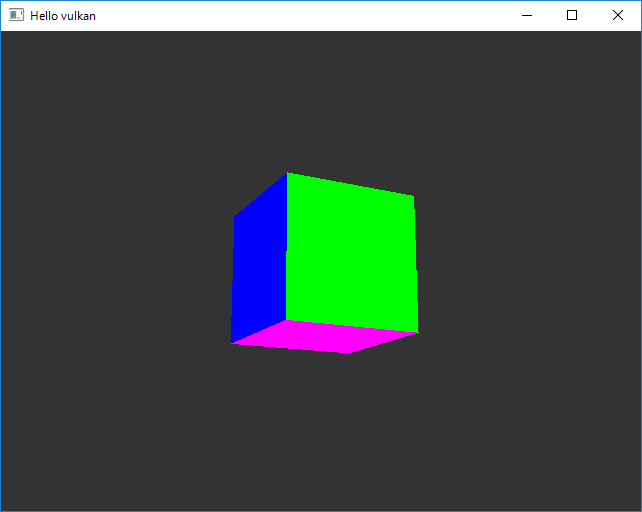Vulkanに手を出してみた。
Windowsで試してみたところ7でも10でも新しめのGPUならばわりと動く。
OSではなくGPUに依存するようで、D3D12と違ってWindows7でも動くのは地味にありがたい。
クンフーを積みながらVulkanが動くAndroidが手に入るのを待とうかという気持ち。
でも、先に言っておくと三角形出すのに2000行以上かかる。
結構大変。
今回のコード。
環境は、Windows10 + vs2015。ウインドウを出すのにglfwを使ってみた。
はじめ、
https://github.com/ColonelThirtyTwo/dvulkan
でやろうとしていたのだけど途中で嵌って解決できなかったのでC++で腕慣らしでございます。
ある程度マスターしたらD言語で再挑戦するつもりである。
APIの呼び出し手順等はコードを見てもらった方が早いので、以下それ以外のことを書く。
デバッグプリント機能は必須
これがあるとAPIの呼び出しを間違えたときにエラーメッセージを得ることができるのでとても捗る。
vkCreateInstanceの直後にやるとよい。
参考
ある程度OpenGLやDirectXの知識がある人向けに違うところをさらっと説明してくれる。
Vulkanが扱うシェーダーはSPIR-V
バイナリ形式の仕様が決まっていてSPIR-Vというらしい。
どうやってSPIR-V形式を得るのかといえばコンパイラがgithubにある。
これをビルドすると
glslangValidator.exe
を得られるのだけど、SDKにビルド済みが最初から入っている。
C:/VulkanSDK/1.0.13.0/Bin/glslangValidator.exe
これがあればglslをSPIR-V形式にプリコンパイルできる。
Usage: glslangValidator [option]... [file]...
Where: each 'file' ends in .<stage>, where <stage> is one of
.conf to provide an optional config file that replaces the default configuration
(see -c option below for generating a template)
.vert for a vertex shader
.tesc for a tessellation control shader
.tese for a tessellation evaluation shader
.geom for a geometry shader
.frag for a fragment shader
.comp for a compute shader
Compilation warnings and errors will be printed to stdout.
To get other information, use one of the following options:
Each option must be specified separately.
-V create SPIR-V binary, under Vulkan semantics; turns on -l;
default file name is <stage>.spv (-o overrides this)
(unless -o is specified, which overrides the default file name)
-G create SPIR-V binary, under OpenGL semantics; turns on -l;
default file name is <stage>.spv (-o overrides this)
-H print human readable form of SPIR-V; turns on -V
-E print pre-processed GLSL; cannot be used with -l;
errors will appear on stderr.
-c configuration dump;
creates the default configuration file (redirect to a .conf file)
-d default to desktop (#version 110) when there is no shader #version
(default is ES version 100)
-D input is HLSL
-e specify entry-point name
-h print this usage message
-i intermediate tree (glslang AST) is printed out
-l link all input files together to form a single module
-m memory leak mode
-o <file> save binary into <file>, requires a binary option (e.g., -V)
-q dump reflection query database
-r relaxed semantic error-checking mode
-s silent mode
-t multi-threaded mode
-v print version strings
-w suppress warnings (except as required by #extension : warn)
> glslangValidator.exe hoge.vert -V -l -o hoge.vert.spv
参考にした
https://github.com/LunarG/VulkanSamples/blob/master/API-Samples/15-draw_cube/15-draw_cube.cpp
はライブラリとして使って、glslからSPIR-Vにコンパイルして使うコードが入っていたので取り入れてみた。
オープンソースのライブラリになっているのでリフレクションとかシェーダーエディタとかツールの開発ができそうなのでそっち方面にも期待。中身は全然確認できていないのだけどhlslのディレクトリもあるので、いろんなシェーダー言語をSPIR-V形式にコンパイルするということですな。しかし、これ何と発音すればいいのだろう。「すぴあーぶい」とかなのか・・・
終わり
Vulkanが流行るのかどうかまだ分らないけれど、新しめのGPUに最新のドライバをインストールしていれば、VulkanSDKをインストールするだけでわりと開発できる。もう始めても良いかと思う。