1.httpd.conf の mod_dav を有効する
Edit “%APACHE_PATH%/conf/http.conf“, uncomment the following load statements.
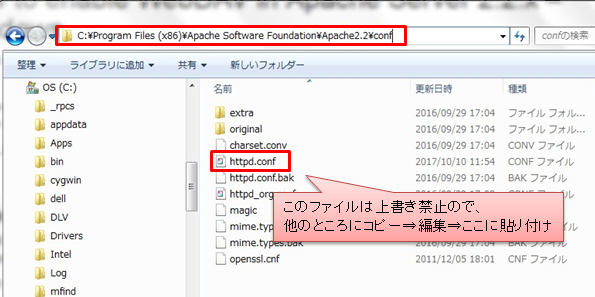
↓↓↓↓↓↓↓↓↓↓↓↓↓↓↓↓↓↓↓↓↓↓↓↓↓↓↓↓↓↓↓↓↓↓↓↓↓↓↓↓↓↓↓↓↓↓↓↓↓↓↓
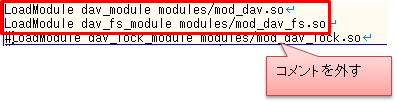
↑↑↑↑↑↑↑↑↑↑↑↑↑↑↑↑↑↑↑↑↑↑↑↑↑↑↑↑↑↑↑↑↑↑↑↑↑↑↑↑↑↑↑↑↑↑↑↑↑↑↑
※dav_fs_moduleをコメントする原因
⇒エラー「Unknown DAV provider: filesystem」を解消するため
2.共有フォルダとして公開するフォルダの指定
Configure WebDAV folder
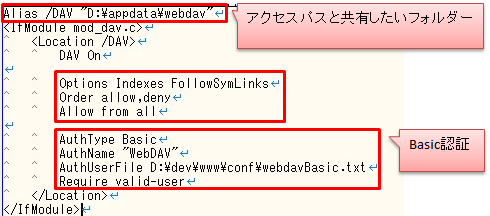
※Order allow,deny Allow from all
⇒エラー「client denied by server configuration」を解消する
※Options Indexes FollowSymLinks
⇒エラー 「Directory index forbidden by Options directive」を解消する
※パスワードファイル webdavBasic.txtを作る
3.apacheを再起動する
restart Apache server service