の通り。ベータ版らしい。Cloud Source Repositories特有の手順や問題は特にない。リポジトリを作ったら
ssh-keygen -t rsa -C "${USER_EMAIL}" -f ~/.ssh/id_rsa_google
みたいに鍵を生成して
https://source.cloud.google.com/user/ssh_keys
からid_rsa_google.pubの中身を登録して
Host source.developers.google.com
HostName source.developers.google.com
Port 2022
IdentityFile ~/.ssh/id_rsa_google
みたいにssh config書いて
git remote add google ssh://${USER_EMAIL}@source.developers.google.com:2022/p/${PROJECT_ID}/r/${RESPOSITORY_NAME}
ローカルリポジトリにremoteとして追加して(空リポジトリの場合はコピペ用コマンドがリポジトリ管理画面に表示される)
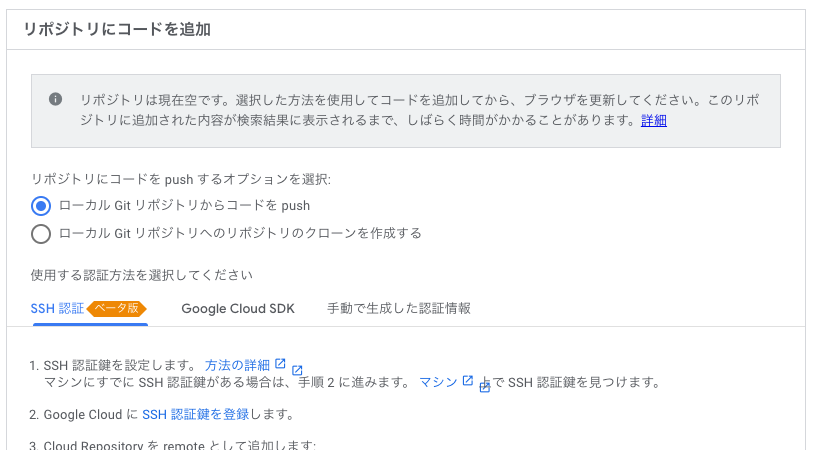
(唯一のremoteなら別に"google"じゃなく"origin"でもいいと思う)
git push --all google
すればok