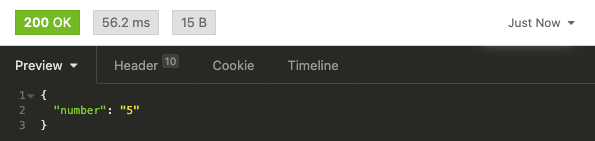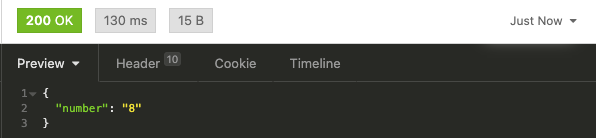はじめに
Docker イメージが Lambda で実行できるようになり、イメージも 10GB までとなったため、機械学習の推論 API のロジックを Lambda で実行できるかを試してみました。
今回は PyTorch で作った MNIST のモデルを置いてみます。
環境
- Python 3.8
- PyTorch 1.6.0 CPU
- PyTorch 1.1.8
API Gateway + Lambda で画像を受け取る
まずは、API なので画像を受け取って Lambda で処理できる形まで持っていく必要があります。こちらは長くなったので別記事に記載します。以下の記事の内容が完了していることを前提とします。
画像をAPI Gateway+Lambdaで受け取って Pillow で処理する(AWS CDK) - Qiita
モデル作成
この記事で詳細は解説しませんが、以下のように別途ディレクトリーを作成して PyTorch モデルの重みを保存したファイルを作成します。
$ mkdir models
$ cd models
$ touch train.py
以下のパッケージをインストールします。
- torch
- torchvision
学習用の Python ファイルを作成します。
from pytorch_lightning.metrics.functional import accuracy
import pytorch_lightning as pl
from torchvision import transforms, datasets
import torch.nn.functional as F
import torch.nn as nn
from torchvision import datasets
import torch
import torchvision
from torchvision import transforms
transform = transforms.Compose([
transforms.ToTensor()
])
train_val = datasets.MNIST(
'./', train=True, download=True, transform=transform)
test = datasets.MNIST('./', train=False, download=True, transform=transform)
n_train, n_val = 50000, 10000
train, val = torch.utils.data.random_split(train_val, [n_train, n_val])
batch_size = 1028
train_loader = torch.utils.data.DataLoader(
train, batch_size, shuffle=True, drop_last=True)
val_loader = torch.utils.data.DataLoader(val, batch_size)
test_loader = torch.utils.data.DataLoader(test, batch_size)
class Net(pl.LightningModule):
def __init__(self):
super().__init__()
self.conv = nn.Conv2d(in_channels=1, out_channels=3,
kernel_size=3, padding=1)
self.bn = nn.BatchNorm2d(3)
self.fc = nn.Linear(588, 10)
def forward(self, x):
h = self.conv(x)
h = F.relu(h)
h = self.bn(h)
h = F.max_pool2d(h, kernel_size=2, stride=2)
h = h.view(-1, 588)
h = self.fc(h)
return h
def training_step(self, batch, batch_idx):
x, t = batch
y = self(x)
loss = F.cross_entropy(y, t)
self.log('train_loss', loss, on_step=True,
on_epoch=True, prog_bar=True)
self.log('train_acc', accuracy(y, t), on_step=True,
on_epoch=True, prog_bar=True)
return loss
def validation_step(self, batch, batch_idx):
x, t = batch
y = self(x)
loss = F.cross_entropy(y, t)
self.log('val_loss', loss, on_step=False, on_epoch=True)
self.log('val_acc', accuracy(y, t), on_step=False, on_epoch=True)
return loss
def test_step(self, batch, batch_idx):
x, t = batch
y = self(x)
loss = F.cross_entropy(y, t)
self.log('test_loss', loss, on_step=False, on_epoch=True)
self.log('test_acc', accuracy(y, t), on_step=False, on_epoch=True)
return loss
def configure_optimizers(self):
optimizer = torch.optim.SGD(self.parameters(), lr=0.01)
return optimizer
net = Net()
trainer = pl.Trainer(max_epochs=5, gpus=0, deterministic=True)
trainer.fit(net, train_loader, val_loader)
results = trainer.test(test_dataloaders=test_loader)
torch.save(net.state_dict(), 'mnist.pt')
作成した学習用 Python ファイルを実行します。
$ python train.py
$ ls
MNIST lightning_logs mnist.pt train.py
学習の実行が成功すると、mnist.pt ファイルが生成されます。
Lambda 構築
別記事で解説した内容とほぼ同じため差分を解説します。
Dockerfile 変更
必要なパッケージをインストールする必要があるため、Dockerfile を変更します。
FROM public.ecr.aws/lambda/python:3.8
RUN pip install torch==1.6.0+cpu torchvision==0.7.0+cpu -f https://download.pytorch.org/whl/torch_stable.html && pip install pillow && pip install pytorch-lightning
COPY mnist.pt ./
COPY app.py ./
CMD [ "app.handler" ]
モデル配置
学習して作成したモデルファイルを src ディレクトリーに配置します。
# プロジェクトの Root ディレクトリーに戻る
$ cd ..
$ cp models/mnist.pt src/mnist.pt
Lambda コード変更
app.py を以下のように変更します。
Pillow で読み込んだファイルを PyTorch のモデル + 事前に学習した重みで推論して結果を返すようにします。
import base64
from io import BytesIO
import torch
from torchvision import transforms
import pytorch_lightning as pl
import torch.nn as nn
import torch.nn.functional as F
import json
from PIL import Image
class Net(pl.LightningModule):
def __init__(self):
super().__init__()
self.conv = nn.Conv2d(in_channels=1, out_channels=3,
kernel_size=3, padding=1)
self.bn = nn.BatchNorm2d(3)
self.fc = nn.Linear(588, 10)
def forward(self, x):
h = self.conv(x)
h = F.relu(h)
h = self.bn(h)
h = F.max_pool2d(h, kernel_size=2, stride=2)
h = h.view(-1, 588)
h = self.fc(h)
return h
def handler(event, context):
data = event.get('body', '')
data = BytesIO(base64.b64decode(data))
image = Image.open(data)
net = Net().cpu().eval()
net.load_state_dict(torch.load(
'mnist.pt', map_location=torch.device('cpu')))
transform = transforms.Compose([
transforms.ToTensor()
])
x = transform(image)
y = net(x.unsqueeze(0))
y = F.softmax(y)
y = torch.argmax(y)
return {
'statusCode': 200,
'body': json.dumps({
'number': '{}'.format(y.item()),
}),
}
デプロイ
デプロイは cdk を使って行います。
# プロジェクトの Root ディレクトリーに戻ります
$ cd ..
$ cdk deploy
実行
デプロイに成功したら、Insomnia から数字の書かれた画像ファイルを送信してみます。
初回起動は時間がかかりますが、2 回目以降は予想以上の速度でレスポンスが返ってきます。
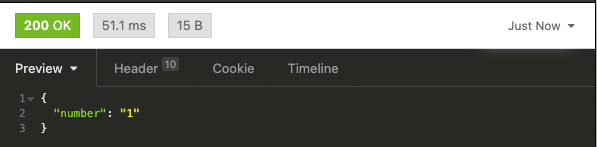
- 5
- 8
おわりに
PyTorch + API Gateway + Lambda による推論 API の構築方法を解説しました。
mnist であれば十分動作する API になったのではないかと思います。
mnist.pt は 26KB と小さかったため、もう少し大きなモデルを構築した場合にどのようになるのかは別途試してみたいと思います。