いくらでも記事はありますが個人的な備忘録として。
参考:Windows版Anacondaのインストール
1. 公式サイトからWindows版をダウンロードする。
2. ダブルクリック→基本的に「Next」を押して行けば良い。
3. インストール完了。スタートメニューからAnaconda Navigatorをクリックすればホーム画面が起動する。
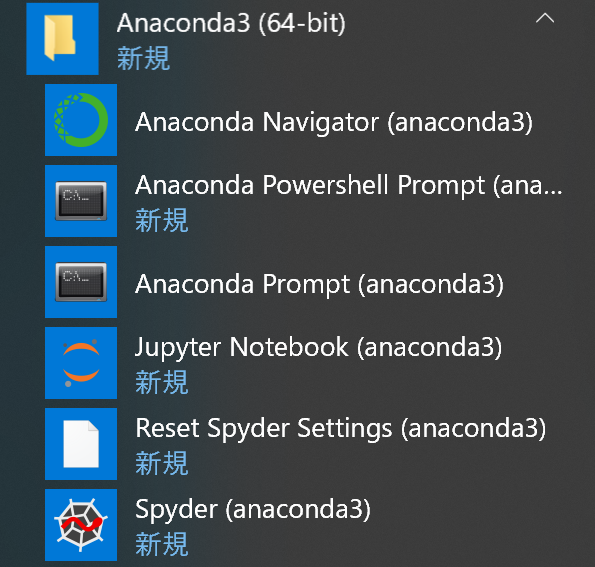
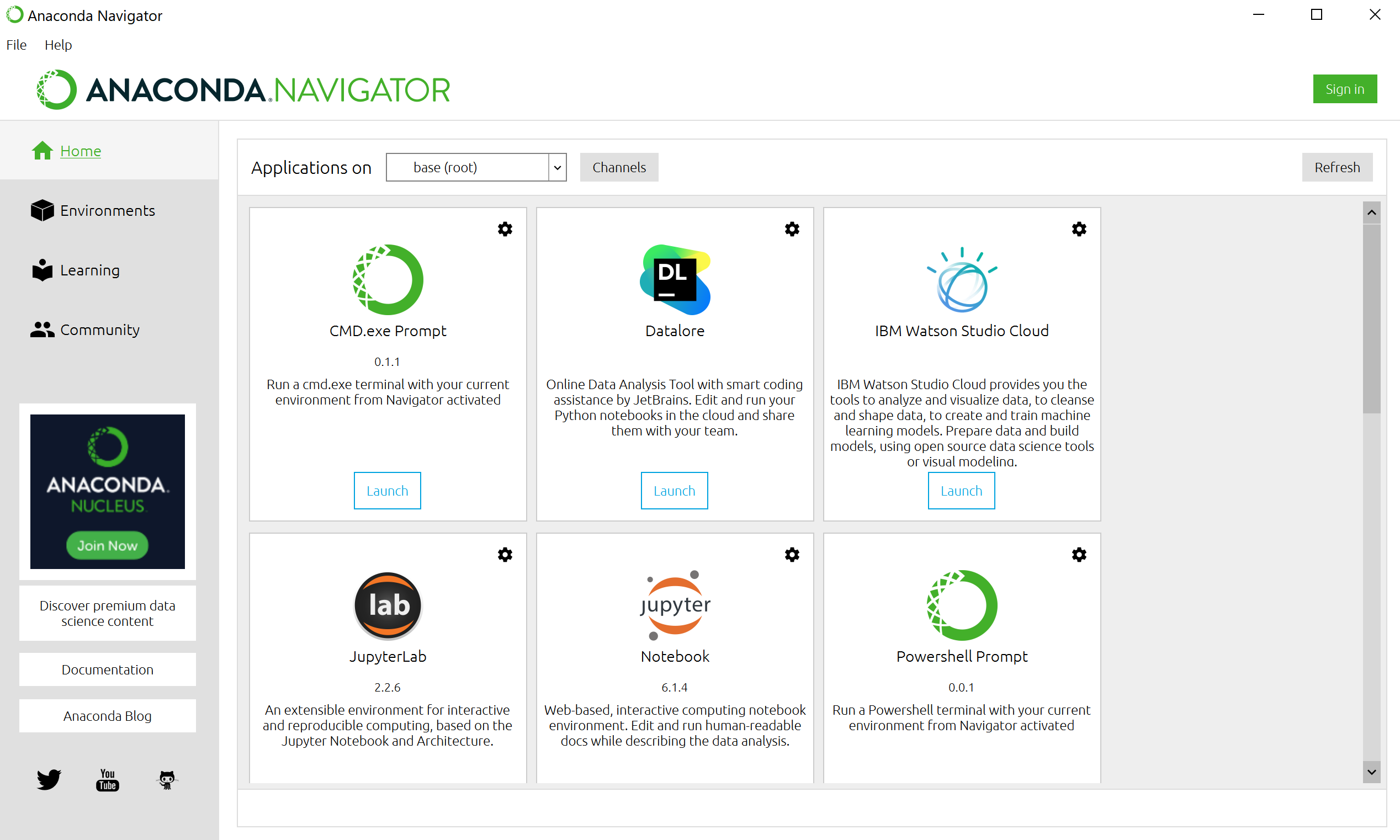
4. Windows PowerShellからも起動できるように設定する。まず、スタートメニューから「Anaconda Prompt (anaconda3)」を起動し、下記コマンドを実行する。
conda init
5.次にwindows PowerShellを起動し、下記コマンド実行する。
Set-ExecutionPolicy RemoteSigned -Scope CurrentUser -Force
6. 以降はPowerShellを起動することでAnaconda環境を利用できる。