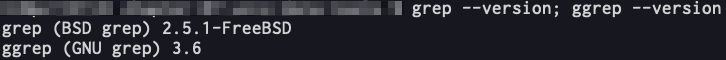背景
Unixコマンドを書籍やブログ通りに実行しても同じ結果にならない。。。ので調べていると、UnixコマンドはBSD系のOS(macOSやFreeBSD)とLinux系のOS(GNU)で異なる実装がされているのですね。
自分の環境(macOS)でもGNUコマンドが使用できるようにします。
参考:Homebrew で macOS に GNU コマンドをインストールする
環境
PC: MacBook Pro 2020
OS: macOS Catalina (10.15.5)
shell: zsh (5.7.1)
方法
Homebrewでインストールします。
brew install coreutils
brew install grep
coreutilsではcutやsortなど複数のコマンドがインストールされます。
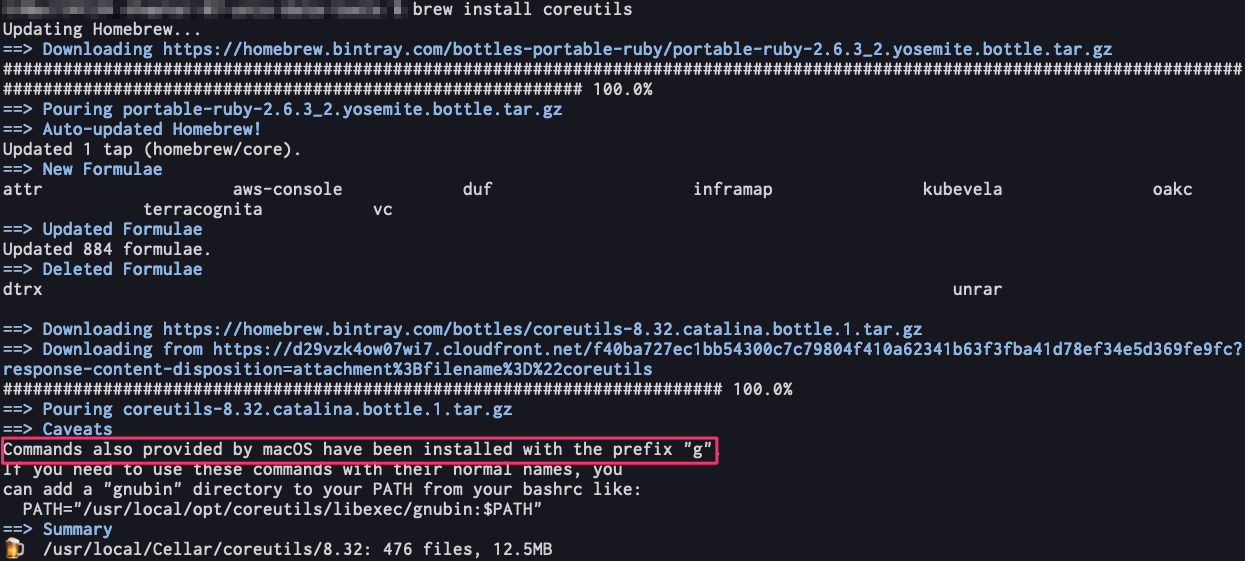
既存のコマンドと区別するためGNUコマンドはgを先頭につけるようにとあります。すなわちGNUのcutやsortを使う場合はgcutやgsortと入力します。
coreutilsでインストールされたコマンドは「/usr/local/Cellar/coreutils/8.32/bin」にあります。
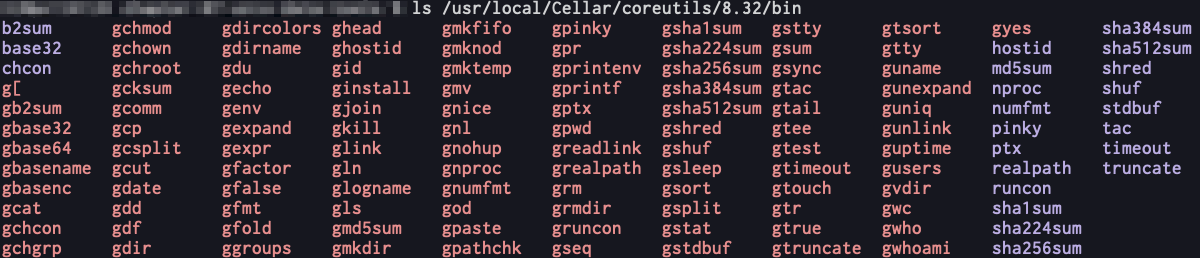
個人的に使いたかったgrepはcoreutilsには含まれていないので別途インストールしています。
結果
grep(BSD grep)とggrep(GNU grep)のバージョン情報を表示させてみます。問題なくインストールできているようです。
grep --version; ggrep --version