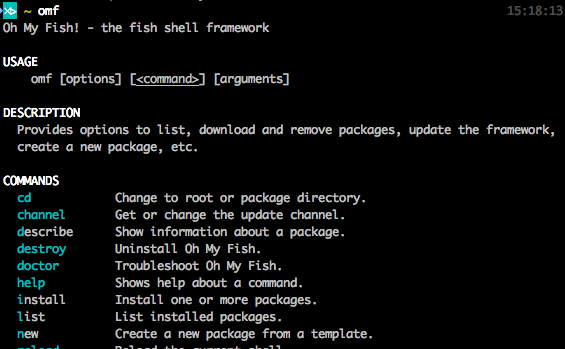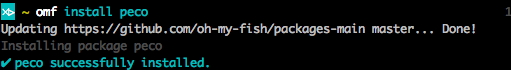mac初期化からfishの設定をメモ
参考サイト
http://nonsensej.xyz/?p=741
https://qiita.com/eielh/items/8b9f86a980b08125eb93
https://www.key-p.com/blog/staff/archives/105041
環境
macOS high serrie 10.13.1
iTerm2
fish 2.7.0
fishをインストール
まずbrewをインストール(brewがすでに入ってる場合は不要)
brewインストールページ
このページにあるスクリプトを使用してインストール。
fishをインストール。
$ brew install fish
確認
$fish -v
fish, version 2.7.0
fishのパスを確認
$which fish
/usr/local/bin/fish
シェル一覧に追記
$ sudo vi /etc/shells
シェルを切り替える
$ chsh -s /usr/local/bin/fish
ターミナル再起動
fishをカスタム
oh-my-fish派なのでインストール
$ curl -L http://get.oh-my.fish | fish
これでターミナルの先頭にお魚さんが表示される
一応確認してみる
$ omf
pecoの設定
peco入れないと使い勝手が悪いのでインストール
$ brew install peco
確認のため一応
$ peco -h
オプションの説明がつらつらと出てくればok
og-my-fishでpecoのプラグインをインストール
$ omf install peco
成功
pecoの履歴を検索できるようにする
bind \cr 'peco_select_history (commandline -b)'