オリジナル仮想通貨を作ってみようと本を読みながらやってたらどうやらubuntuでしか実行できないコマンドがあったのでdocker for macでubuntu環境を作ってみた。
Docker for Macをインストール
公式ページからインストール。
※ダウンロードするためにDockerIDが必要っぽいのでない場合は作る。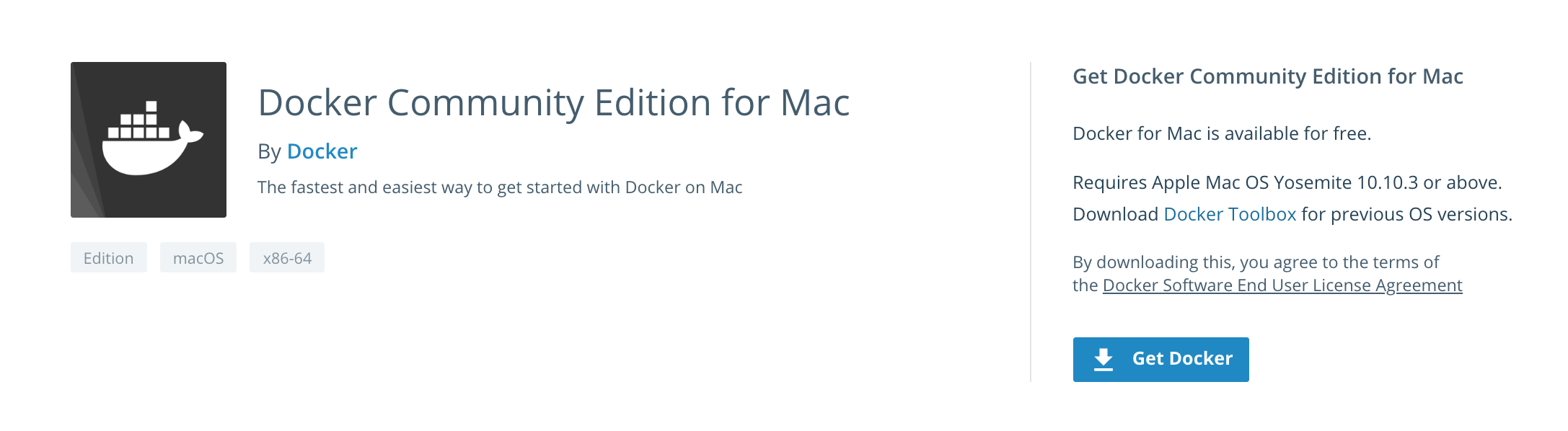
Dockerを起動
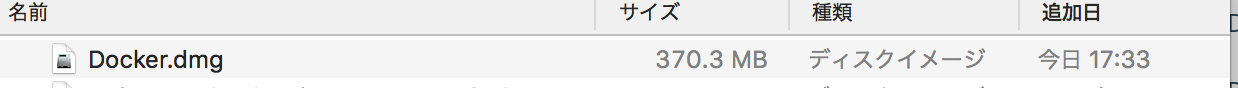
ダウンロードしたファイルをダブルクリックすると「アプリケーションディレクトリにドラック&ドロップしてね」みたいなウィンドウが出てくるので言われるがままやる。

アプリケーションディレクトリに移動していることを確認したら、実行してみる。
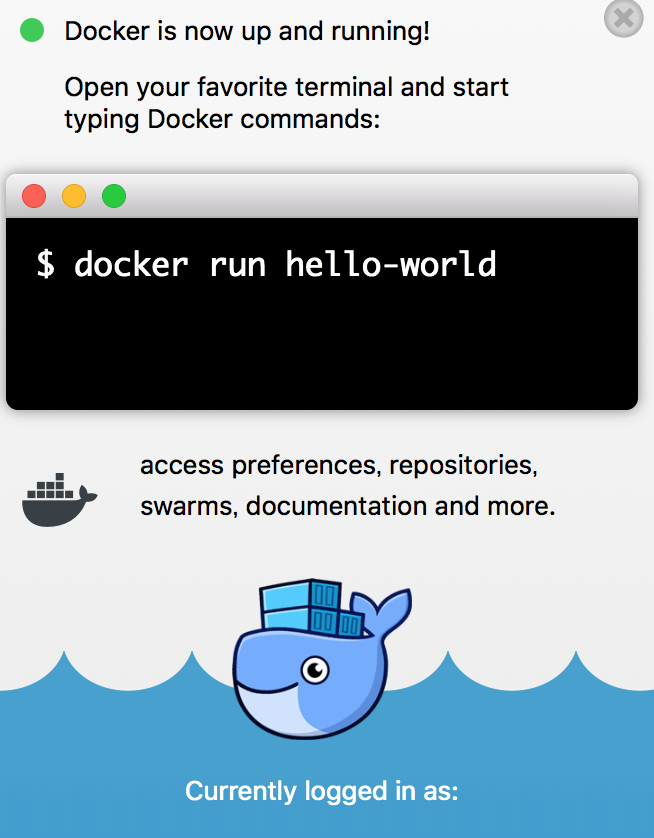
するとなんかかわいい感じの画面が出てきて、上の部分にあるステータスが
Docker is now up and running!
になるので、ターミナルでコマンドを実行してみる。
$ docker version
すると結果が返ってきたので本当に動いてるっぽいことがわかる。
Client:
Version: 18.03.1-ce
API version: 1.37
Go version: go1.9.5
Git commit: 9ee9f40
Built: Thu Apr 26 07:13:02 2018
OS/Arch: darwin/amd64
Experimental: false
Orchestrator: swarm
Server:
Engine:
Version: 18.03.1-ce
API version: 1.37 (minimum version 1.12)
Go version: go1.9.5
Git commit: 9ee9f40
Built: Thu Apr 26 07:22:38 2018
OS/Arch: linux/amd64
Experimental: true
hello-worldイメージから起動する
$docker run hello-world
ためしにやってみた。
ローカルにないと勝手に取りに行ってインストール、起動してくれる。
Unable to find image 'hello-world:latest' locally
latest: Pulling from library/hello-world
9db2ca6ccae0: Pull complete
Digest: sha256:4b8ff392a12ed9ea17784bd3c9a8b1fa3299cac44aca35a85c90c5e3c7afacdc
Status: Downloaded newer image for hello-world:latest
Hello from Docker!
This message shows that your installation appears to be working correctly.
To generate this message, Docker took the following steps:
1. The Docker client contacted the Docker daemon.
2. The Docker daemon pulled the "hello-world" image from the Docker Hub.
(amd64)
3. The Docker daemon created a new container from that image which runs the
executable that produces the output you are currently reading.
4. The Docker daemon streamed that output to the Docker client, which sent it
to your terminal.
To try something more ambitious, you can run an Ubuntu container with:
$ docker run -it ubuntu bash
Share images, automate workflows, and more with a free Docker ID:
https://hub.docker.com/
For more examples and ideas, visit:
https://docs.docker.com/engine/userguide/
ubuntuを起動する
docker run -it ubuntu bash
-itはコンテナを作ってログインするオプション
最後のbashはbashを起動
Unable to find image 'ubuntu:latest' locally
latest: Pulling from library/ubuntu
6b98dfc16071: Pull complete
4001a1209541: Pull complete
6319fc68c576: Pull complete
b24603670dc3: Pull complete
97f170c87c6f: Pull complete
Digest: sha256:5f4bdc3467537cbbe563e80db2c3ec95d548a9145d64453b06939c4592d67b6d
Status: Downloaded newer image for ubuntu:latest
root@6cf2a65ffc5f:/#
こんな感じでroot権限でログインした状態になってるので成功。