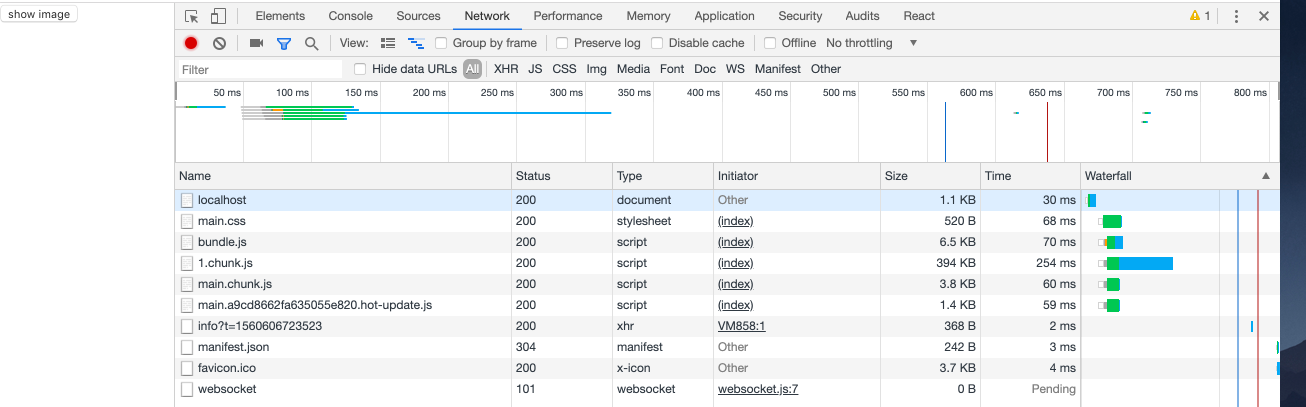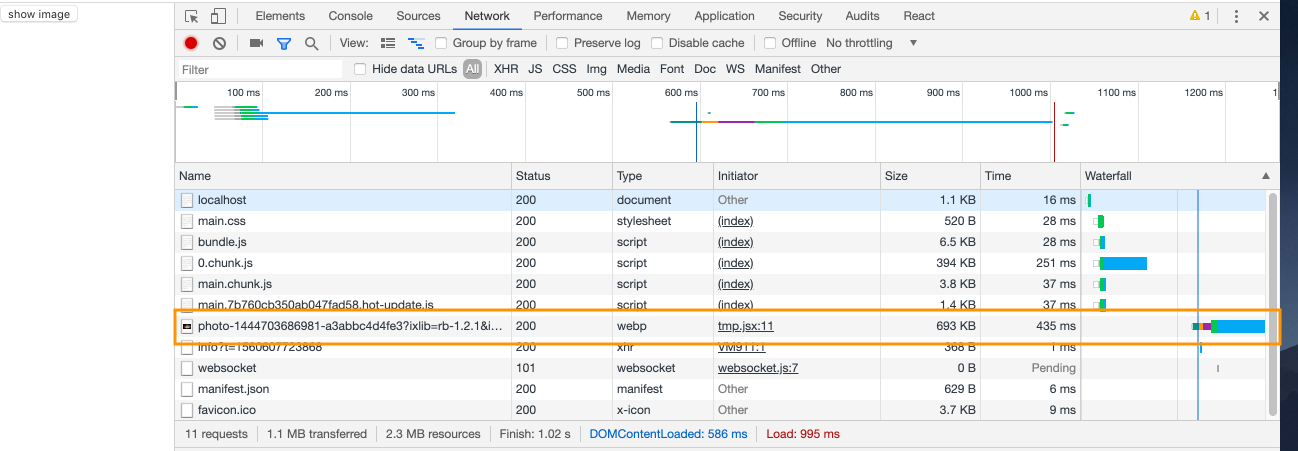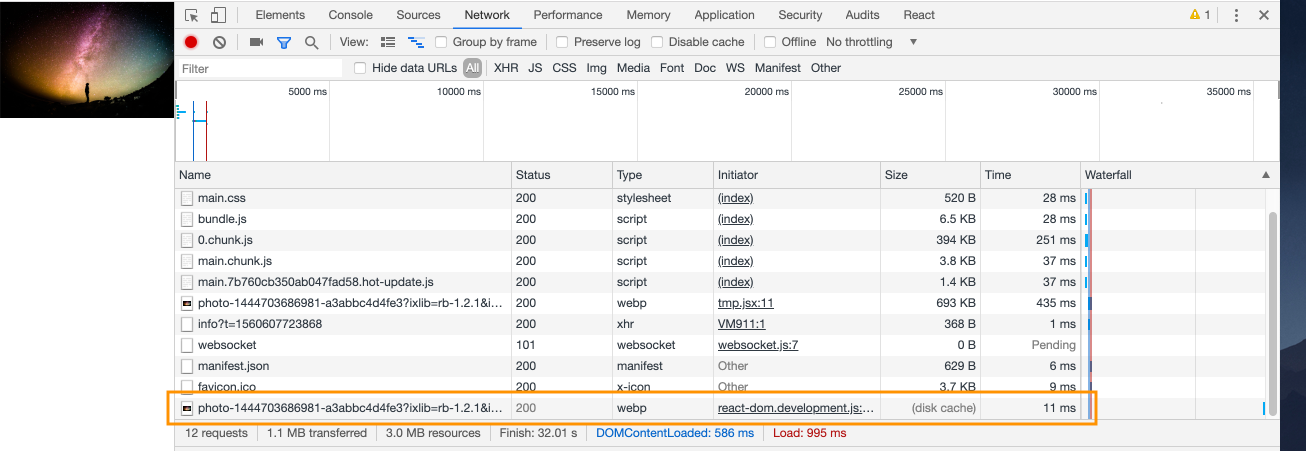React で 画像をプリロードする方法
環境
- react v16.8.6
Reactで画像を扱う際に、プリロードしてスムーズな表示をする方法を調べました。
画像をプリロードする
jsx に描画する前に、Imageオブジェクトを予め生成します
const img = new Image()
生成した Imageオブジェクト に画像へのパスを渡します。
渡した時点で Imageオブジェクトはプリロードを始めます!
const src = "public/assets/sample.jpg"
img.src = src // ここでプリロードが始まる
onload にコールバックを渡して、読み込みが終わったら描画をするようにもできます。
img.onload = () => { // 読み込み完了時に発火する関数
this.setState({ preload: true }) // 例えばこんな風に
}
ビフォーアフター
プリロードした場合としない場合で、どのような違いがあるのかを見てみましょう。
ボタンを押したら画像が表示されるようなコンポーネントを作成しました。
画像はunsplashから重そうなものを選びました。
ビフォー
import React, { Component } from 'react';
const imgPath = 'https://images.unsplash.com/photo-1444703686981-a3abbc4d4fe3?ixlib=rb-1.2.1&ixid=eyJhcHBfaWQiOjEyMDd9&auto=format&fit=crop&w=2550&q=80'
class App extends Component {
constructor(props) {
super(props)
this.state = {
show: false
}
// const img = new Image()
// img.src = imgPath
}
render () {
const { show } = this.state
if (show) {
return (
<div>
<img style={{ width: '100%', height: '100%'}} src={imgPath} alt='sample image' />
</div>
)
}
else {
return (
<div>
<button type="button" onClick={() => this.setState({ show: true })} >show image</button>
</div>
)
}
}
}
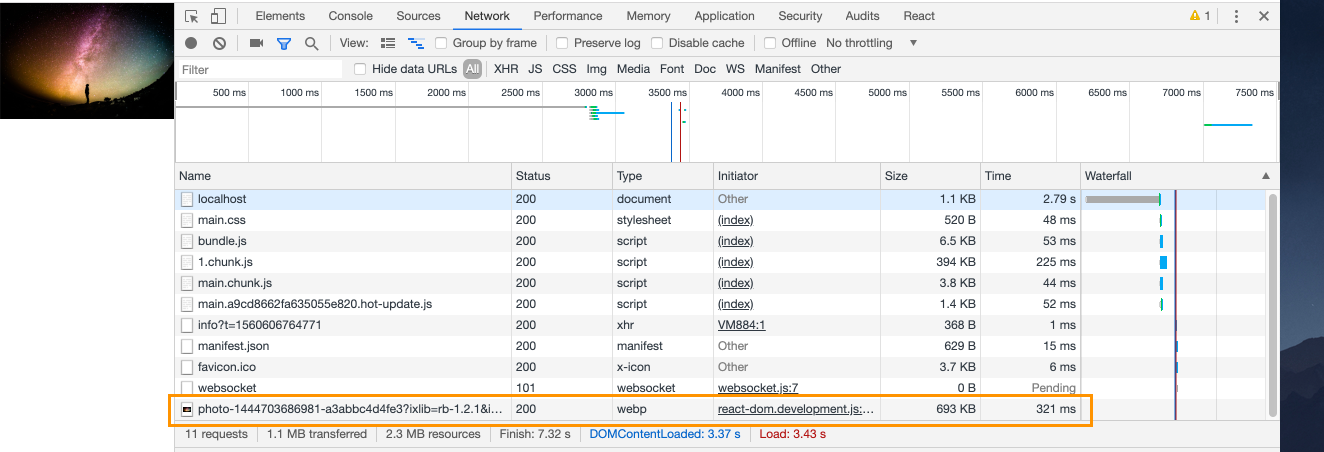
読み込まれるまで真っ白な画面が表示されます。
アフター
import React, { Component } from 'react';
const imgPath = 'https://images.unsplash.com/photo-1444703686981-a3abbc4d4fe3?ixlib=rb-1.2.1&ixid=eyJhcHBfaWQiOjEyMDd9&auto=format&fit=crop&w=2550&q=80'
class App extends Component {
constructor(props) {
super(props)
this.state = {
show: false
}
const img = new Image()
img.src = imgPath // プリロードする
}
render () {
const { show } = this.state
if (show) {
return (
<div>
<img style={{ width: '100%', height: '100%'}} src={imgPath} alt='sample image' />
</div>
)
}
else {
return (
<div>
<button type="button" onClick={() => this.setState({ show: true })} >show image</button>
</div>
)
}
}
}
以上です。
もっと良い方法があれば、ご教授お願いしますmm