1、まずはLEDを光らせる!
やはり、まずはLEDチカチカ。
注意
・私は電子機器については電圧=抵抗×電流がわかる程度の全くの素人です。
2、本題
(1)接続
220Ωの抵抗器とLEDを接続しています。
①全体画像

②詳細
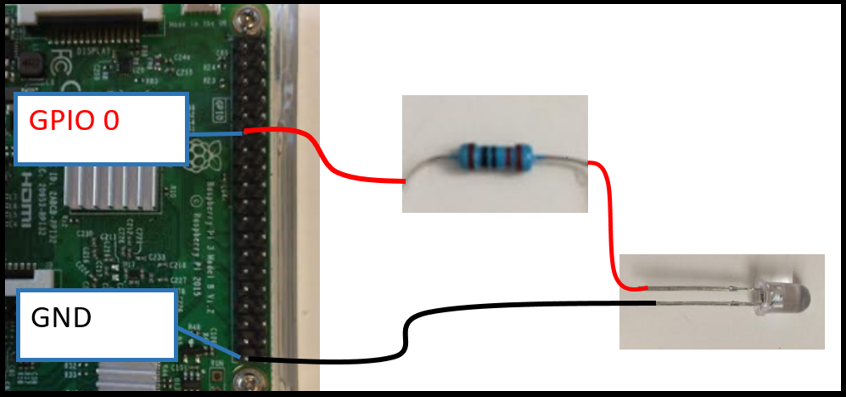
(2)Raspberry piの設定
シリアルを有効にすることで、ピンを制御できるようになります。

(3)実行プログラム
TestLed.java
import com.pi4j.io.gpio.GpioController;
import com.pi4j.io.gpio.GpioFactory;
import com.pi4j.io.gpio.GpioPinDigitalOutput;
import com.pi4j.io.gpio.PinState;
import com.pi4j.io.gpio.RaspiPin;
public class TestLed {
/**
* @param args
*/
public static void main(String[] args) {
try {
System.out.println("処理開始");
final GpioController gpio = GpioFactory.getInstance();
final GpioPinDigitalOutput pin = gpio.provisionDigitalOutputPin(RaspiPin.GPIO_00, "MyLED", PinState.HIGH);
pin.setShutdownOptions(true, PinState.LOW);
Thread.sleep(1000);
//消えた状態から始める
pin.low();
Thread.sleep(1000);
//点灯
pin.high();
Thread.sleep(1000);
//状態を変更(消灯)
pin.toggle();
Thread.sleep(1000);
//状態を変更(点灯)
pin.toggle();
Thread.sleep(1000);
//状態を変更(消灯)
pin.toggle();
Thread.sleep(1000);
System.out.println("処理開始");
} catch (InterruptedException e) {
// TODO 自動生成された catch ブロック
e.printStackTrace();
}
}
}
(4)実行結果
3、おわりに
無事光ました。自分の思った通りに物理的動作をすると、とてもうれしいです。
参考
Simple GPIO Control using Pi4J.
参考にしてプログラム作成しました。
