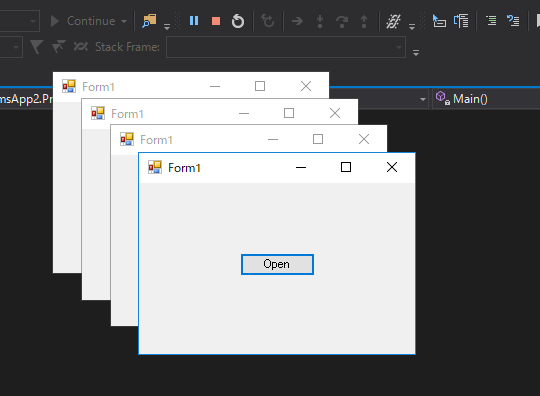はじめに
Windows フォームアプリケーションで、複数のフォーム(メインウインドウ)を自由に開いて、かつすべて閉じたときにアプリケーションを終了させるようにします。Multiple Top-level Interface (MTI) というやつです。
コード
フォームは、次の画面のような、Buttonコントロール1つ (buttonOpenという名前) を配置。
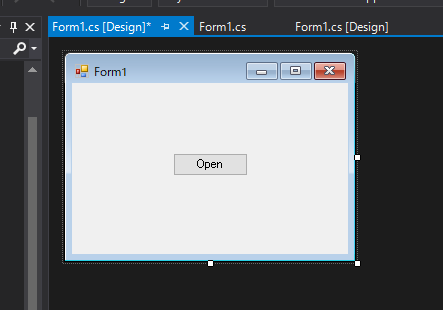
System.Windows.Forms.Application クラスが、便利に計らってくれます。
Program.cs
using System;
using System.Windows.Forms;
namespace WindowsFormsApp2
{
static class Program
{
[STAThread]
static void Main()
{
Application.EnableVisualStyles();
Application.SetCompatibleTextRenderingDefault(false);
(new Form1()).Show();
Application.Run(); // <- Form とアプリケーション(メッセージポンプ)終了を連動させず、Application.Exit()で終了メッセージを受け取るまで動作させる。
//Application.Run(new Form1());
}
}
}
MainForm.cs
using System;
using System.Windows.Forms;
namespace WindowsFormsApp2
{
public partial class Form1 : Form
{
public Form1()
{
InitializeComponent();
}
private void buttonOpen_Click(object sender, EventArgs e)
{
(new Form1()).Show();
}
protected override void OnClosed(EventArgs e)
{
base.OnClosed(e);
if (Application.OpenForms.Count == 1) // <- 開いているメインフォームの数
{
Application.Exit();
}
}
}
}
結果
デバッグ実行させ、任意のフォーム上のOpenボタンをクリックすると、フォームが増殖していきます。右上の×ボタンを使ってフォームをすべて閉じると、アプリケーションがおわってデバッガが終了します。