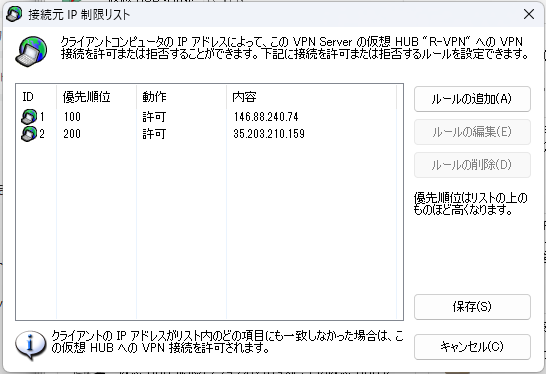こちらを参考にしました。
まずは現在稼働中のバージョンの確認
cd ../../usr/local/vpnserver/
sudo ./vpncmd /help | grep Version
Version 4.42 Build 9798 (English)
現在のバージョンに対応したソースコードをダンロード
もちろん、これを機にバージョンアップしてもいいのかもしれません。
wget https://jp.softether-download.com/files/softether/v4.42-9798-rtm-2023.06.30-tree/Source_Code/softether-src-v4.42-9798-rtm.tar.gz
tar zxvf softether-src-v4.42-9798-rtm.tar.gz
cd v4.42-9798/
作業環境構築
sudo apt install build-essential
sudo apt install libreadline-dev libssl-dev libncurses-dev libz-dev
DDWinでSDカード全体のバックアップをとる。
リージョンロックを解除する。
nano src/Cedar/Server.c
SiIsEnterpriseFunctionsRestrictedOn内の
ret = true;
を
ret = false;
に書き換える。
ビルドする
cd v4.42-9798/
./configure
make
ファイルを置き換える。
バックアップは、SDカード自体でとってあるので、そのまま置き換えます。
sudo su -
systemctl stop vpnserver
cp -rp bin/vpnserver/vpnserver /usr/local/vpnserver/
cp -rp bin/vpncmd/vpncmd /usr/local/vpnserver/
cp -rp bin/vpncmd/hamcore.se2 /usr/local/vpnserver/
systemctl start vpnserver