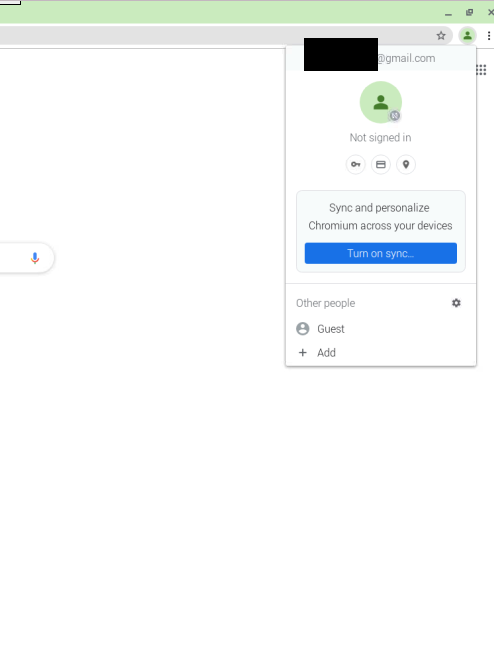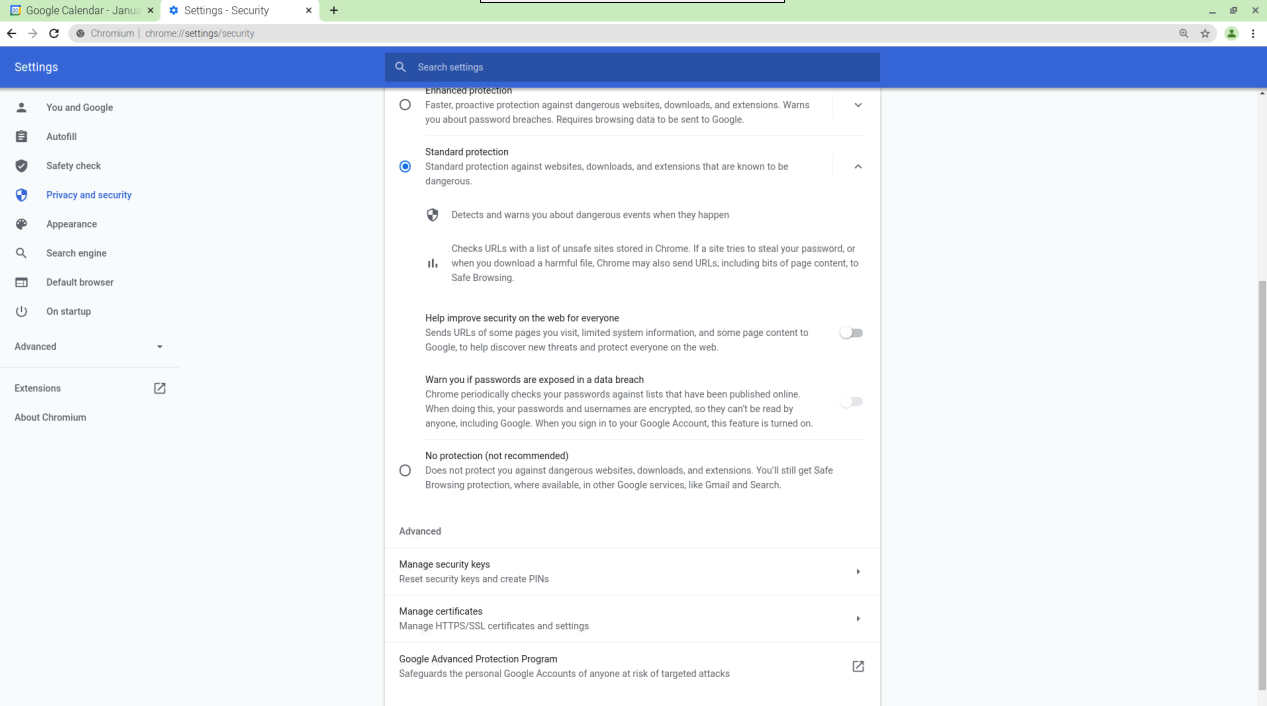なんちゃってダッシュボード
ラズパイ+GUI+ディスプレイで、常時カレンダー表示の
簡易ダッシュボードを作っています。
バージョンたちの確認
$ more /proc/device-tree/model
Raspberry Pi 3 Model B Rev 1.2
lsb_release -a
No LSB modules are available.
Distributor ID: Raspbian
Description: Raspbian GNU/Linux 10 (buster)
Release: 10
Codename: buster
$ chromium --version
Chromium 90.0.4430.212 built on Debian 10.2, running on Debian 10.13
毎回ログアウトされる問題
クッキーをもうすべて許可にしているのに、毎回ログアウトさせられてしまう。

クッキーはすべて許可(通常はサードパーティのみ除外)、クッキー許可にgoogleも追加
閉じたときに、クッキー削除はもちろんオフ
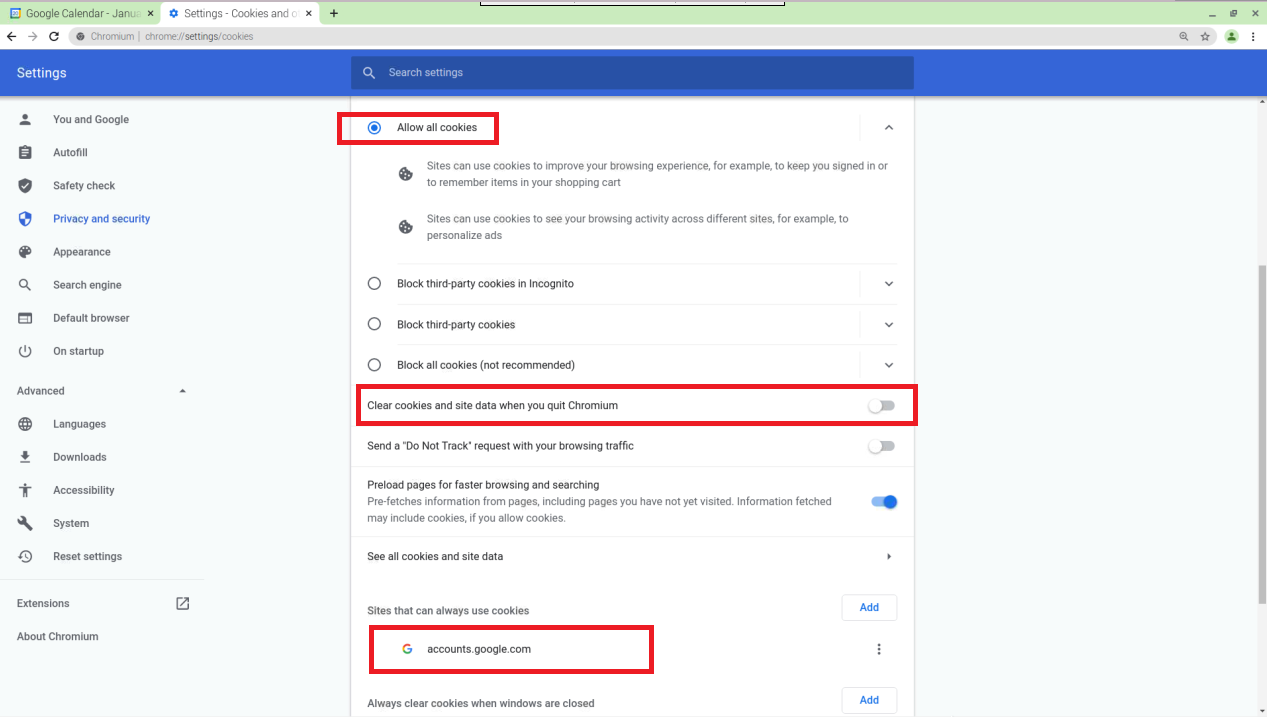
起動時にログイン画面が出て、IDとパスは覚えてくれているけど、毎回ログインさせられてしまう。。。
再起動しなければ一旦いいけど、ほっとくと勝手にログアウトされたこともありました。
再インストール
今日は再インストールしてみます。
設定ファイルを含めたパッケージ完全削除
$ sudo apt-get --purge autoremove chromium
$ sudo apt update # 念のためアップデート
$ sudo apt install chromium -y
だめでした。。。。