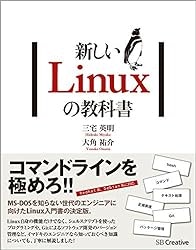はじめに
wineというwindowsエミュレータを使って、linux上でwindowsアプリを動かせるようにします。
参考
方法
sudo dpkg --add-architecture i386
wget -nc https://dl.winehq.org/wine-builds/winehq.key
sudo apt-key add winehq.key
Ubuntu
sudo apt-add-repository 'deb https://dl.winehq.org/wine-builds/ubuntu/ xenial main'
sudo apt update && sudo apt install --install-recommends winehq-stable
日本語文字化対策
日本語フォントを追加しないと文字化けするのでwinetricksをインストールしてcjkfontsを導入する。
sudo apt install -y winetricks
winetricks
インストールオプションを以下のように選択する。
Select the default wineprefix
↓
Install a font
↓
cjkfonts
エラーでるけど気にせずエンター!以上!文字化け直ってるはず。
kindle for PCをインストール
kindle for PCのバージョンは1.17.44183
たぶんこれより新しいバージョンは使えないと思う。
ググればアーカイブが簡単に見つかる。
wineのバージョンは4.0以上
wine設定のwindowsのバージョンは8.0