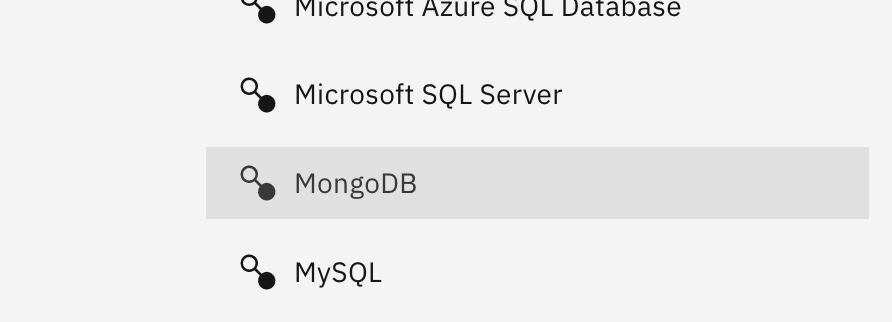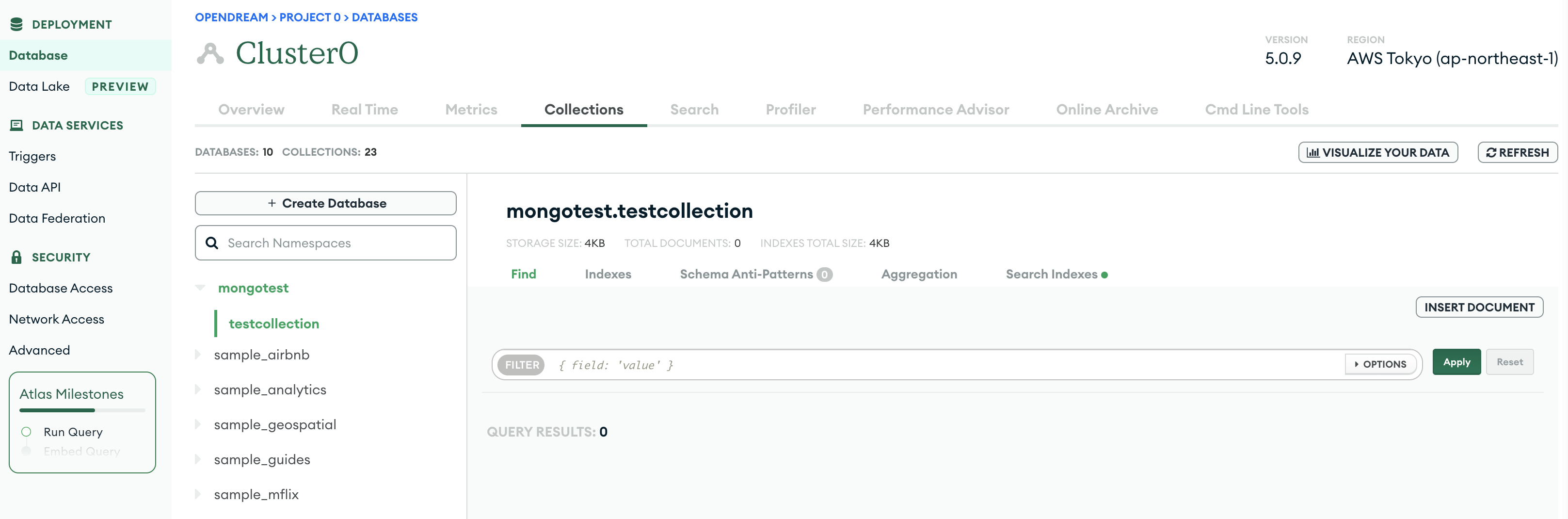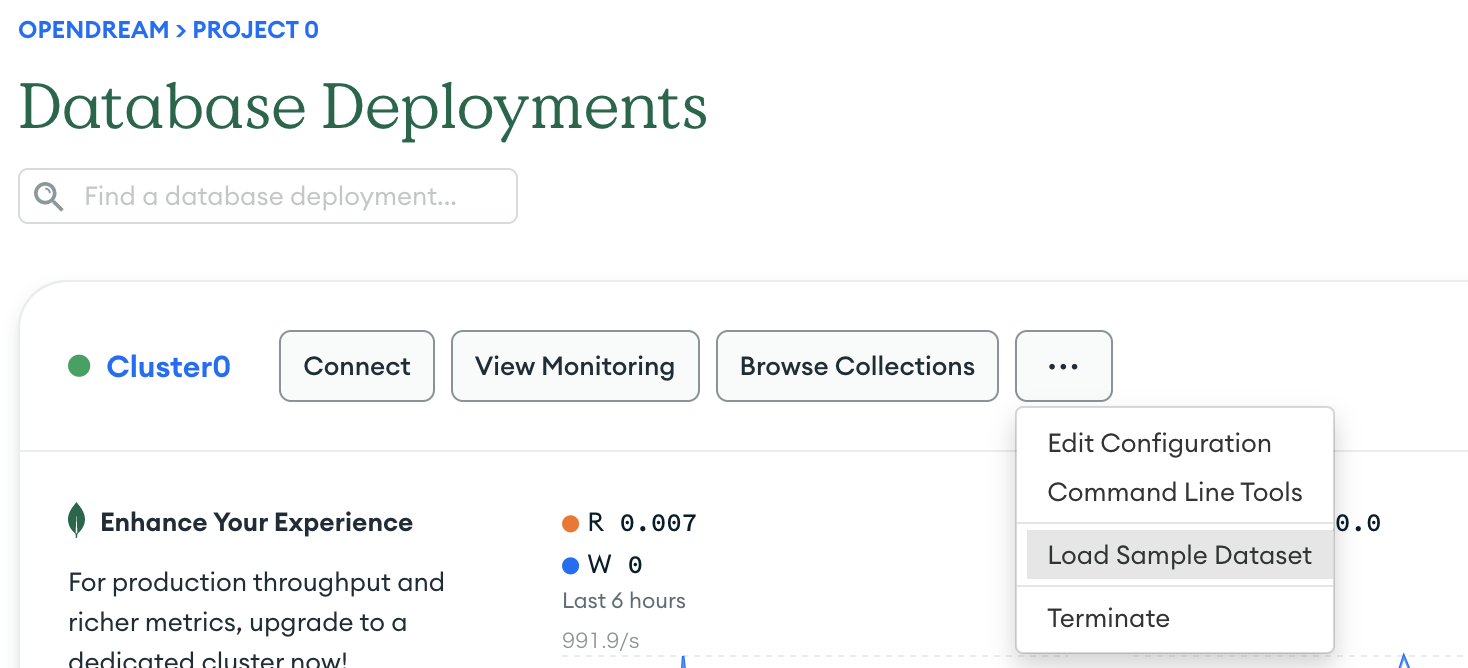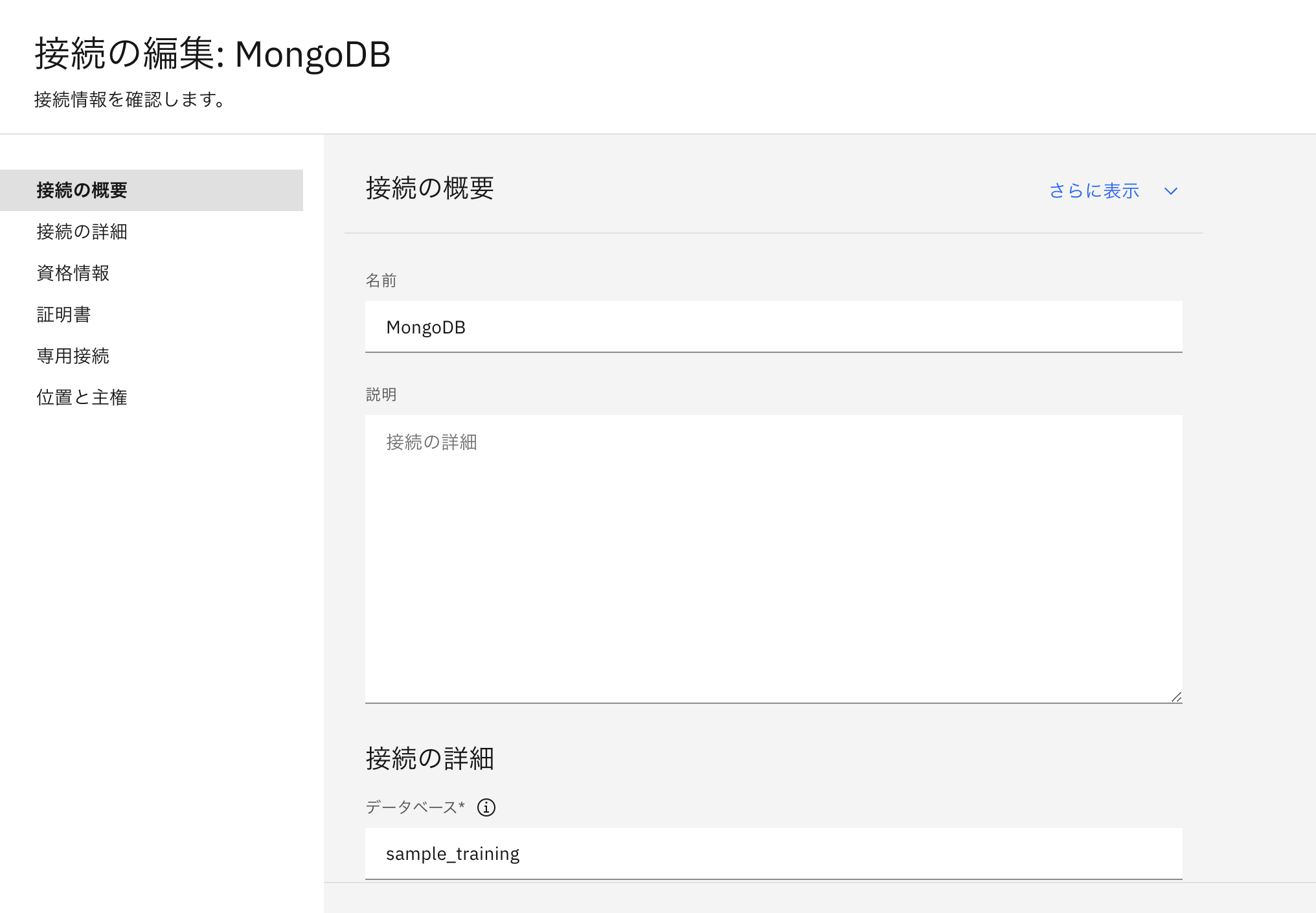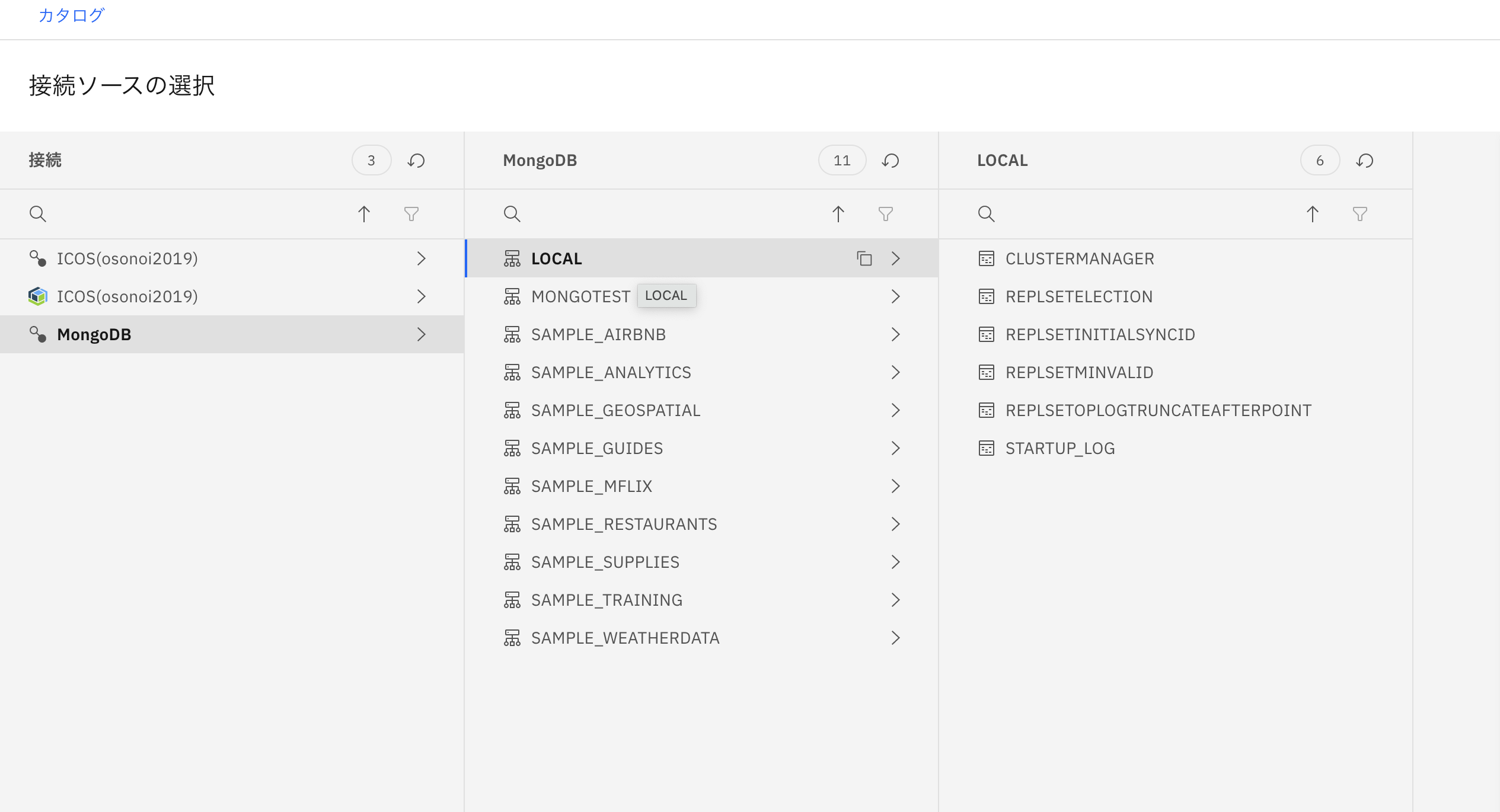今回はCloud Pak for DataにMongoDBを繋げてみたので忘れないうちにメモ
MongoDBはクラウドのサービスを使いました。
MongoDB Atlas
https://www.mongodb.com/atlas/database
アカウントを作成して無料のデータベースを作成。サンプルのコレクションをロードしておく
ここでCloud Pak for Dataとの接続に必要となってくるのが
-データベース名
-接続のためのURL
-ポート
-ユーザー名
-パスワード
です。
データベース名は作成されたデータベースから任意のものを選んでください。
下の例だとsample.... のどれかですね。
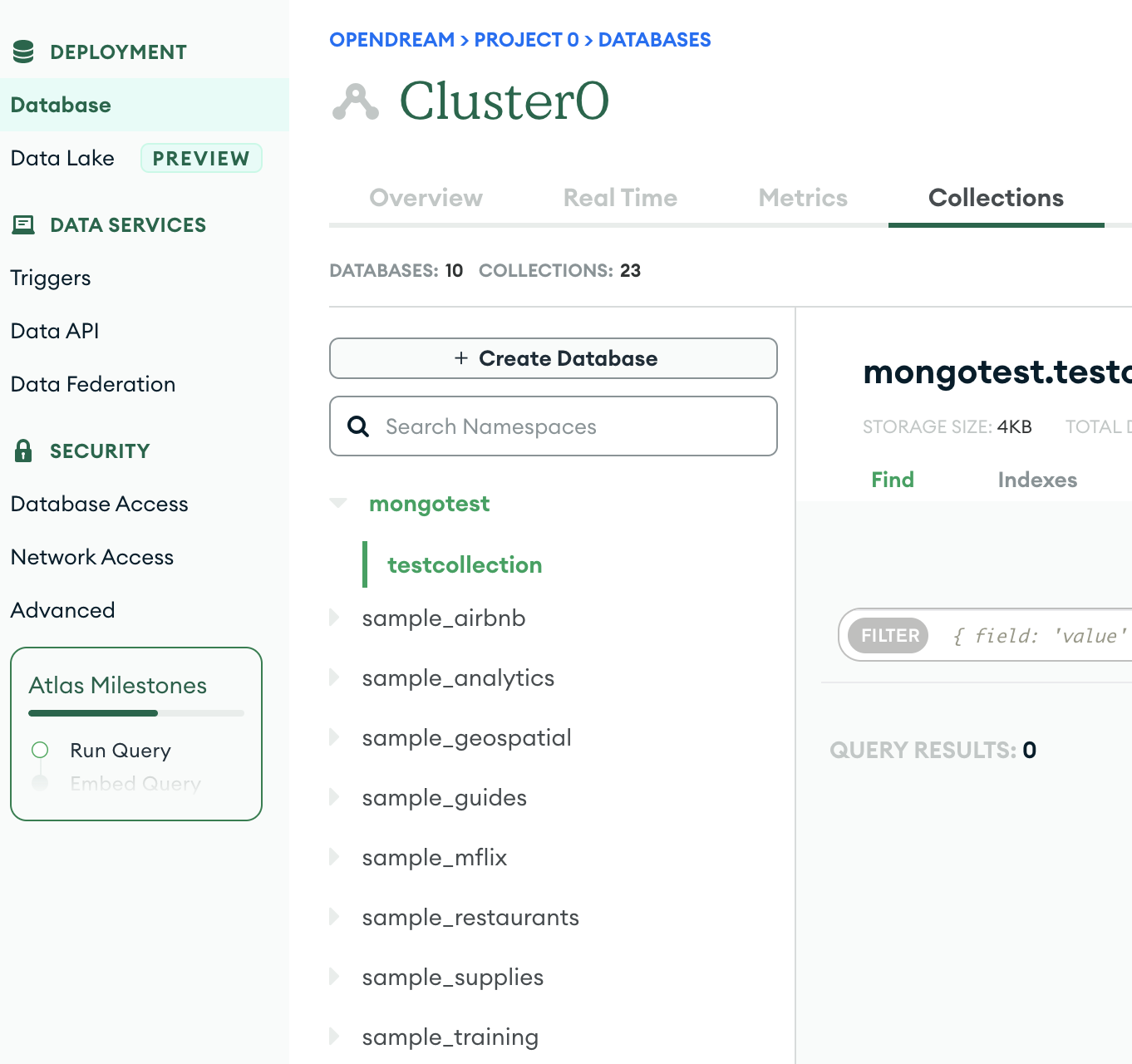
URL情報は以下のようにして取得しました。
Browse Colectionをクリック
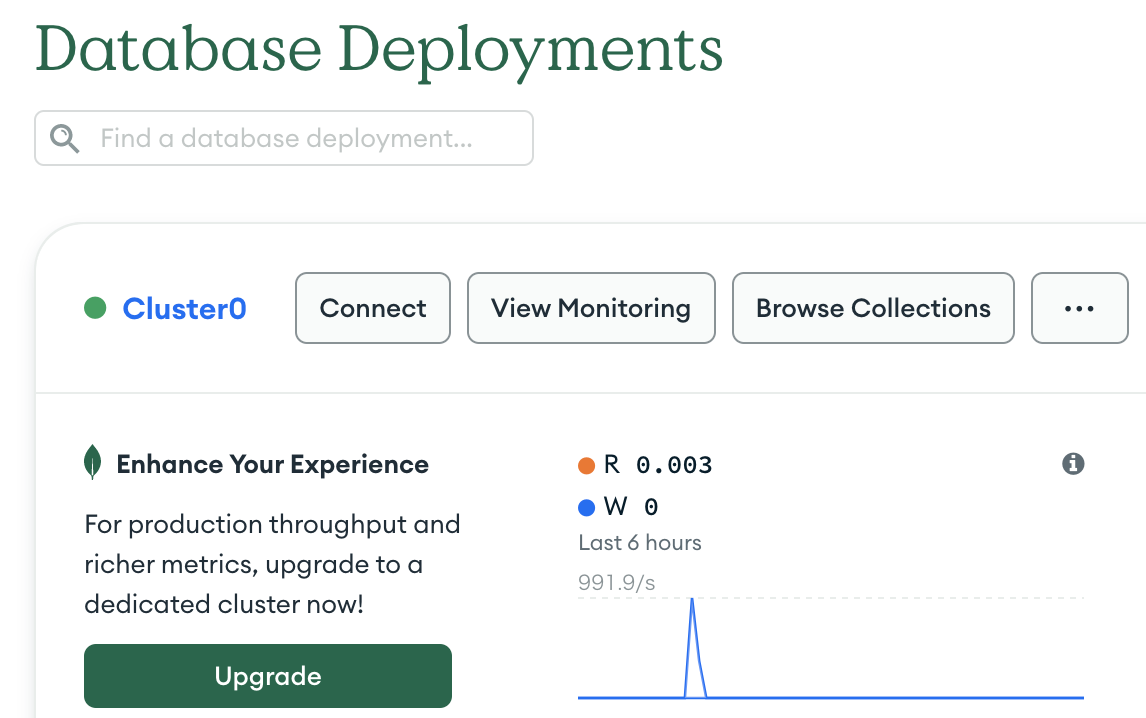
Overviewをクリック
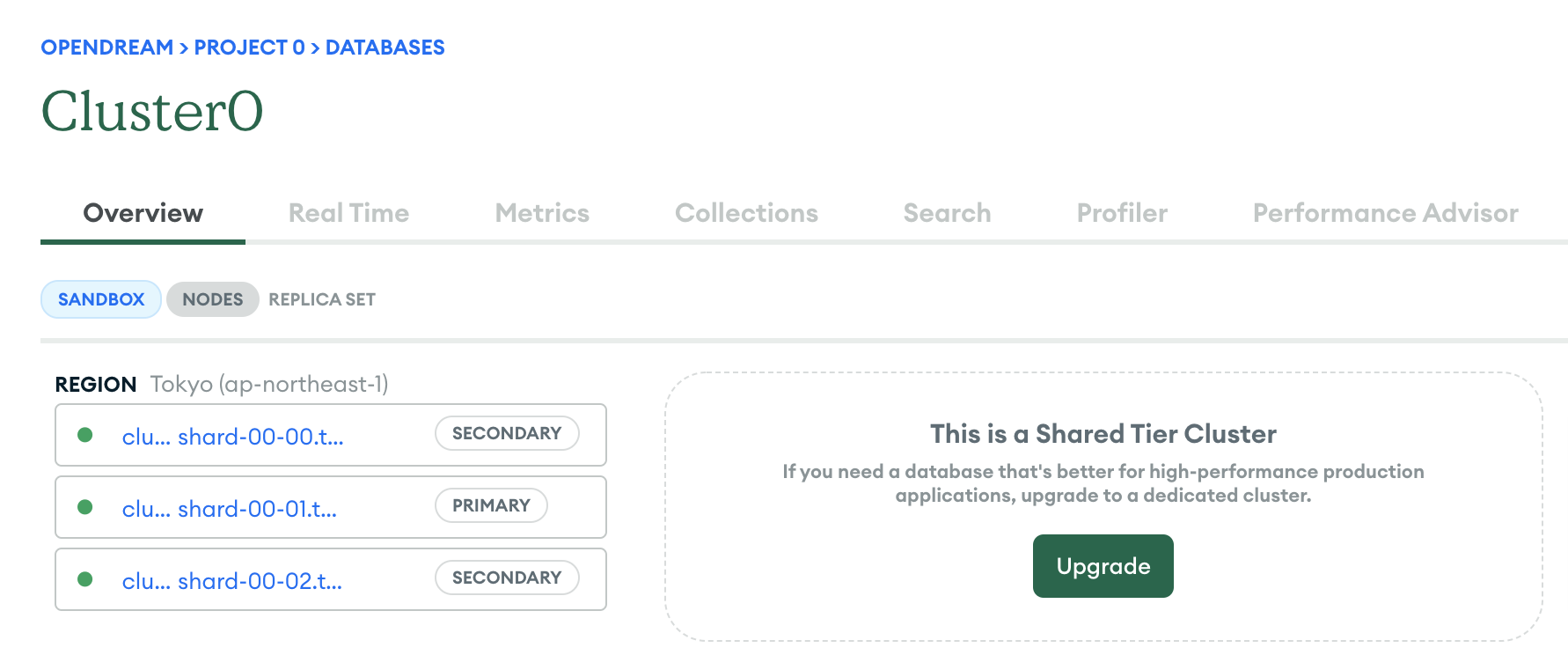
PrimaryのURLとポートを取得
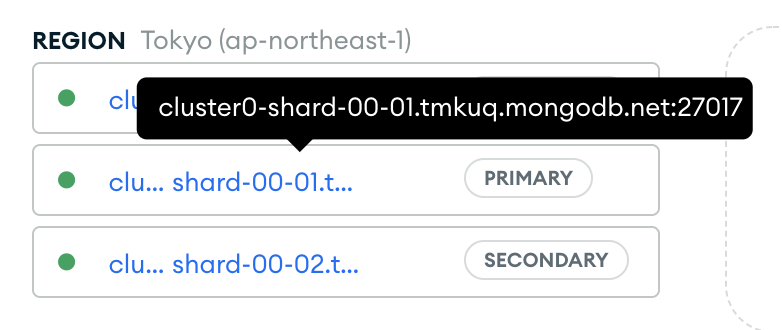
ユーザー名とパスワードはデータベースを最初に作ったときに設定します。あるいは以下のように確認することも
左ペインにあるDatabase accessを選択するとユーザー名やパスワードの設定画面が出てきます。
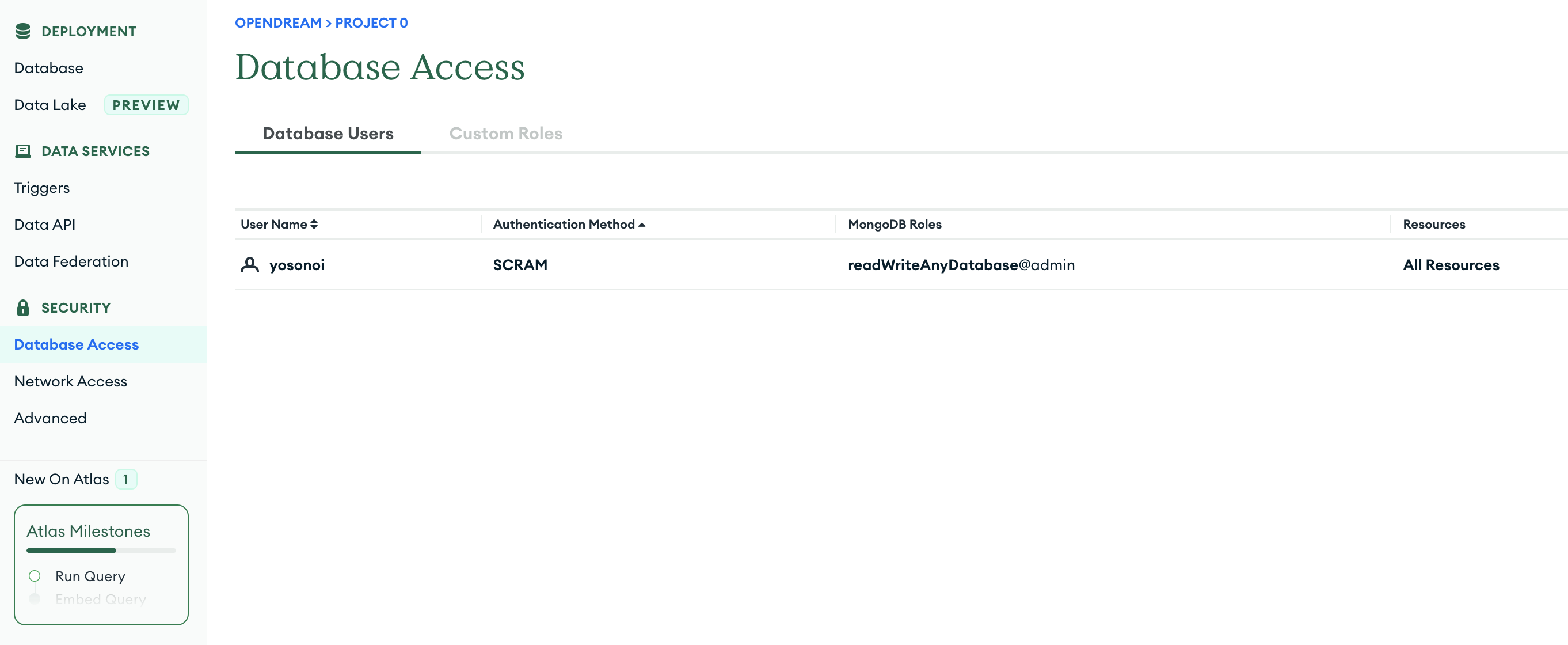
以上でMongoDBの側の設定はできました。
次にCloud Pak for dataの方です。カタログ、プロジェクトを開き接続を作成してください。
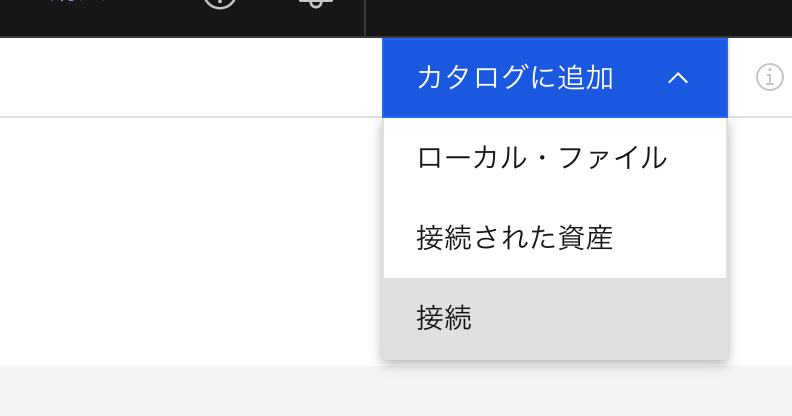
MongoDBを選択して