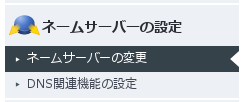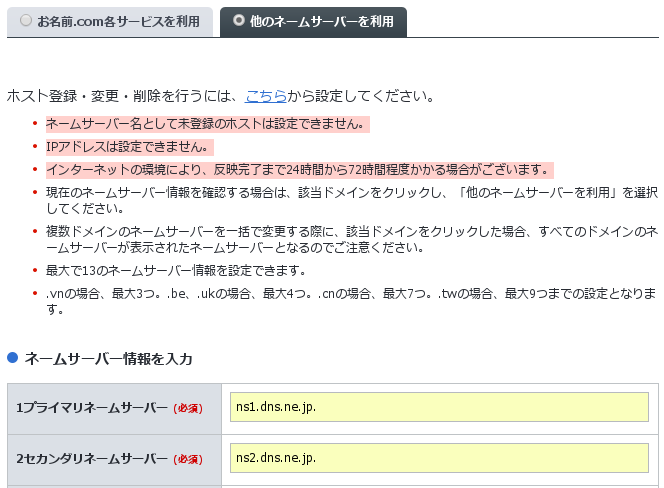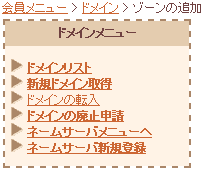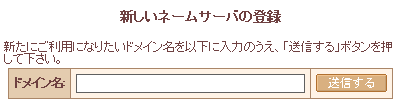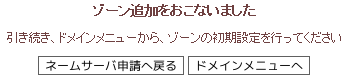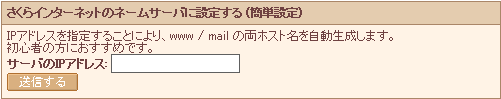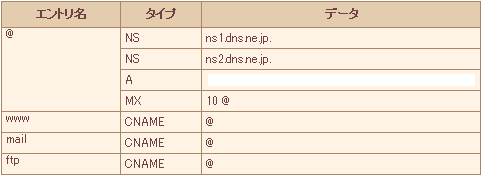この記事は、下記の記事を構成している記事のひとつです。
さくらのVPS と Debian 8 Jessie で独自ドメインのWebサイトを立ち上げる手順
・さくらのVPS(プラン512)
・Debian 8 Jessie(さくらのVPS カスタムインストール)
の環境を前提にしています。
お名前.comでネームサーバーを設定する
ドメインNaviにログインし、ネームサーバーの設定を行います。
ネームサーバーは、さくらのVPSのネームサーバーを利用するので、「他のネームサーバーを利用」で、
プライマリネームサーバー:ns1.dns.ne.jp
セカンダリネームサーバー:ns2.dns.ne.jp
に設定します。
さくらのVPSでネームサーバーを設定する
ドメインメニューから「ネームサーバ新規登録」をクリックします。
新しいネームサーバの登録のドメイン名に、登録するドメインを入力し、「送信ボタン」を押下します。
ドメインメニューに戻ります。
ネームサーバとゾーンの管理の「ゾーン編集」ボタンを押下します。
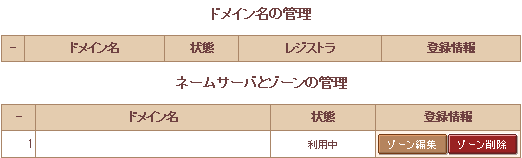
さくらのVPSのサーバのIPアドレスを入力して「送信する」ボタンを押下します。
設定完了です。「www」「mail」「ftp」のエントリ名が自動的に登録されています。
必要に応じて削除、修正して下さい。