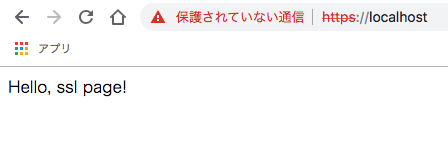I needed HTTPS environment for development about WebRTC at local.
What about you?
Preparation for docker
Dockerfile
FROM nginx:latest
RUN apt-get update
RUN apt-get install vim -y
RUN apt-get install openssl
docker-compose.yml
version: '3'
services:
nginx:
image: nginx:latest
container_name: myserver
build: .
tty: true
ports:
- "8080:80"
- "443:443"
$ docker-compose up --build
Create self-signed certificate
Get into docker container (everything will be done on docker container after this).
$ docker exec -it myserver /bin/bash
"f6ef5d97cbf9" is container ID. It will be change on your computer.
root@f6ef5d97cbf9:/# openssl genrsa -des3 -out server.key 2048
Generating RSA private key, 2048 bit long modulus
......+++++
..........+++++
e is 65537 (0x010001)
Enter pass phrase for server.key: # some cool password
Verifying - Enter pass phrase for server.key: # same as you typed
root@f6ef5d97cbf9:/# openssl req -new -key server.key -out server.csr
Enter pass phrase for server.key: # same password you typed
You are about to be asked to enter information that will be incorporated
into your certificate request.
What you are about to enter is what is called a Distinguished Name or a DN.
There are quite a few fields but you can leave some blank
For some fields there will be a default value,
If you enter '.', the field will be left blank.
-----
Country Name (2 letter code) [AU]:JP # type you like
State or Province Name (full name) [Some-State]:Tokyo # type you like
Locality Name (eg, city) []:Shibuya # type you like
Organization Name (eg, company) [Internet Widgits Pty Ltd]: # just push enter
Organizational Unit Name (eg, section) []: # just push enter
Common Name (e.g. server FQDN or YOUR name) []: # just push enter
Email Address []: # just push enter
Please enter the following 'extra' attributes
to be sent with your certificate request
A challenge password []: # just push enter
An optional company name []: # just push enter
root@f6ef5d97cbf9:/# cp server.key server.key.org
root@f6ef5d97cbf9:/# openssl rsa -in server.key.org -out server.key
Enter pass phrase for server.key.org: # same PW you typed
writing RSA key
root@f6ef5d97cbf9:/# openssl x509 -req -days 365 -in server.csr -signkey server.key -out server.crt
Signature ok
subject=C = JP, ST = Tokyo, L = Shibuya, O = Internet Widgits Pty Ltd
Getting Private key
root@f6ef5d97cbf9:/# cp server.crt /etc/nginx/
root@f6ef5d97cbf9:/# cp server.key /etc/nginx/
Change configuration on nginx
root@f6ef5d97cbf9:/# vim /etc/nginx/nginx.conf
/etc/nginx/nginx.conf
user nginx;
worker_processes 1;
error_log /var/log/nginx/error.log warn;
pid /var/run/nginx.pid;
events {
worker_connections 1024;
}
http {
include /etc/nginx/mime.types;
default_type application/octet-stream;
log_format main '$remote_addr - $remote_user [$time_local] "$request" '
'$status $body_bytes_sent "$http_referer" '
'"$http_user_agent" "$http_x_forwarded_for"';
access_log /var/log/nginx/access.log main;
sendfile on;
#tcp_nopush on;
keepalive_timeout 65;
#gzip on;
include /etc/nginx/conf.d/*.conf;
# --- add this area
server {
listen 443 ssl;
ssl_certificate /etc/nginx/server.crt;
ssl_certificate_key /etc/nginx/server.key;
location / {
root /usr/share/nginx/html;
index index.html index.htm;
}
}
# ---
}
root@f6ef5d97cbf9:/# nginx -s reload
Add html file which you'd like to see via SSL
root@f6ef5d97cbf9:/# vim /etc/share/nginx/index.html
/etc/share/nginx/index.html
Hello, ssl page!
It's time to end
Then, access below.
https://localhost
You will face this warning page, but you can do it.
You got it!