はじめに
この記事は SAP Advent Calendar 2024 の12月2日分の記事として執筆しています。
今回はSAP BTP Integraion Suiteの開発で便利なSumilation Modeについて紹介します。
Integraion Suiteって何?という方はこちらを参照ください。SAPが提供するローコードインターフェース製品です。SAP ERPとの連携はSAPからサポートされている為、比較的簡単です。(プロトコルやデータ形式によっては苦労する)
https://www.sap.com/japan/products/technology-platform/integration-suite.html
TL;DR
・Simulation Modeを使うことでデプロイせずに結果を得る事ができる為、開発が捗ります。
前提
今回は以下のようなIntegration Flowを作成しました。処理そのものに特に意味はありません。
処理としては、
①S4HANA Public CloudのPurchaseOrder APIのJsonデータを取得
②JsonについているContextを削除
③JsonをXMLに変換
④XMLデータを伝票単位に分割
⑤PurchaseOrderの番号により分岐する
になっております。
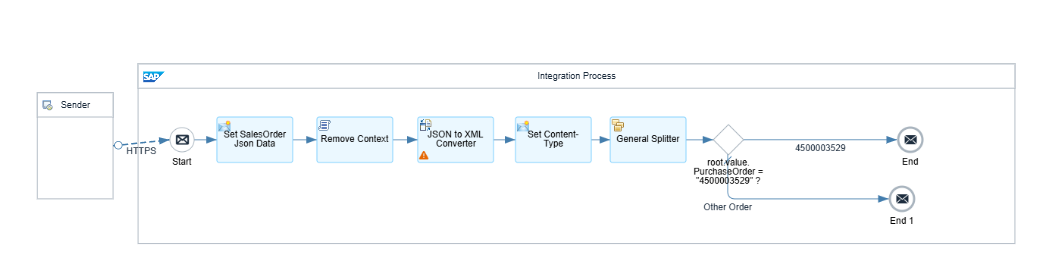
ただ、これをランタイムにデプロイしてタイマー起動やAPIツールで結果を見るというのは面倒です。
Simulation Modeがあるよ
Simulation Modeを使えばデプロイせずとも結果を取得することが可能です。画面の右上に再生ボタンのようなものがありこれを使います。
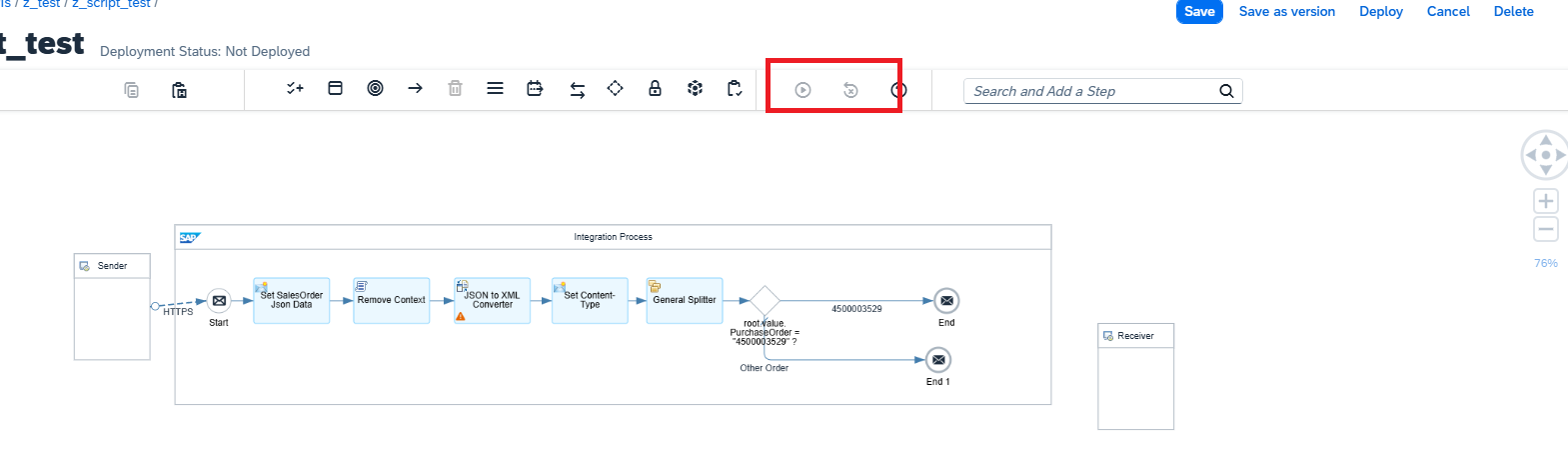
使い方は、処理を開始したい場所にカーソルを合わせSimulation Start Pointを選択。処理を終了地点にカーソルを合わせSimulation End Pointを選択する。
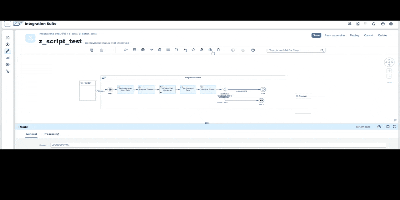
上記のような操作をすることでデプロイせずとも開発物の変更の結果を得る事が出来ます。
・上の分岐結果 伝票番号が4500003529のペイロードが1つ来ている
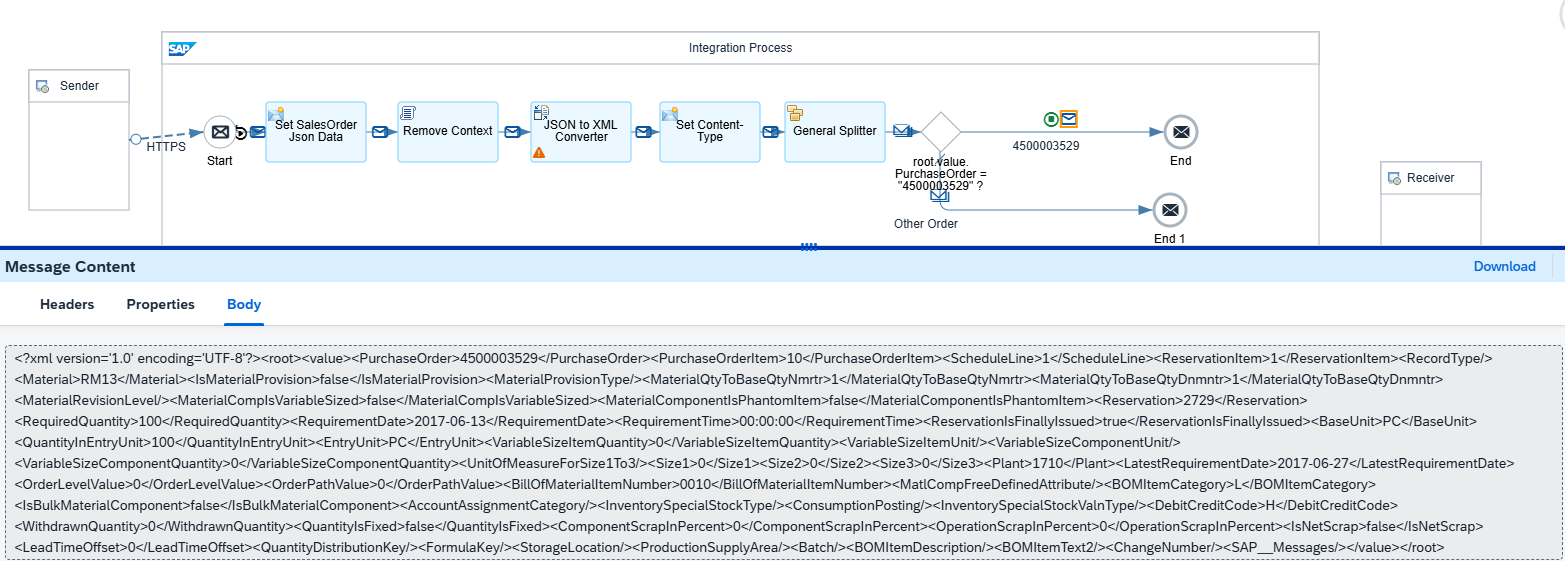
・下の分岐結果 伝票番号が4500003529以外のペイロードが2つ来ている

結論
Simulation Modeを使うことでデプロイせずとも結果を得る事が出来ます。便利なのでおすすめです。
その他
https://help.sap.com/docs/cloud-integration/sap-cloud-integration/general-and-iterating-splitter-examples
https://api.sap.com/api/CE_PURCHASEORDER_0001/overview