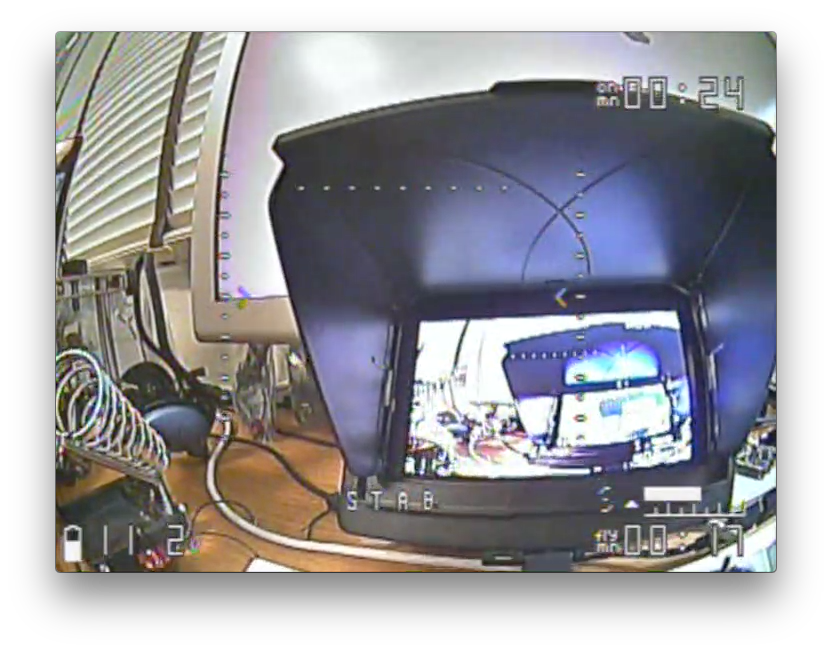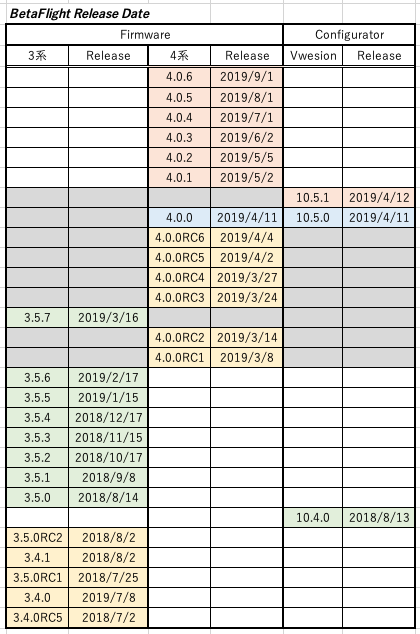BetaFlight OSD
- MWOSDとは異なり、フライトコントローラーのCPUが直接描画を行うのでレスポンスに優れる。
- MCMフォントフォーマットはMWOSDと共通だが、後半部分に起動ロゴビットマップを使用しているので、0xF0〜のコードを使用できない。コンパスを使用した矢印表示はあまり必要ないので、そのエリアをフォントマップに使用してみた。
- BetaFlightのファームウェア本体を改造するため、ビルド後の改造ファームをフライトコントローラーに描き込む必要がある。
- BetaFlightは3.2.0をosd表示のみ改造した。
- フォントセットは、プリセットのすべてのフォントに対しグラフ表示部分0x60〜12文字分を書き換えているものを用意。
Macでビルド環境を構築する
- 普通にDeveloper Toolsインストールする。最近はAppStoreよりXcodeをインストールするだけでOKみたい。
- ARMのSDKをインストールする。BetaFlightのソースを解凍したディレクトリでコマンド一発で終了
$ cd betaflight-x.x.x
$ make arm_sdk_install
- ターゲットを選択してビルドする。
$ make TARGET=hogehoge
コード
osd.c
case OSD_THROTTLE_POS:
buff[0] = SYM_THR;
buff[1] = SYM_THR1;
int throttle_per = (constrain(rcData[THROTTLE], PWM_RANGE_MIN, PWM_RANGE_MAX) - PWM_RANGE_MIN) * 100 / (PWM_RANGE_MAX - PWM_RANGE_MIN);
# ifdef THROTTLE_GRAPH
throttle_per = throttle_per / 2; //0-50
throttle_per = throttle_per>48 ? 48 : throttle_per; //0-48、まぁ95%以上なら100%扱いでいいだろう。
int cur1 = throttle_per<12 ? throttle_per : 12; throttle_per = throttle_per<12 ? 0 : throttle_per-12;
int cur2 = throttle_per<12 ? throttle_per : 12; throttle_per = throttle_per<12 ? 0 : throttle_per-12;
int cur3 = throttle_per<12 ? throttle_per : 12; throttle_per = throttle_per<12 ? 0 : throttle_per-12;
int cur4 = throttle_per<12 ? throttle_per : 12;
buff[2] = 0x60 + cur1;
buff[3] = 0x60 + cur2;
buff[4] = 0x60 + cur3;
buff[5] = 0x60 + cur4;
# else
tfp_sprintf(buff + 2, "%d", throttle_per);
//constrainで、lowとhigtの設定した値範囲の中の初手一を返す。
//おそらく1070-1950くらいがデータとして返る。それをパーセンテージ表示に直してtfp_sprintfしている。
# endif
break;
ダウンロード
BetaFlight(スロットル表示改)ファームウェアダウンロード
- 3.2.0 -> 3.2.1 はバグフィックスのみとのこと。osd.cの改変はありませんでしたのでそのま移行。
- 3.2.1 -> 3.2.2 OSD関係もいくつか修正があるみたいですね。FULL_CIRCLEって何だろう・・・
- 3.2.2 -> 3.2.3
- 3.2.3 -> 3.2.4
- 3.2.4 -> 3.2.5 & 3.3.0 RC1
- 3.3.0 RC1 -> 3.3.0 RC2 OSD関係は変更無し
- 3.3.0 RC2 -> 3.3.0 RC3 OSD関係の修正あり
- 3.3.0 RC3 -> 3.3.0 & ButterFlight 3.4.2 (clarity.mcmをフォントセットに追加)
- 3.3.0 -> beta 3.3.1 & butter 3.5.0
- 3.3.1 -> beta 3.3.2 & butter 3.5.1RC2
- 3.3.2 -> 3.3.3 w/ RSSI Graph
- 3.3.3 -> 3.4.0 RC1 -> 3.4.0 RC2
- 3.4.0 RC2 -> 3.4.0 RC5 -> 3.4.0
- 3.4.0 -> 3.4.1 & 3.5.0
- 3.5.0 -> 3.5.1
- 3.5.1 -> 3.5.2
- 3.5.2 -> 3.5.3
- 3.5.3 -> 3.5.4
- 3.5.4 -> 3.5.5
- 3.5.5 -> 3.5.6 & 4.0.0 RC1
- 3.5.6 -> 3.5.7 & 4.0.0 RC2
- 4.0.0 RC2 -> 4.0.0 RC4
- 4.0.0 RC4 -> 4.0.0 RC6
- RC6 -> 4.0.0
- 4.0.0 -> 4.0.1
- 4.0.1 -> 4.0.2
- 4.0.2 -> 4.0.3
- 4.0.3 -> 4.0.4
- 4.0.4 -> 4.0.5
- 4.0.5 -> 4.0.6