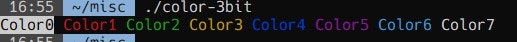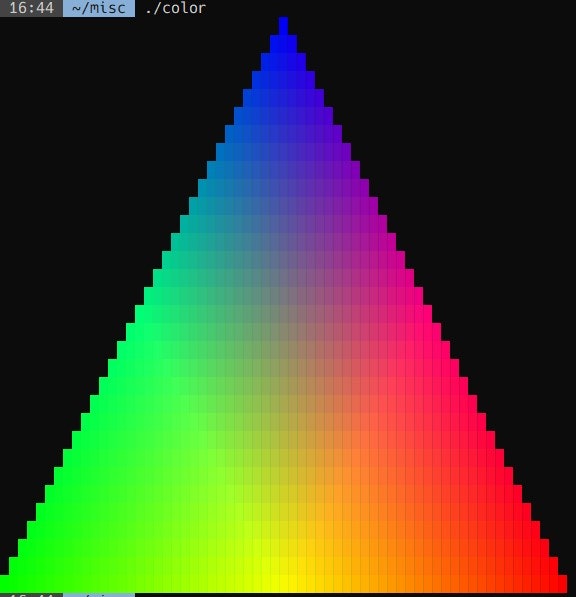本記事では標準出力で色つきの文字を使う方法を述べます.
本論
shell スクリプトなどでは ESC を表現するのに \e, \033, \x1b が利用できますが, Rust の文字列リテラルでは 16 進数表示である \x1b しか使えません. その点を除くと普通の ANSI カラーと同じです.
用途によっては適当なクレートの利用も考慮すべきかもしれません. 参考文献 1では termion (Windows では動作しない模様), ansi_term, termcolor が挙げられていましたが, どれも試してはいません.
コード例
3bit color
fn main() {
{
let color = 0;
print!("\x1b[{}m\x1b[47mColor{}\x1b[m ", 30+color, color);
}
for color in 1..8 {
print!("\x1b[{}mColor{}\x1b[m ", 30+color, color);
}
println!("");
}
Color0 (黒) のみ黒背景だと見えないので背景を白にしています.
8bit color (256-color)
fn main() {
for color in 0..256 {
print!("\x1b[38;5;{0}mColor{0:03}\x1b[m ", color);
if color%8 == 7 {
println!("");
}
}
}
24bit color (true color)
true color は 224 = 1.67e7 色を表示できるので, 全部表示するのは大変すぎます. なのでここではお手軽三色混合を試してみます. なお \u{2588} は █ という文字です (en.wikipedia).
fn main() {
for y in 0i32..32 {
let mut line = String::new();
for _ in 0..31-y {
line.push_str(" ");
}
for x in -y..1+y {
let r = 8 * ( x + y);
let g = 8 * ( y - x );
let b = 248 - 8*y;
let s = format!("\x1b[38;2;{};{};{}m\u{2588}\x1b[m", r, g, b);
line = line + &s;
}
println!("{}", line);
}
}