モーダルによる画面の切り替わりには4つのスタイルがあります。
CoverVertical:下からニョキッと
CrossDissolve:ふわっとフェードイン
FlipHorizontal:忍者屋敷の隠し扉みたい
PartialCurl:ペラっとめくる
すごい曖昧な表現ですが、画像を見てもらえればすぐにわかると思います。modalTransitionStyleで設定することが出来ます。
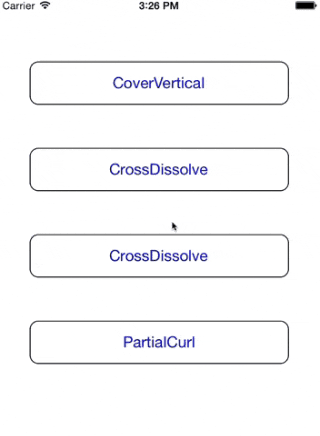
ViewControllerとModalViewControllerのサンプルコードです。
import UIKit
class ViewController: UIViewController {
override func viewDidLoad() {
super.viewDidLoad()
// Do any additional setup after loading the view, typically from a nib.
let CoverVerticalBtn:UIButton = UIButton(frame: CGRectMake(0, 0, 300, 50))
CoverVerticalBtn.layer.position = CGPoint(x: self.view.frame.width/2, y: 100)
CoverVerticalBtn.setTitle("CoverVertical", forState: .Normal)
CoverVerticalBtn.setTitleColor(UIColor.blueColor(), forState: .Normal)
CoverVerticalBtn.layer.cornerRadius = 10
CoverVerticalBtn.layer.borderWidth = 1
CoverVerticalBtn.addTarget(self, action: "showCoverVertical:", forControlEvents:.TouchUpInside)
self.view.addSubview(CoverVerticalBtn)
let CrossDissolveBtn = UIButton(frame: CGRectMake(0, 0, 300, 50))
CrossDissolveBtn.layer.position = CGPoint(x: self.view.frame.width/2, y: 200)
CrossDissolveBtn.setTitle("CrossDissolve", forState: .Normal)
CrossDissolveBtn.setTitleColor(UIColor.blueColor(), forState: .Normal)
CrossDissolveBtn.layer.cornerRadius = 10
CrossDissolveBtn.layer.borderWidth = 1
CrossDissolveBtn.addTarget(self, action: "showCrossDissolve:", forControlEvents:.TouchUpInside)
self.view.addSubview(CrossDissolveBtn)
let FlipHorizontalBtn = UIButton(frame: CGRectMake(0, 0, 300, 50))
FlipHorizontalBtn.layer.position = CGPoint(x: self.view.frame.width/2, y: 300)
FlipHorizontalBtn.setTitle("CrossDissolve", forState: .Normal)
FlipHorizontalBtn.setTitleColor(UIColor.blueColor(), forState: .Normal)
FlipHorizontalBtn.layer.cornerRadius = 10
FlipHorizontalBtn.layer.borderWidth = 1
FlipHorizontalBtn.addTarget(self, action: "showFlipHorizontal:", forControlEvents:.TouchUpInside)
self.view.addSubview(FlipHorizontalBtn)
let PartialCurlBtn = UIButton(frame: CGRectMake(0, 0, 300, 50))
PartialCurlBtn.layer.position = CGPoint(x: self.view.frame.width/2, y: 400)
PartialCurlBtn.setTitle("PartialCurl", forState: .Normal)
PartialCurlBtn.setTitleColor(UIColor.blueColor(), forState: .Normal)
PartialCurlBtn.layer.cornerRadius = 10
PartialCurlBtn.layer.borderWidth = 1
PartialCurlBtn.addTarget(self, action: "showPartialCurl:", forControlEvents:.TouchUpInside)
self.view.addSubview(PartialCurlBtn)
}
override func didReceiveMemoryWarning() {
super.didReceiveMemoryWarning()
// Dispose of any resources that can be recreated.
}
func showCoverVertical(sender: AnyObject){
let modalView = ModalViewController()
modalView.modalTransitionStyle = UIModalTransitionStyle.CoverVertical
self.presentViewController(modalView, animated: true, completion: nil)
}
func showCrossDissolve(sender: AnyObject){
let modalView = ModalViewController()
modalView.modalTransitionStyle = UIModalTransitionStyle.CrossDissolve
self.presentViewController(modalView, animated: true, completion: nil)
}
func showFlipHorizontal(sender: AnyObject){
let modalView = ModalViewController()
modalView.modalTransitionStyle = UIModalTransitionStyle.FlipHorizontal
self.presentViewController(modalView, animated: true, completion: nil)
}
func showPartialCurl(sender: AnyObject){
let modalView = ModalViewController()
modalView.modalTransitionStyle = UIModalTransitionStyle.PartialCurl
self.presentViewController(modalView, animated: true, completion: nil)
}
}
次にモーダルです。dismissViewControllerAnimatedでクローズできます。
import UIKit
class ModalViewController: UIViewController {
override func viewDidLoad() {
super.viewDidLoad()
// Do any additional setup after loading the view, typically from a nib.
self.view.backgroundColor = UIColor.orangeColor()
let closeMeBtn = UIButton(frame: CGRectMake(0, 0, 300, 50))
closeMeBtn.layer.position = CGPoint(x: self.view.frame.width/2, y:100)
closeMeBtn.setTitle("Close Me!", forState: .Normal)
closeMeBtn.addTarget(self, action: "closeMe:", forControlEvents: .TouchUpInside)
self.view.addSubview(closeMeBtn)
}
override func didReceiveMemoryWarning() {
super.didReceiveMemoryWarning()
// Dispose of any resources that can be recreated.
}
func closeMe(sender: AnyObject) {
dismissViewControllerAnimated(true, completion: nil)
}
}
ソースはこちらにもあります。
https://github.com/eversense/Swift-modalTransitionStyle-Exapmle