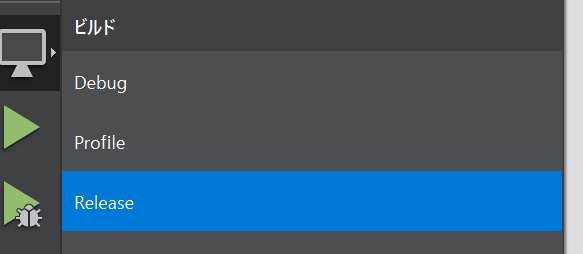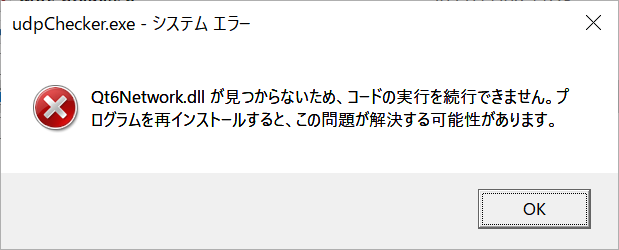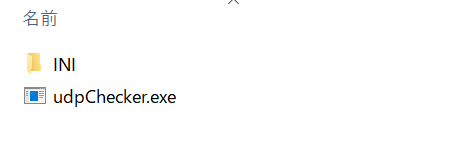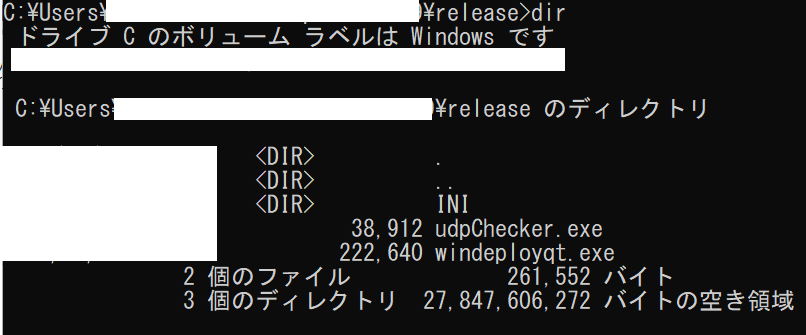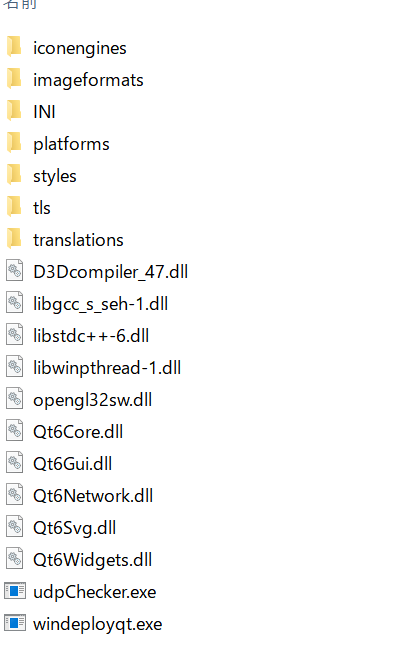Qtでリリースビルドをする。
実行可能ファイルが出来上がるが、起動しても例外が出る。
例えば、リリースビルドで来た実行可能ファイルがudpChecker.exeだとして、これを叩いても、例外が出て怒られる。
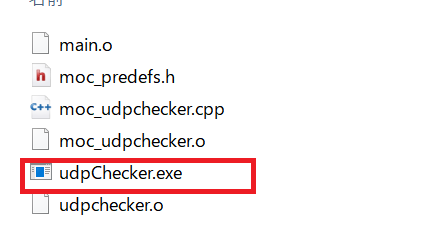
デプロイの処理をする。
デプロイ処理用のディレクトリを作り、ここに先ほどのビルドしている実行可能ファイルがudpChecker.exeと必要なINIなどの独自設定ファイルやその他の依存関係ライブラリを持ってくる。
次に、デプロイ用に、実行可能ファイルが参照しているQtの関係DLLファイルをかき集めてきてくれるツール(windeployqt.exe)を、デプロイ処理用のディレクトリに配置する。
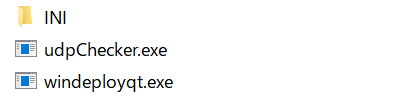
windeployqt.exeは、『C:/QtフォルダのQtバージョンのディレクトリ/コンパイラ名/bin』の中にあるはず!
C:\Qt\6.4.0\mingw_64\bin
コンパイラのバッチファイルのCLIから、デプロイ処理用のディレクトリをカーレントディレクトリにする。
コンパイラのバッチファイルのCLIから、windeployqt.exeのコマンド実行
windeployqt.exe udpChecker.exe
最後に、デプロイ処理用のディレクトリを確認すると、Qt関係のDLLなどが半自動的に配置してくれている!!
参考:Linuxは下記のツールを使うこと。
linuxdeployqt