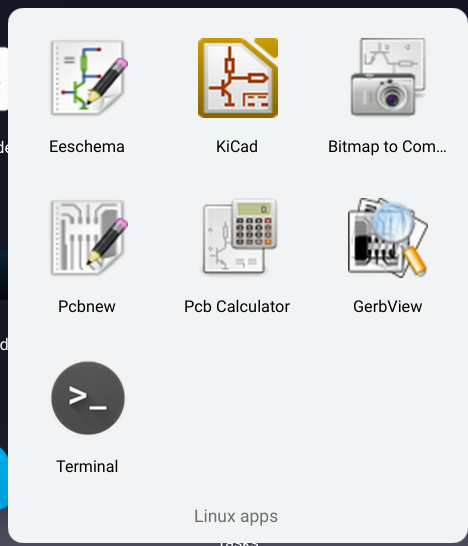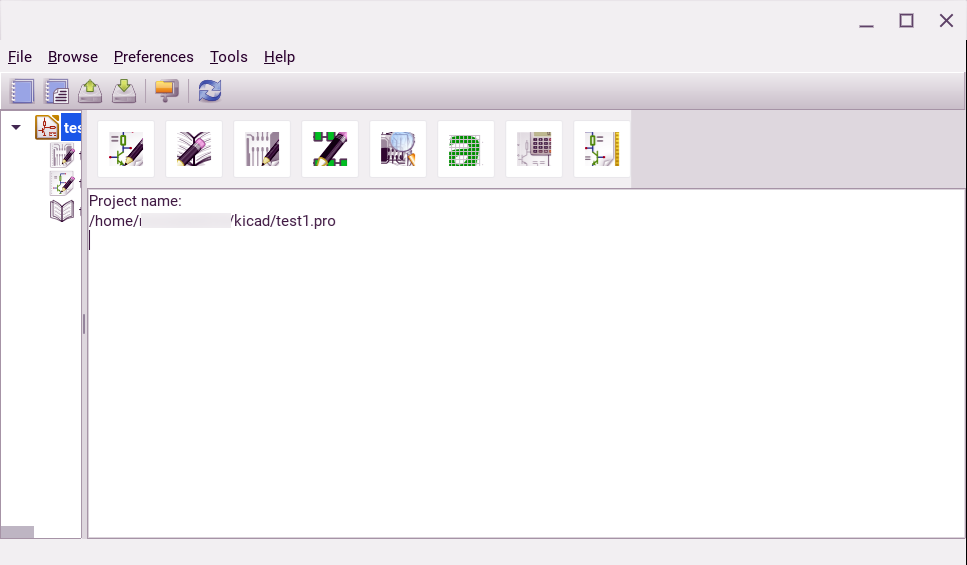はじめに
ChromebookでもPCB設計できるのかなぁと思って、基板設計CADツールをインストールしてみた。
「Chrome OSで使えます」って宣言してるのはなさそうやったので、Linuxで使えそうなの探した。
EAGLEかKiCADか迷ったけど、KiCADがCERNにサポートされてるって知ったので、KiCADにしてみた。物理好きなので。
いくつかつまづいたので、時系列順に記載する。
環境
Chrome OS
Version 79.0.3943.1 (Official Build) dev (64-bit)
インストール手順
まずは、Ubuntu向けのインストール方法を試すことにした。
Ubuntu | KiCad EDA
$ sudo add-apt-repository --yes ppa:js-reynaud/kicad-5.1
sudo: add-apt-repository: command not found
しょっぱなからだめやった。
調べたら、software-properties-commonっての入れたら良さそうやった。
Can I add repositories /ppas? : Crostini
入れてみる。
$ sudo apt update
$ sudo apt install software-properties-common
通ってそう。
続ける。
$ sudo add-apt-repository --yes ppa:js-reynaud/kicad-5.1
$ sudo apt update
(省略)
Err:12 http://ppa.launchpad.net/js-reynaud/kicad-5.1/ubuntu focal Release
404 Not Found [IP: 91.189.95.83 80]
Hit:13 https://cdn-aws.deb.debian.org/debian stretch-backports InRelease
Reading package lists... Done
E: The repository 'http://ppa.launchpad.net/js-reynaud/kicad-5.1/ubuntu focal Release' does not have a Release file.
N: Updating from such a repository can't be done securely, and is therefore disabled by default.
N: See apt-secure(8) manpage for repository creation and user configuration details
あやしげなエラー出てる。
とりあえず、続けてみる。
$ sudo apt install kicad
入ったっぽい。
ちなみに、全部入れようとおもったら、下記コマンドで入るっぽい。
はじめこっちで試してたら、むっちゃ時間かかったので、途中であきらめた。
$ sudo apt install --install-suggests kicad
動作確認
回路図はこんな感じのインターフェース。
なんか、カーソルのあとに点線が残る。仕様?
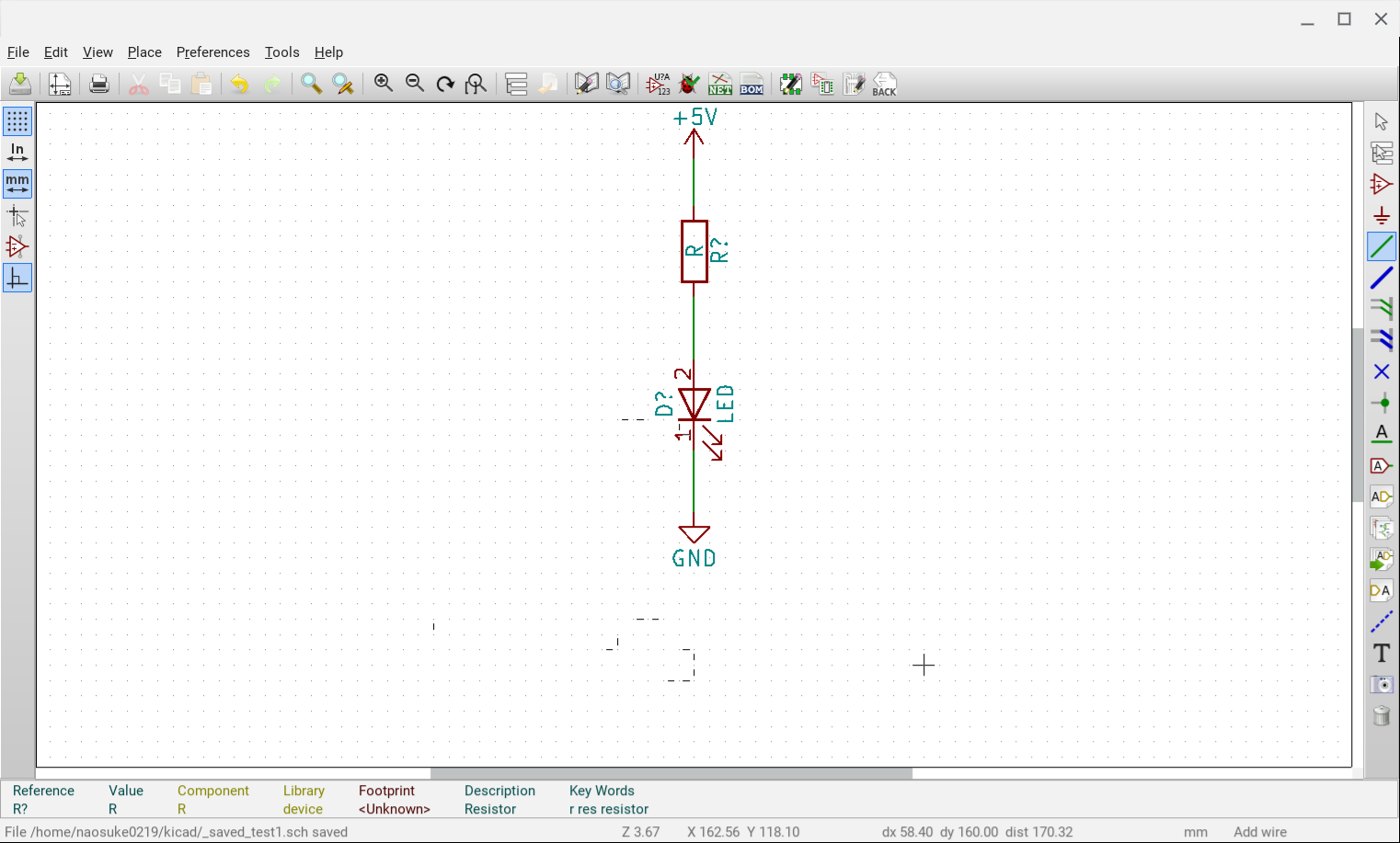
ファンクションキーのショートカットは、F1だったらSearch + 1とかSearch + ←で代用できた。
おわりに
インストールは、すんなりいった。
使い方をよくわかってないから、ちゃんと動作するかはもうちょい試さないとわからなさそう。
Chromebookでできること多くて素晴らしい。