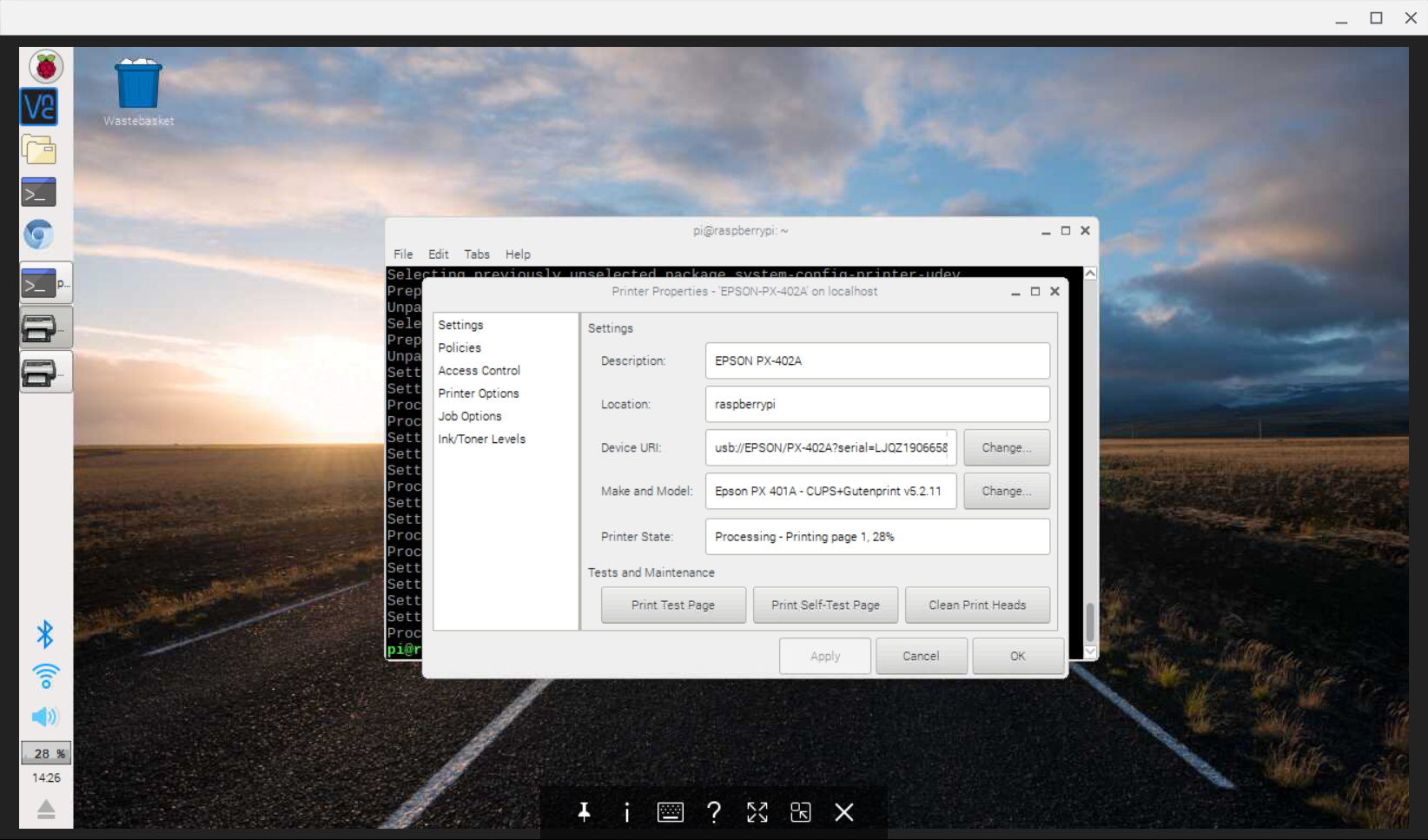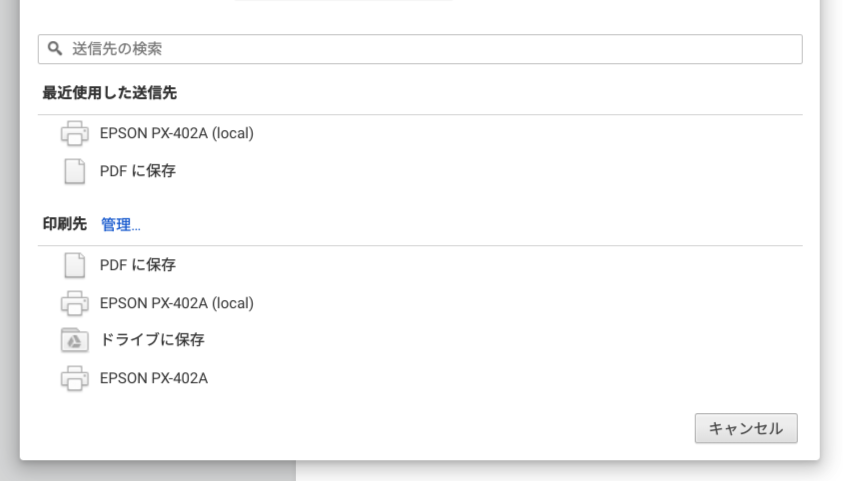背景
Chromebookから印刷したい。
Googleクラウドプリント対応してるプリンタがない。
Google クラウド プリント
USBプリンタはある。でもUSB接続してもドライバがない。
ラズパイもある。作るか。
CUPS
まず、ラズパイでプリンタを使えるようにするために、CUPSを入れた。
Common Unix Printing System - Wikipedia
CUPS.org
ここを参考にした。
ラズベリーパイにプリンタを設定して印刷するには | FABSHOP.JP -デジタルでものづくり! ファブショップ !
ラズベリーパイ プリンタの接続 | ラズベリーパイの導入 | ラズベリーパイ勉強室 | 株式会社アイネックス|Webシステム構築 | データ復旧サービス |ホームページ作成 | AS400ソリューション
GUIでポチポチして、ドライバを入れた。
うちのプリンタPX-402Aのドライバがリストになかったので、PX-401Aを入れてみた。動いた。
カラリオプリンター PX-402A|サポート&ダウンロード|エプソン
cloud-print-connector
何個かやり方ありそうだけど、Googleが出してるものを使うことにした。
Installing on Raspberry Pi Raspbian Jessie · google/cloud-print-connector Wiki · GitHub
結構めんどくさそうだけど、何も考えず手順にそってすすめてく。
go
goを入れる必要がある。
入ってなかったので入れる。
最新版じゃなくてよさそうなので、apt-get installする。
sudo apt-get install golang
go version
.bashrcにちょっと追加。
$PATHは設定しなくてもとりあえず問題ない。
export GOPATH=$HOME/.go
source .bashrc
参考
Build from source
ビルドする。必要なものいれてgo getするだけ。
これにそってすすめてく。
Build from source · google/cloud-print-connector Wiki · GitHub
sudo apt-get install build-essential libcups2-dev libavahi-client-dev git bzr
go get github.com/google/cloud-print-connector/...
Installing on Raspberry Pi Raspbian Jessie
これにそって進めてく。言われるがままにやる。新しいユーザー作って、適切な場所にファイル移して権限設定してGoogleアカウントと紐付ける感じ。
アカウントは自分しか使わないし、メインのアカウントを使ってみた。
GOPATHを~/.goにしちゃったので、そこをちょっと修正。
Installing on Raspberry Pi Raspbian Jessie · google/cloud-print-connector Wiki · GitHub
Run Connector Automatically on Boot
これにそって再起動しても動くように設定していく。言われるがままやる。
(Linux) Run Connector Automatically on Boot · google/cloud-print-connector Wiki · GitHub
結果
ラズパイからでも、Chromebookからでも印刷できるようになった。Androidからでもできるはず。
無線ってすばらしい。
iPhoneからはできないので別途AirPrintサーバ化必要。