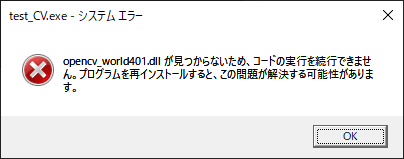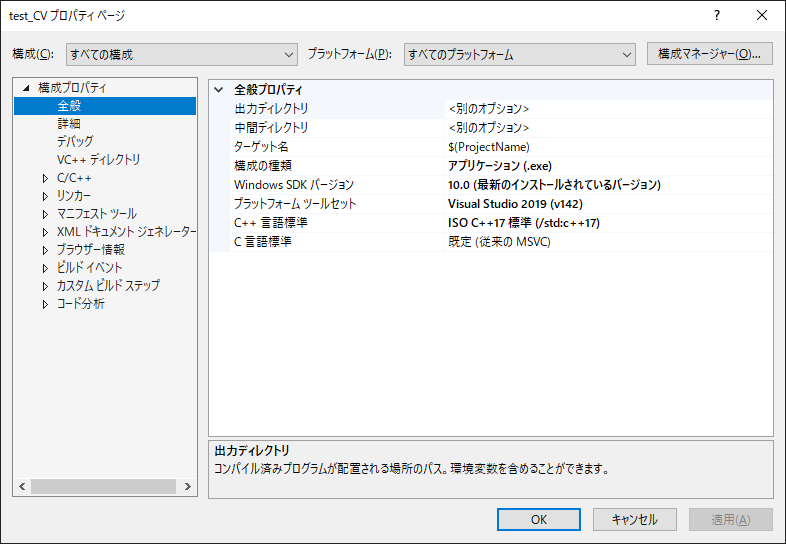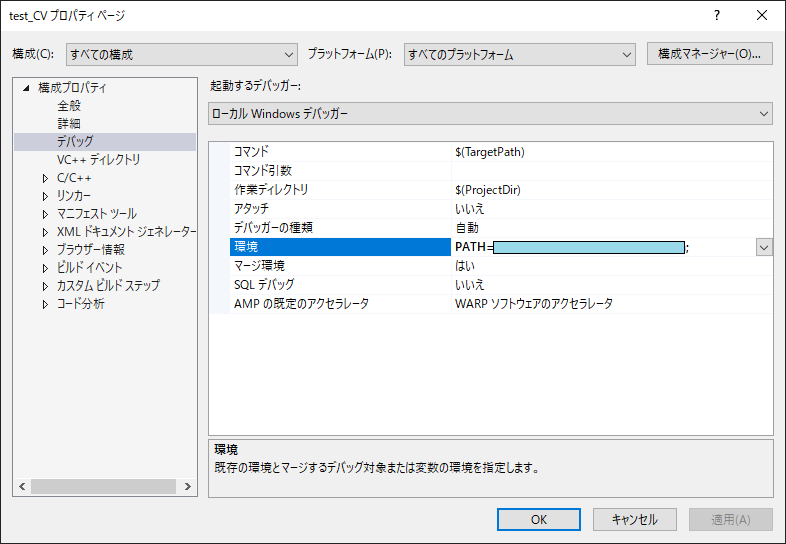概要
VisualStudio2019でOpenCVを入れ直して使おうとした時に
ビルドは通り、exeではちゃんと動くのにデバッグではDLLが見つからないと出た
Windows10
VisualStudio2019
OpenCV4.0.1
できてた所
-
インストール(Windowsのやつ)
https://opencv.org/releases/ -
システム環境変数(・・・やったつもり)
\opencv\build\x64\vc15\bin -
VC++ディレクトリ→インクルードディレクトリ
\opencv\build\include -
VC++ディレクトリ→ライブラリディレクトリ
\opencv\build\x64\vc15\lib -
リンカー→入力→追加の依存ファイル
opencv_world401.lib
opencv_world401d.lib
できていなかった所
おわり
プログラム
# include <opencv2/opencv.hpp>
int main(void)
{
cv::Mat src_img;
src_img = cv::imread("1.jpg", 1);
// 画像が読み込まれなかったらプログラム終了
if (src_img.empty()) return -1;
// 結果画像表示
cv::imshow("Image", src_img);
cv::waitKey(0);
return 0;
}