CMakeについて
C/C++には古くよりgcc/g++コマンドやmakefile, autoconfなどのビルド方法があります
これらはLinuxがベースになっていてWindows/Macでは使えなかったり、それぞれのプラットフォームに依存があったりします
また、ビルドする際にルートディレクトリにファイルが出力され、gitの差分が多く出たりもします
CMakeはこれらの問題を(書き方次第ではあるが)解決してくれるツールです
CMakeのインストール
CMakeはWin/Mac/Linux向けのツールです
最新版のインストール方法について説明します(執筆時点の最新3.22.1)
また、2021年辺りよりarm64向けのインストーラも配布されるようになりました
Windows
32bit版Windows:[Windows i386 Installer]の~.msiをダウンロードして実行
64bit版Windows:[Windows x64 Installer]の~.msiをダウンロードして実行
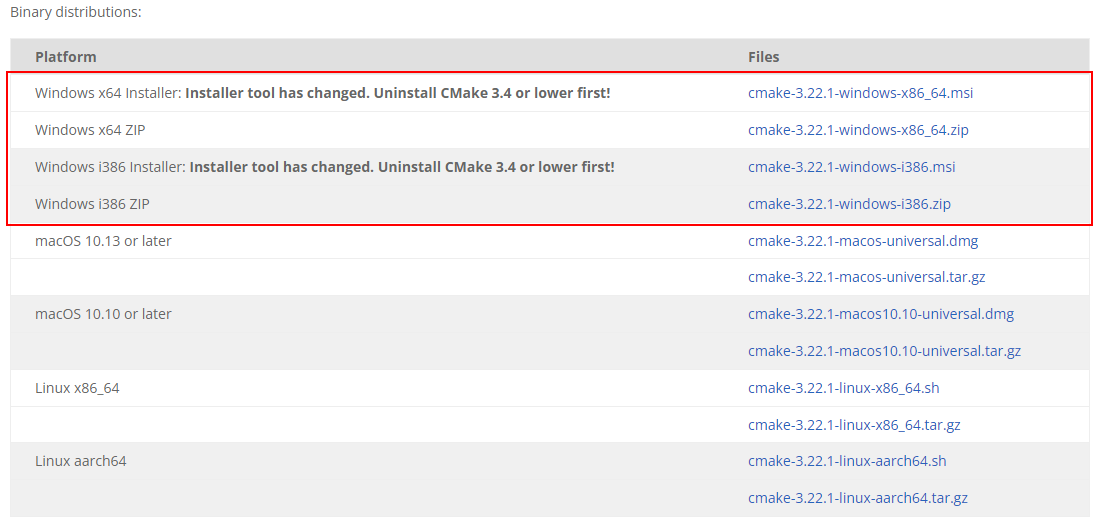
Mac
macOS 10.13以降:[macOS 10.13 or later]の~.dmgをダウンロードして実行
それ以前 :[macOS 10.10 or later]の~.dmgをダウンロードして実行
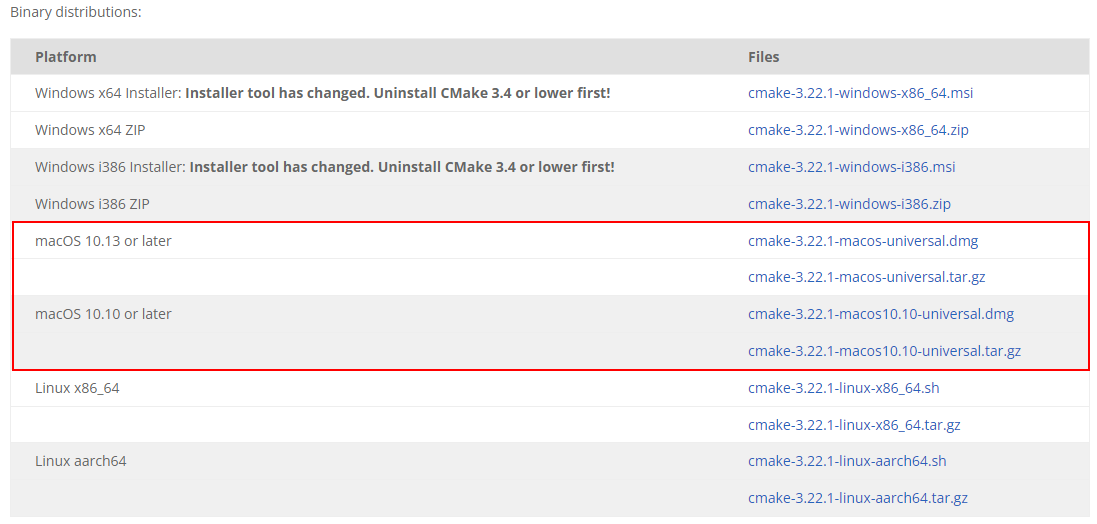
Homebrew
brew install cmake
Ubuntu-x86_64
Intel CPU向けのインストール方法
既にapt install cmakeされている場合は以下を実行してください
sudo apt purge cmake
sudo rm -r /usr/share/cmake
sudo rm -r /usr/share/cmake-3.xx // xxはインストールされているバージョン番号
cd ~
wget https://github.com/Kitware/CMake/releases/download/v3.22.1/cmake-3.22.1-linux-x86_64.sh
./cmake-3.22.1-linux-x86_64.sh
sudo mv cmake-3.22.1-linux-x86_64 /opt
sudo ln -s /opt/cmake-3.22.1-linux-x86_64/bin/* /usr/bin
rm cmake-3.22.1-linux-x86_64.sh
Ubuntu-aarch64
JetsonなどARM64向けのインストール方法
既にapt install cmakeされている場合は以下を実行してください
sudo apt purge cmake
sudo rm -r /usr/share/cmake
sudo rm -r /usr/share/cmake-3.xx // xxはインストールされているバージョン番号
cd ~
wget https://github.com/Kitware/CMake/releases/download/v3.22.1/cmake-3.22.1-linux-aarch64.sh
./cmake-3.22.1-linux-aarch64.sh
sudo mv cmake-3.22.1-linux-aarch64 /opt
sudo ln -s /opt/cmake-3.22.1-linux-aarch64/bin/* /usr/bin
rm cmake-3.22.1-linux-aarch64.sh
ソースコードビルド
Raspberry PiなどARM32だとこのインストール方法になります
※スゴイ時間かかります
cd ~
wget https://github.com/Kitware/CMake/releases/download/v3.22.1/cmake-3.22.1.tar.gz
tar xvf cmake-3.22.1.tar.gz
cd cmake-3.22.1
./bootstrap && make && sudo make install
以上、各OS向けのインストール方法でした
次回は実際にCMakeを書いていきます