Viewの構造を確認できるAndroid Studioのツール
AndroidのUI開発中、特に動的にLayoutを作成した時の確認に使えそう
Hierarchy Viewerの後継ツールっぽい。 Profile your layout with Hierarchy Viewer
検証環境
Android Studio 3.1.3
使い方
- 実機orエミュレーターでアプリを立ち上げる
- Viewの構造をチェックしたい画面に、実機orエミュレーターを操作しておく
- Tools > Layout Inspector

- プロセスを実行中の端末のactivityを選択
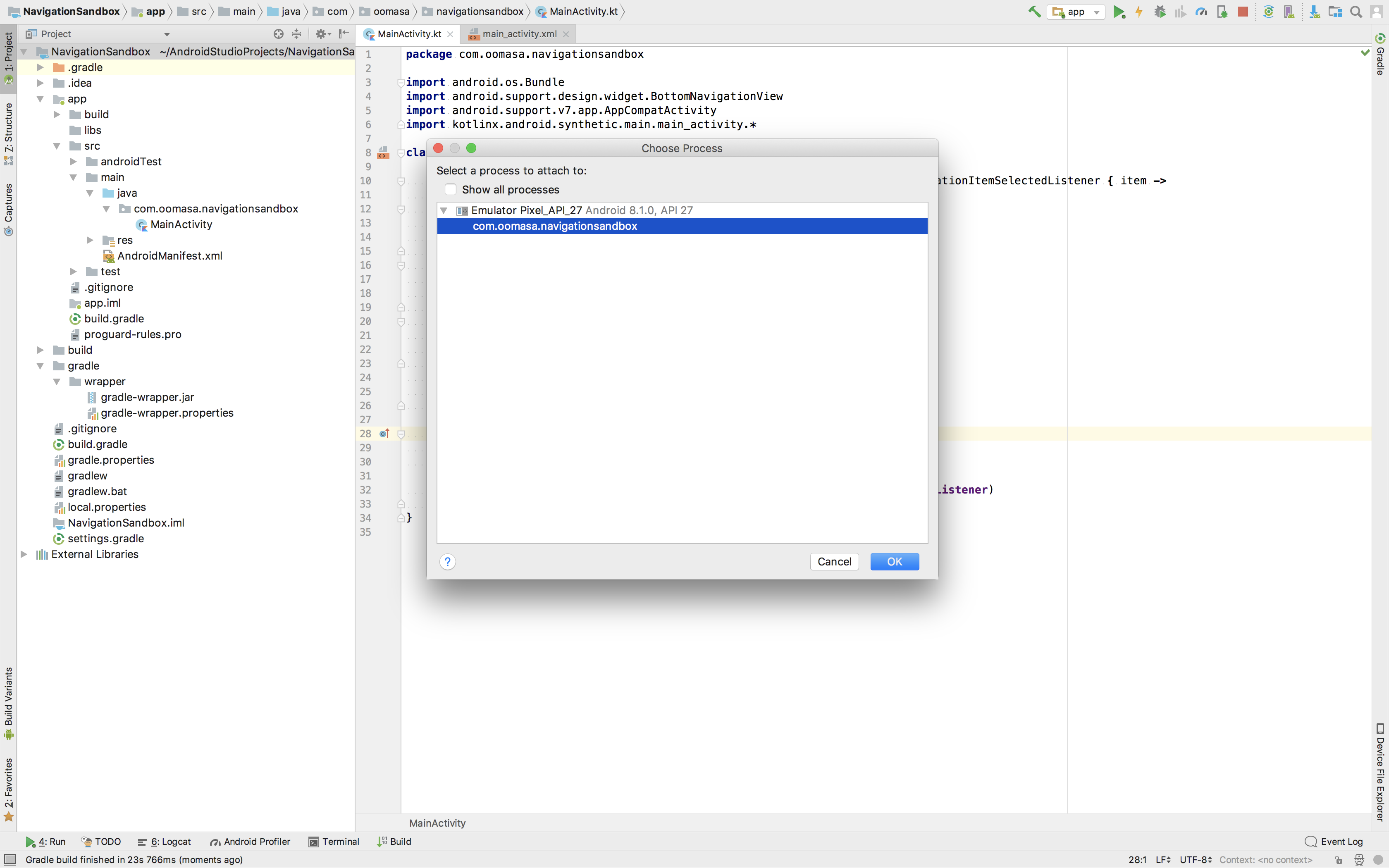
- project-name/captures/以下に.liファイルが保存されるので、Android Studio上で開く

Viewの構造や属性が分かるので、期待するLayoutになっているかの確認に使える。