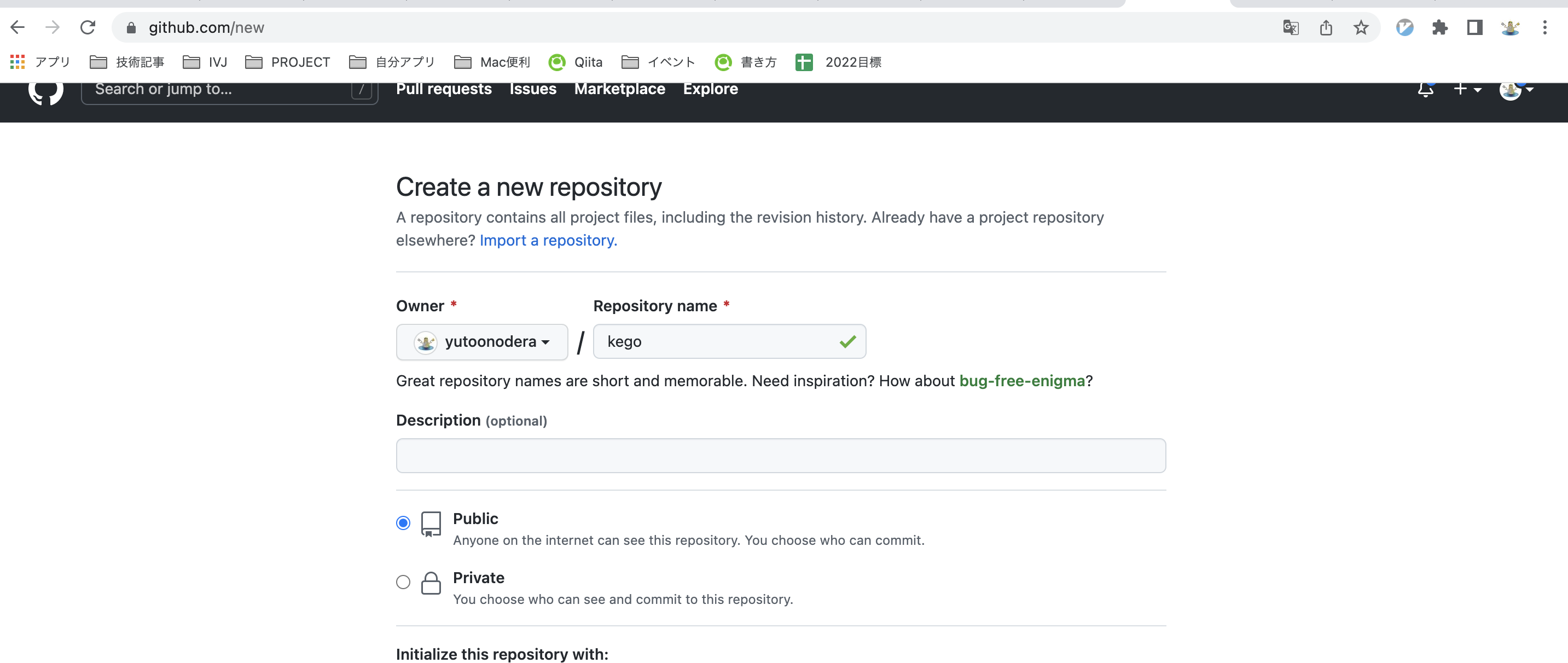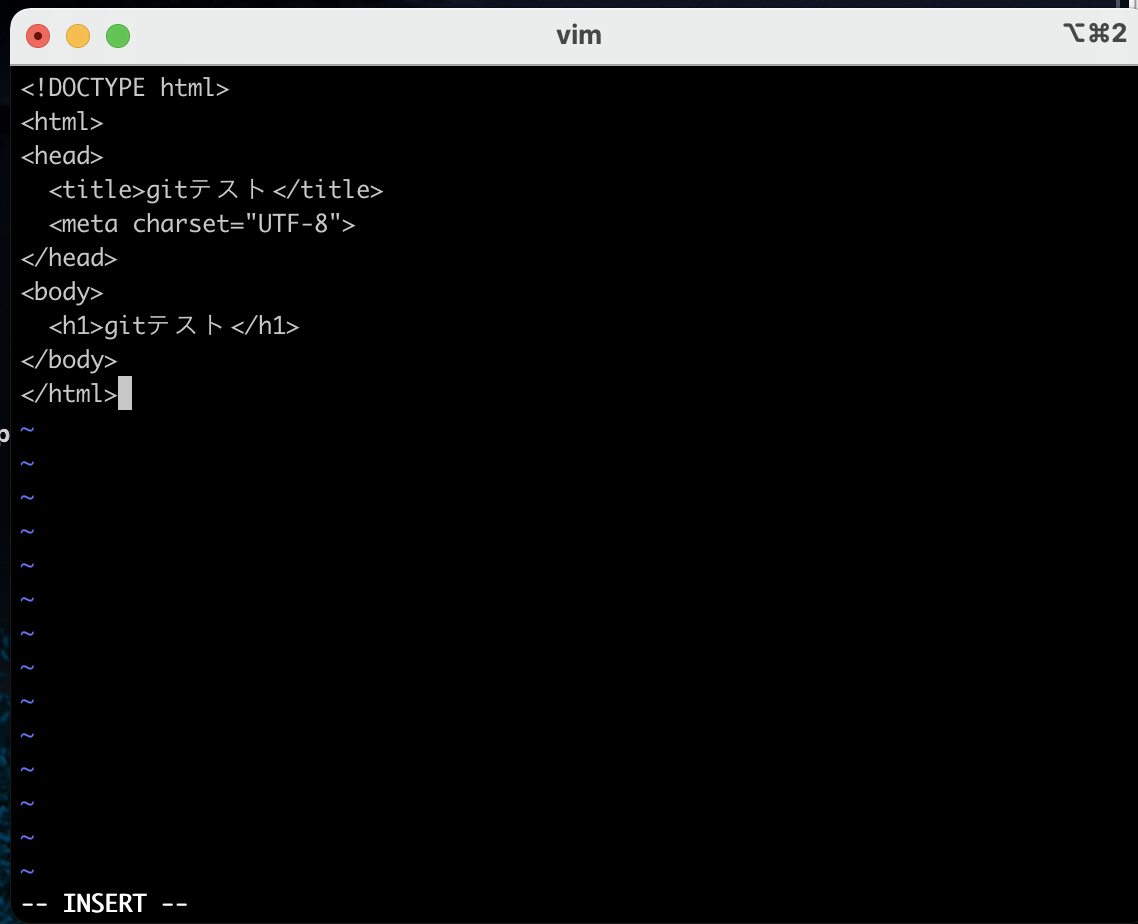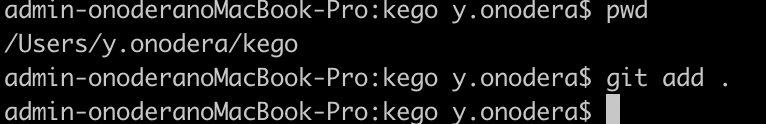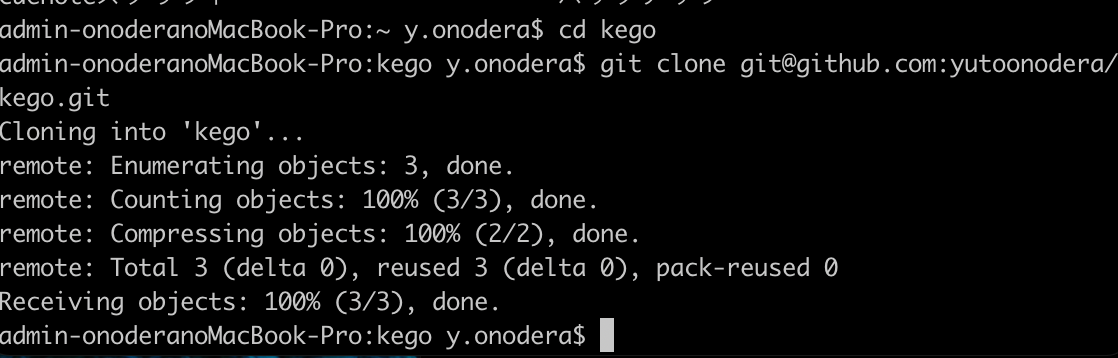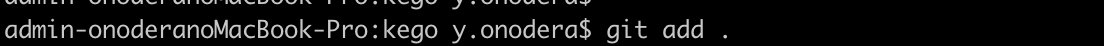まずはgitインストールをしてください。
【プロジェクトはじめ】
(1)githubにプロジェクトを作成する
githubでNewでリポジトリを作成。kegoなど、任意のプロジェクト名を作成します。
(2)ローカルにプロジェクトを作成してgithubにあげる
ローカルにプロジェクトを作成します。
なお、mac操作なのでwindowsの場合はpowershellを使うといいと思います。
- プロジェクトを作成する
$ mkdir kego※ローカルプロジェクトとgithubに作ったプロジェクト名は別でも良いが一緒のほうがわかりやすい
-
gitリポジトリを作成
$ git init
※ここでgitが登場します。gitインストールしてないと使えないので注意。
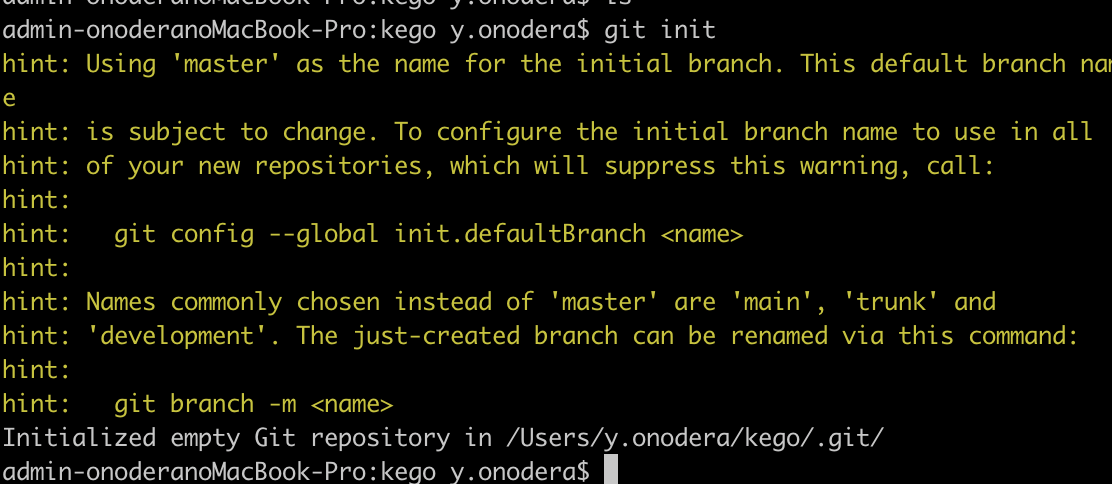
git 管理することがはじまる -
適当にファイルを作成する
$ touch index.html$ vim index.html -
以下のコードをコピーして保存する
:wq
<!DOCTYPE html>
<html>
<head>
<title>gitテスト</title>
<meta charset="UTF-8">
</head>
<body>
<h1>gitテスト</h1>
</body>
</html>
-
1で作成したリポジトリのURLをコピーしてリモートリポジトリに設定する
$ git remote add origin git@github.com:yutoonodera/kego.git
今の状態だとローカルでgit管理はできているが、ローカルのkegoフォルダとgithub上のkegoプロジェクトは何も関係していないのでローカルのkegoフォルダとgithub上のkegoプロジェクトを紐付ける

※実際の状況に合わせてソースを改修してみる
実際は新たにプロジェクトを作成するよりもすでにあるプロジェクトをローカルにもってきて改修してgithubにあげる場合のほうが圧倒的に多いはずなのでその流れを書きます。