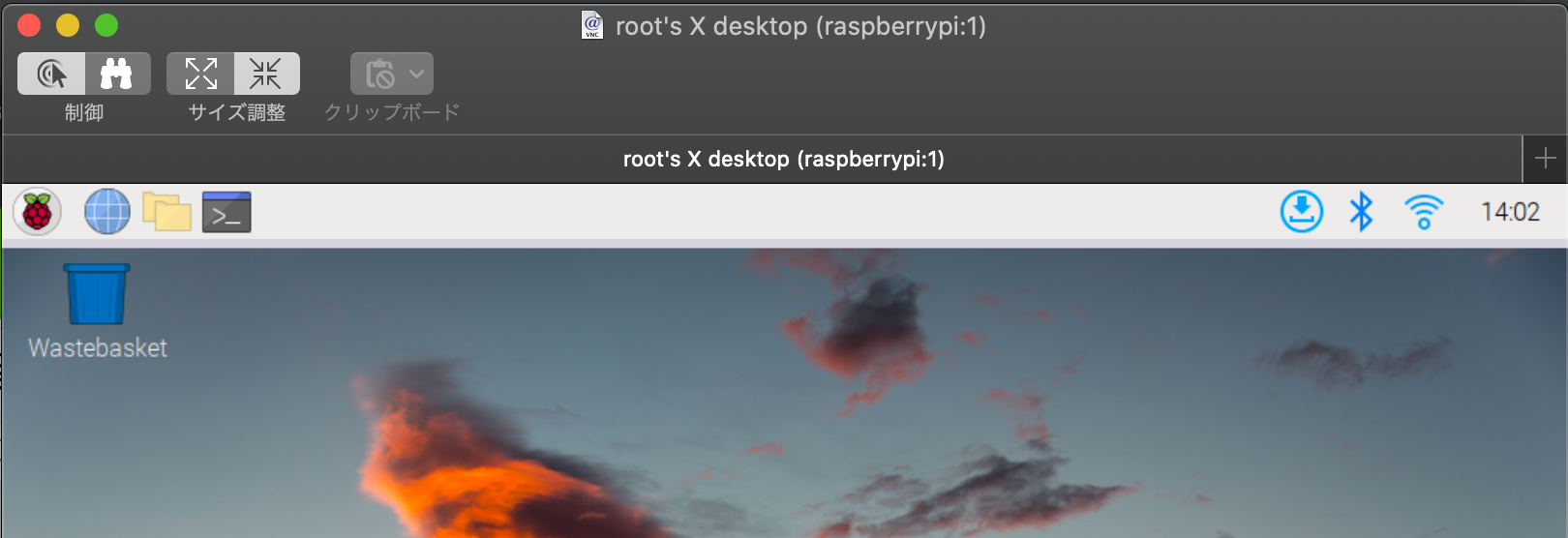環境
MacOS:Catallina 10.15.3
Raspberry pi:モデル3B+
概要
以下の手順にてmacからraspberry piにVNC接続して画面操作をしたかった。
ただし、画面共有した際にメニューバー(ツールバー)が表示されない。
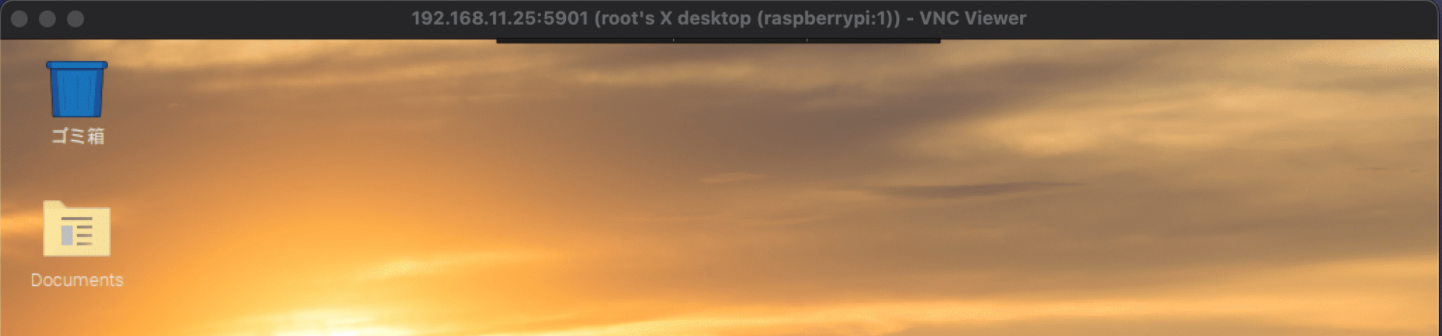
こんな感じになってしまい、ブラウザやターミナルが操作できないので画面共有した意味がない状態になっている。
いろいろ試行錯誤して海外QAサイトで解決方法を見つけたため、こちらに手順を記載しておく。(あくまで解決方法のひとつだと思います)
原因として、lxpanelというプロセスがないとメニューバーが表示されないとのこと。
実際にlxpanelのプロセスを確認したが、動いていない状態だった。
pi@raspberrypi:~ $ ps axf | grep lxpanel
3488 pts/0 S+ 0:00 \_ grep --color=auto lxpanel
一部の環境のみ発生するようなのだが、以下の方法で解決することができた。
# pi@raspberrypi側で実行
sudo apt remove lxplug-volumepulse
# clean and reinstall pulseaudio
sudo apt-get remove --purge alsa-base pulseaudio
sudo apt-get install alsa-base pulseaudio
sudo apt-get -f install && sudo apt-get -y autoremove && sudo apt-get autoclean && sudo apt-get clean && sudo sync && echo 3 | sudo tee /proc/sys/vm/drop_caches
# fixes user folder permissions
sudo chown -R $USER:$USER $HOME/
# then reboot
sudo reboot
reboot後にプロセスを確認するとlxpanelが起動している状態に!
pi@raspberrypi:~ $ ps axf | grep lxpanel
855 ? Sl 0:02 \_ lxpanel --profile LXDE-pi
1501 pts/0 S+ 0:00 \_ grep --color=auto lxpanel
再度VNC接続してみると無事メニューバーが表示されました。
よかったよかった
参考