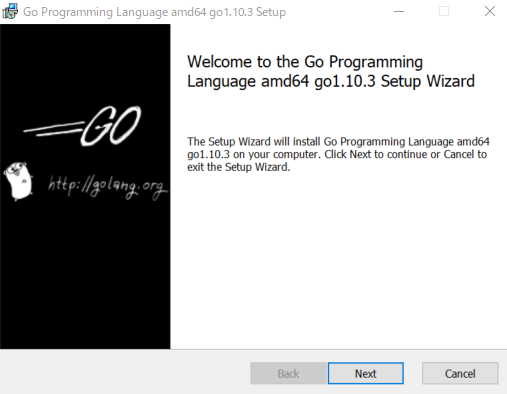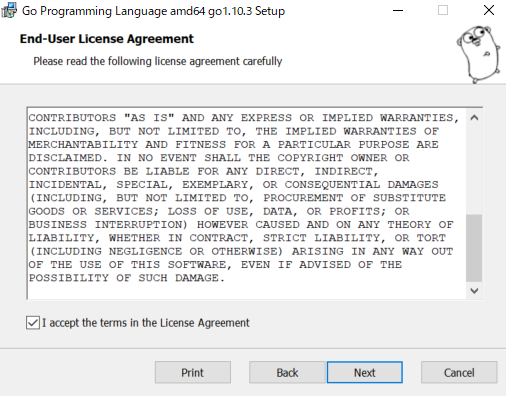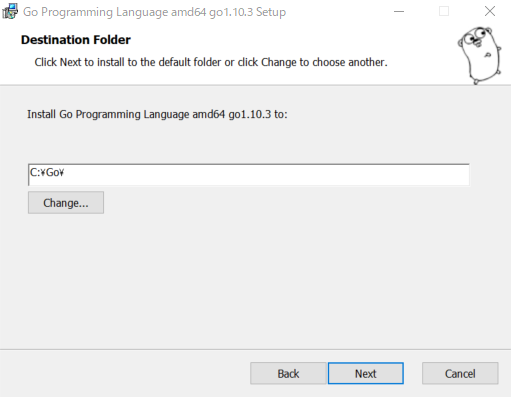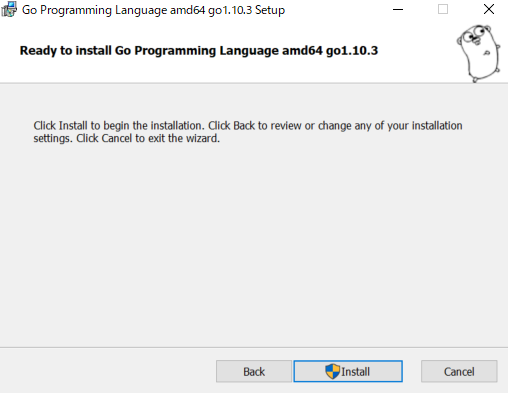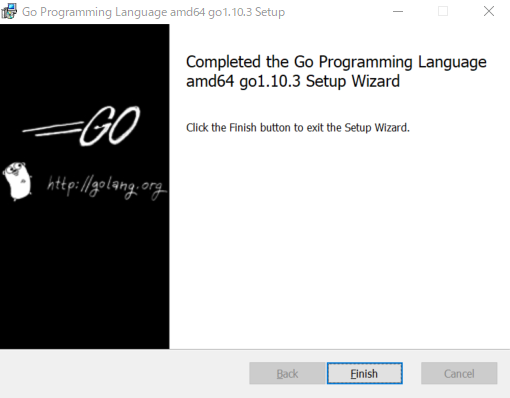Go言語のインストール方法 Windows10環境
Go言語をはじめようと思った背景
- 先日、サンフランシスコで開催されたGoogle Cloud Next'18に参加し、Googleの開発者目線な社風に惹かれ、そのGoogleが開発したGo言語に興味を持った。
- 最近はインタプリタ系の言語ばかり書いていたので、コンパイラ系の言語を書きたくなった。
- Go言語は、ハードウェアレベルの記述ができると聞き、自分の技術力向上のため勉強しようと思った。
検証環境
OS:Windows 10 Pro
Go言語のダウンロード
公式サイトへアクセスし、msiファイルをダウンロードする。

Go言語のインストール
以上でインストール完了。
動作確認
-
環境変数の設定
私は、powershellのコマンドレットを使用しています。パスは各自で変更してください。
$ Set-Item Env:Path "$Env:Path;C:\Go\bin\" $ go Go is a tool for managing Go source code. Usage: go command [arguments] The commands are: build compile packages and dependencies clean remove object files and cached files doc show documentation for package or symbol env print Go environment information bug start a bug report fix update packages to use new APIs fmt gofmt (reformat) package sources generate generate Go files by processing source get download and install packages and dependencies install compile and install packages and dependencies list list packages run compile and run Go program test test packages tool run specified go tool version print Go version vet report likely mistakes in packages Use "go help [command]" for more information about a command. Additional help topics: c calling between Go and C buildmode build modes cache build and test caching filetype file types gopath GOPATH environment variable environment environment variables importpath import path syntax packages package lists testflag testing flags testfunc testing functions Use "go help [topic]" for more information about that topic. -
サンプルコードの作成
任意のフォルダに、hello.goファイルを以下の内容で作成する。
hello.gopackage main import "fmt" func main() { fmt.Printf("hello, world\n") } -
buildの実行
buildが終わると、hello.exeファイルが生成されます。
$ ls hello $ cd hello $ cat hello.go package main import "fmt" func main() { fmt.Printf("hello, world\n") } $ hello build $ ls ディレクトリ: C:\Go言語\hello Mode LastWriteTime Length Name ---- ------------- ------ ---- -a---- 2018/08/04 8:54 2058752 hello.exe -a---- 2018/08/04 8:54 79 hello.go -
hello.exeの実行
$ .\hello.exe hello, world以上で無事Go言語のインストールが終了しました。
今後
Golangの書き方等も今後更新する予定です。
Google Cloud Next'18に関してもなにか書きたいと思います。