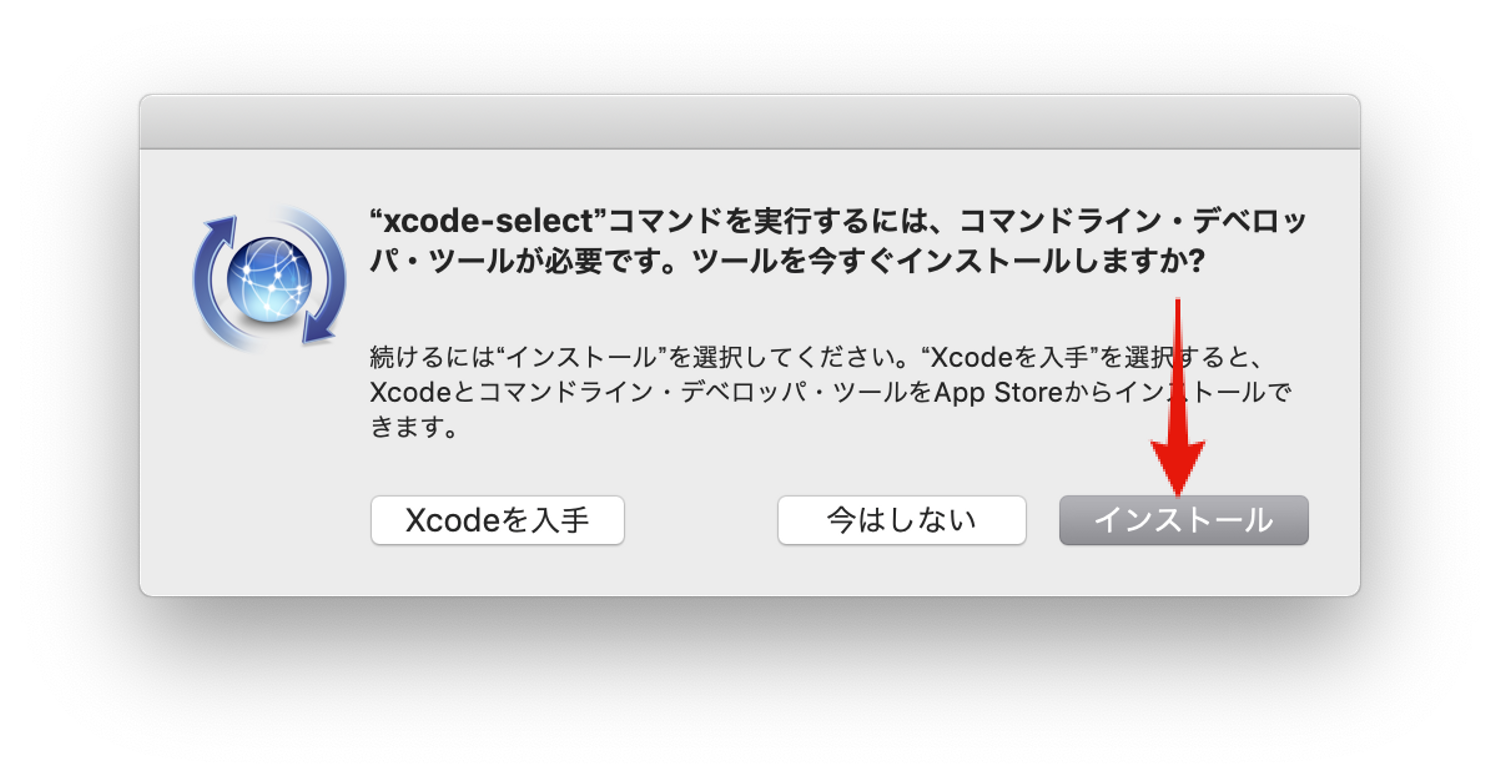はじめに
はじめまして、Rubyを学習しはじめたおにくです!
今回はmacでのruby環境構築について学んだので、自分用にメモを残して行きたいと思います!
※こちらの環境構築はOSがmojaveの場合の環境構築になります
環境構築のフロー
1、Command Line Toolsのインストール
コマンドラインツールとは・・・「キーボードでPCを操作する道具」
ターミナルから以下のコマンドを実行
※ターミナルはmacに元々インストールされているツールです
xcode-select --install
2、Homebrewのインストール
homebrewとは・・・macでプログラミングに必要なパッケージをインストール、アンインストールするもの
ターミナルで以下のコマンドを実行する
※コマンドは以下のhomebrewの公式サイトに記載されています
macOS用パッケージマネージャー — Homebrew
/bin/bash -c "$(curl -fsSL https://raw.githubusercontent.com/Homebrew/install/master/install.sh)"
ターミナルで以下のコマンドを実行し、homebrewがインストールできたか確認
brew -v
3、rbenvとruby-buildのインストール
rbenvとは・・・rubyのインストール、アンインストールやバージョン管理を行うもの
ターミナルで以下のコマンドを実行しインストール
brew install rbenv ruby-build
rbenvをPCのどこからでも呼び出せるように以下のコマンドをターミナルにて実行
echo 'eval "$(rbenv init -)"' >> ~/.bash_profile
source ~/.bash_profile
4、ruby2.5.1のインストール
ターミナルで以下のコマンドを実行
rbenv install 2.5.1
rbenv global 2.5.1
rebnv rehash
ruby -v
ここでruby2.5.1が表示されていればrubyがインストールできています
5、mysqlのインストール
mysqlとは・・・データを保存するためのデータベースサーバー
ターミナルで以下のコマンドを実行
brew install mysql
mysqlをPCのどこからでも呼び出せるように以下のコマンドをターミナルにて実行
echo 'export PATH="/usr/local/opt/mysql/bin:$PATH"' >> ~/.bash_profile
source ~/.bash_profile
6、bundlerのインストール
bundlerとは・・・gemの依存関係をバージョンを管理するためのツール
ターミナルで以下のコマンドを実行
gem install bundler
7、railsのインストール
ターミナルで以下のコマンドを実行
gem install rails --version='5.2.3'
rbenv rehash
rails -v
ここでrails5.2.3が表示されていればrailsがインストールできています
※もし、誤りなどありましたらコメントにてご教授いただけますと幸いです![]()