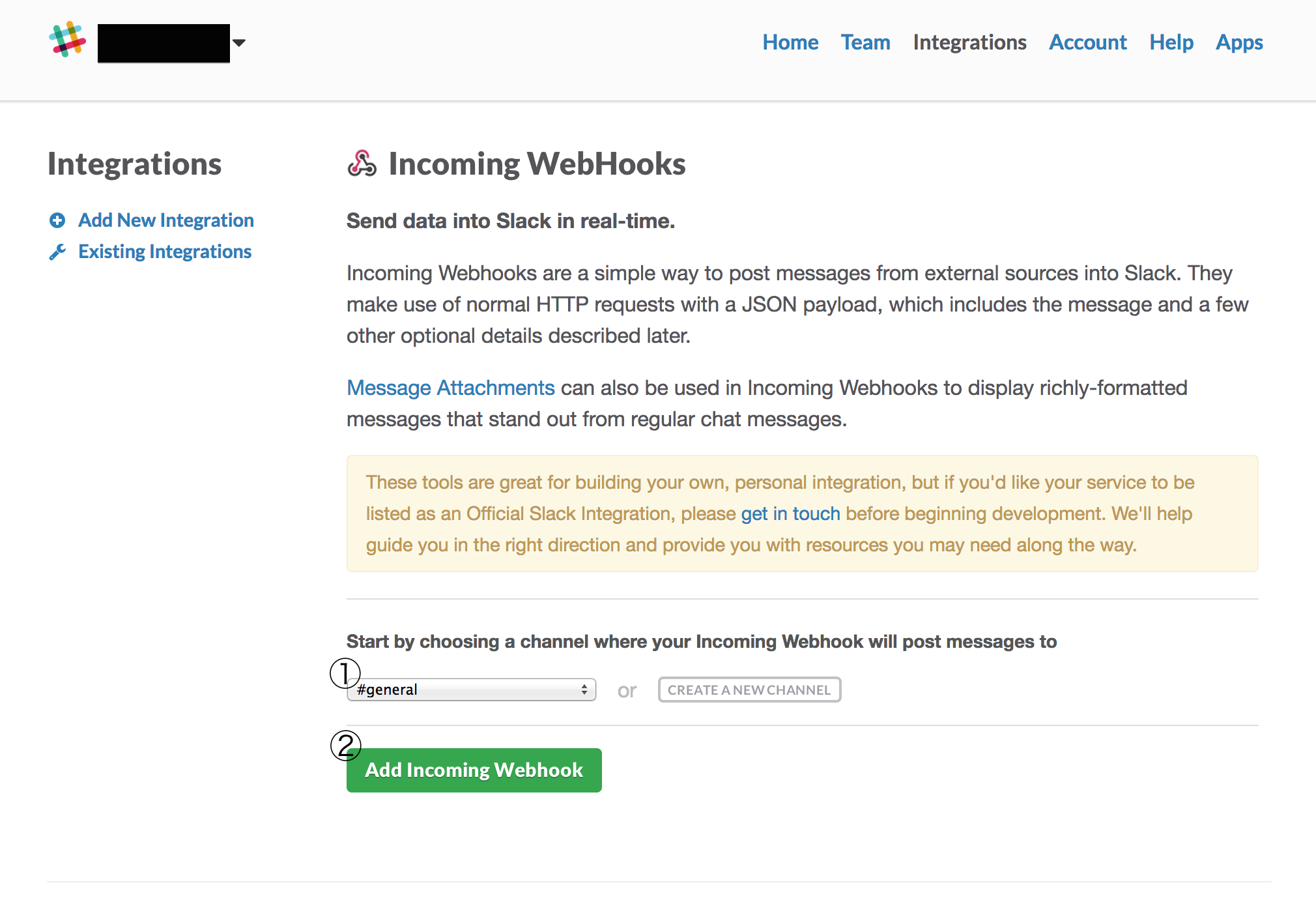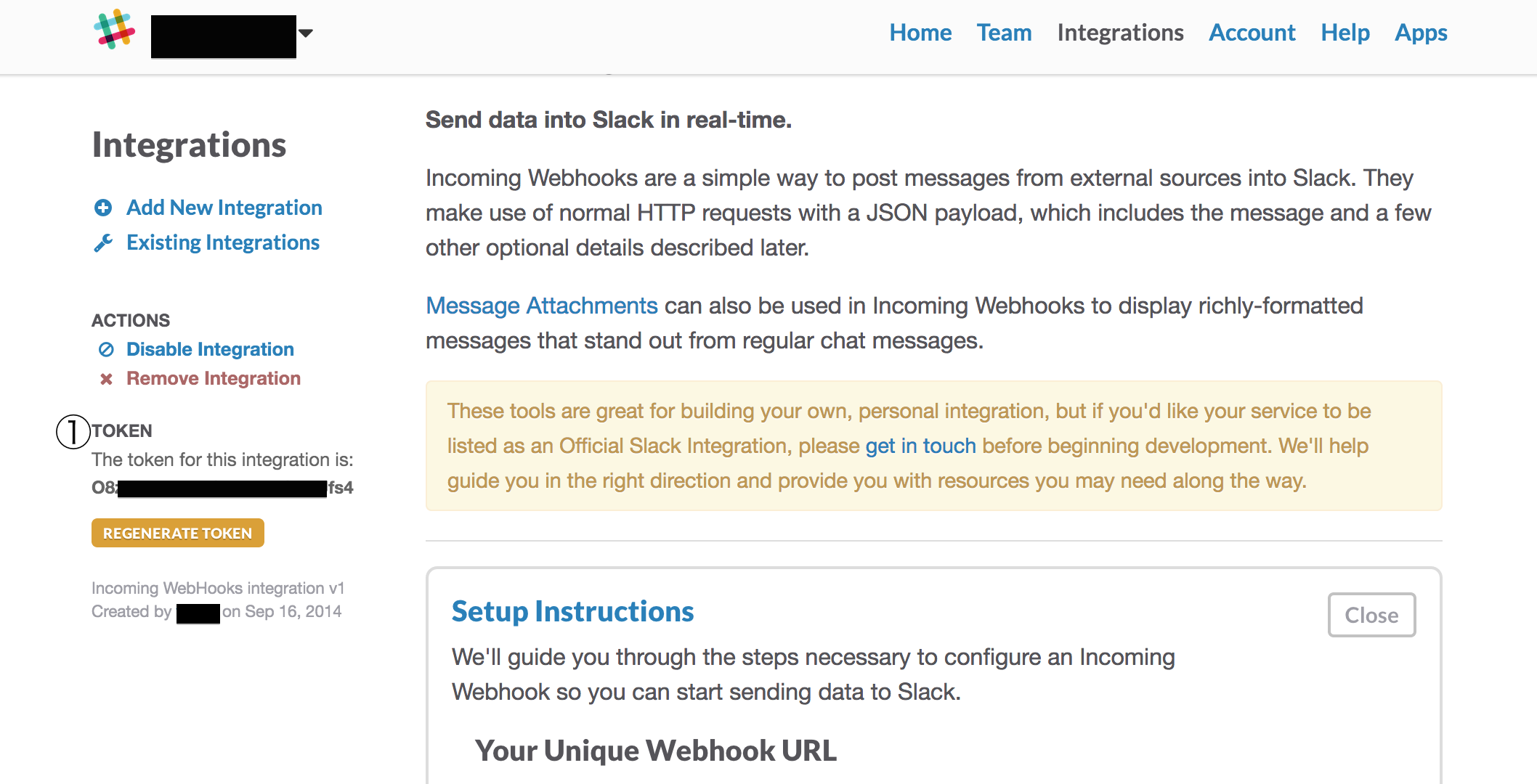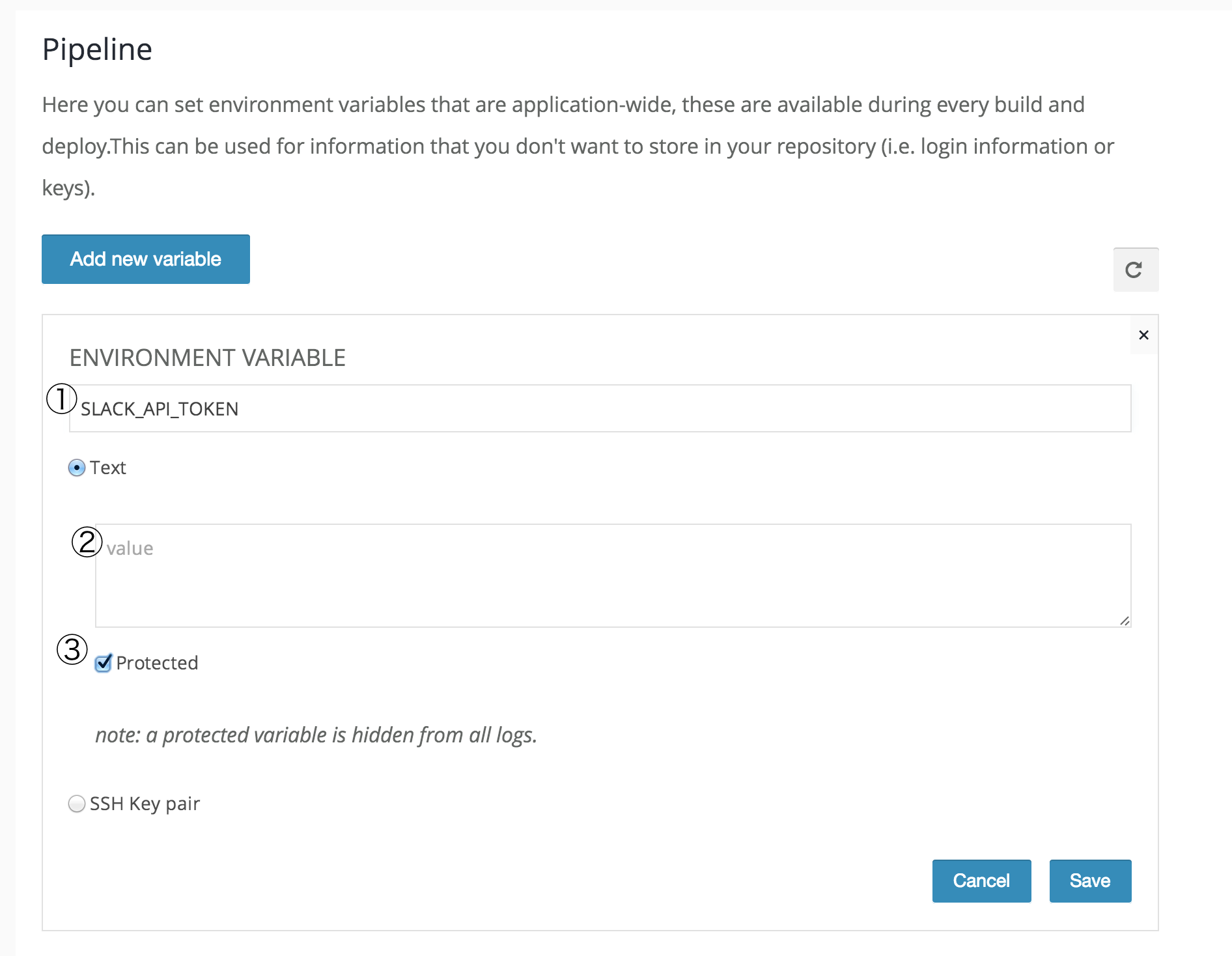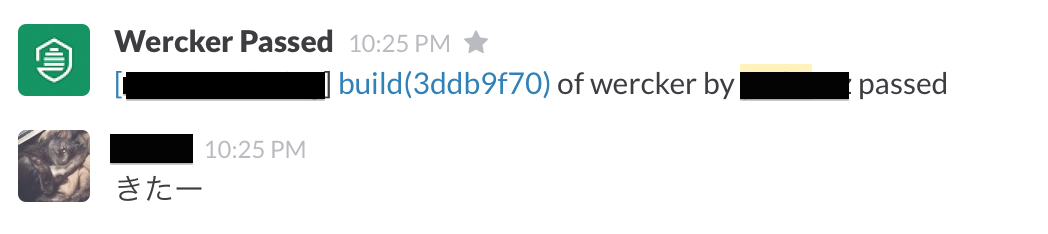一応ここに全部書いてある
slackのtoken取得
- トークンの取得はIncoming WebHooksから行う
https://各ドメイン.slack.com/services/new/incoming-webhookから
- nortification送りたいチャンネルを選択し
-
Add Incoming WebHooksをクリック
- トークンが作成されるのでコピー
- サイドバーの
TOKENと書いてある箇所にtokenが表示されてるのでコピー
werckerのtoken設定
- ApplicationのPipelineにtokenをペーストする
-
ENVIRONMENT VARIABLEに適当な名前を付ける
-
ENVIRONMENT VARIABLEで付けた名前はwercker.yml内で変数として使用できる
-
textのvalueにコピーしたtokenをペースト -
protectedにチェックをしておく
wercker.ymlに必要な記述を行ってビルド
今回はwantedlyの方が作ったstep-pretty-slack-notifyというのを使用している
記述はこんな感じ。適宜修正してください
after-steps:
- wantedly/pretty-slack-notify:
team: foobar
token: $SLACK_API_TOKEN
channel: general
こんな感じで通知されます